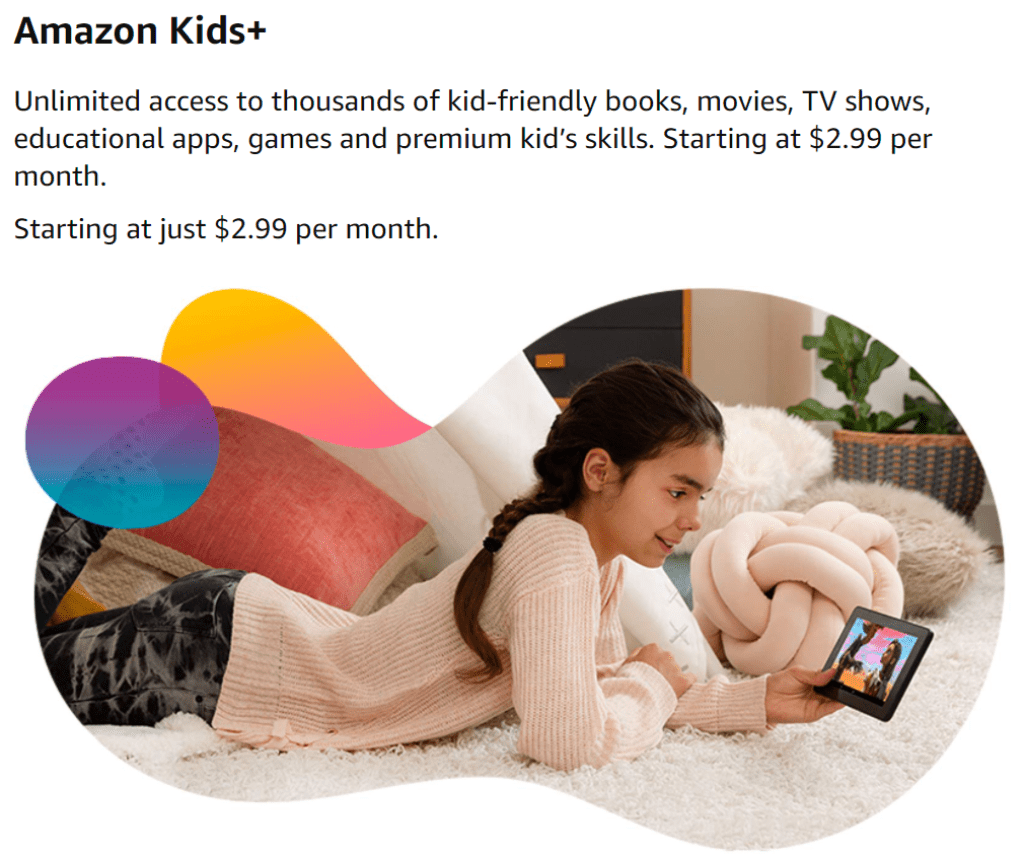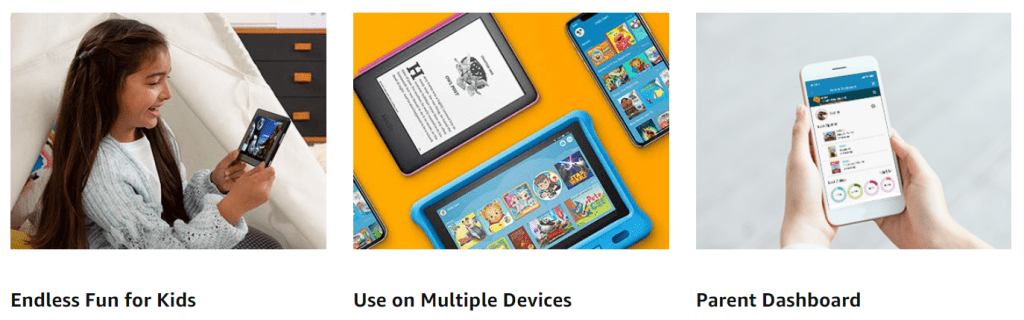Monitoring the content on your child’s device can feel like a full-time job. Setting parental restrictions, watching over their shoulder, and checking out the shows and apps they use is exhausting and not always 100% foolproof.
Amazon Kids+, formerly Amazon FreeTime, helps parents like you give your kids worry-free time on their devices. It’s not free, but it promises easy-to-use parental controls, and content made just for kids.
Is Amazon Kids+ worth it? Let’s find out below.
What is Amazon Kids+?
Amazon Kids+ provides over 20,000 content pieces for kids. You can assign your child a profile according to his/her age to get age-appropriate content, taking the stress off you. Aside from kid-friendly content, Amazon Kids+ allows parents to set screen time rules and even offers its content offline.
Amazon Kids+ is like a kid-friendly version of an adult’s tablet, phone, or other internet-enabled devices. Kids can still access books, videos, apps, and music but they are limited to what’s appropriate for their age level.
What Does it Offer?
Amazon Kids+ offers kids the following options:
- Library of books – Choose from educational or entertaining books but always within your child’s age range
- Library of apps, music, and videos – Parents don’t have to screen every app, video or even music selection their child uses with Amazon Kids+, everything is age-appropriate
- One subscription across multiple devices – Kids can sign into their account on any device and pick up where they left off
- Parent dashboard – Parents have complete control over the content their child sees and can set screen time rules and educational goals
- Parental controls on the web – Parents can allow their children to browse the web through Kids+ where they can view only hand-selected websites
Amazon Kids+ Books
Amazon Kids+ makes reading fun for kids with its large library of fun and educational books. The ages range from 3-5, 6-8, and 9-12, giving kids access to age-appropriate books. You can help your child search by character if they have a beloved character or just browse the wide selection of books.
If your child prefers to listen to books than read them, there are audio versions of most books too.
Amazon Kids+ Games
Amazon Kids+ games are educational and fun, but that doesn’t mean you can’t control how much time your child spends playing them. You can limit the playing time and/or set a rule for how much time they must spend reading to get game time.
While they shouldn’t replace a solid education, many of the Amazon Kids+ games can supplement what your child is learning in school.
Amazon Kids+ Movies, TV, and Radio
Set your child up with age-appropriate movies, videos, TV shows, and even radio. They can choose from their favorite channels including Disney, Nickelodeon, and PBS. There’s no access to YouTube and all content is filtered based on the age range you choose.
What Devices does Amazon Kids+ Work On?
Amazon Kids+ isn’t just for Kindle devices, although it works well on them. Kids can use the service on almost any internet-enabled device including Fire tablets, iOS devices, Android devices, Kindles, and some Echo devices.
Parents can also log into their dashboard from any computer by logging into their Amazon account.
How Much Does Amazon Kids+ Cost?
Amazon Kids+ offers options for a single child or family (up to four kids). The price you’ll pay depends on if you have Amazon Prime.
A single child subscription is $2.99 with Prime or $4.99 without it, paid monthly. The family subscription is $6.99 per month for Prime members and $9.99 monthly without it. Family subscribers can also prepay annually $69/$99 respectively. Paying annually gets you approximately 2 months free.
If you buy a kids’ edition Amazon Kindle, it automatically comes with one year of Amazon Kids+. After the first year, you’d have to pay the subscription fee to continue, though.
What are the Benefits?
No one wants to use an electronic device as a babysitter, but sometimes it’s nice to have an option for your child that is kid-friendly and worry-free for parents.
Here are the benefits I found with Amazon Kids+ subscriptions:
- You can set up a profile for each child, allowing each child to have age-appropriate content delivered to them.
- Parents have complete control including setting screen time and restricting access to certain content if desired.
- Many apps, videos, and books are educational, not just time wasters.
- Kids can feel a little more in control and less like their parents are watching their every move (even though you are behind the screen).
- You can download some content for offline use which can be good for road trips or times you don’t have internet access.
- Older kids can browse the internet without worry. They can’t get to social media sites or any inappropriate sites.
- Parents can oversee all activity on the parent dashboard and adjust parental controls as needed.
- You can use it on any device, not just Kindles.
Are there any Downsides?
Like any device, there are downsides to consider with Amazon Kids+:
- It’s not free. If you aren’t a Prime member, you’ll pay $4.99 for an individual account or $9.99 for a family account.
- The library can be overwhelming to navigate, especially for young kids.
- There are no bookmark features for longer books for older kids which can be frustrating.
- What’s considered ‘age appropriate’ can be subjective and not all parents agree with the content on Amazon Kids+.
- Parental controls may not be as all-encompassing as you’d like.
Can you Cancel Amazon Kids+?

Like any Amazon subscription, you can cancel Amazon Kids+ whenever you want. All new users get a free one-month trial. You can try the subscription out and if you don’t like it, cancel before your billing date.
If you use the subscription but decide a few months in that you don’t like it, you can cancel. You’ll receive a prorated refund for the remainder of the month not used if you have a month-to-month subscription.
If you have an annual (prepaid) subscription, you won’t receive a refund. Make sure you like the service before choosing the prepaid option.
To cancel, use these steps:
- Go to the parent dashboard
- Click Manage Content and Subscriptions
- Click Unsubscribe
You will need to provide a reason for canceling, but there aren’t any right or wrong answers. You can cancel for any reason.
FAQs about Amazon Kids+
What age is Amazon Kids+ best for?
Amazon Kids+ was created for kids ages 3 – 12. The categories are broken down in the following increments:
– 3-5 years old
– 6-8 years old
– 9-12 years old
Parents can set the child’s profile so they get age-appropriate content, and also limit what kids see within the age group. Older kids have access to longer, sometimes even chapter books and advanced games and skilled apps. Younger kids have more age-appropriate content to engage and teach them at their level.
Is PBS Kids included with Amazon Kids+?
Amazon Kids+ includes access to a wide variety of content including content from PBS Kids as well as Disney, Nickelodeon, and even National Geographic. Each age category has pre-selected content so your child only sees what is appropriate for his/her age.
Is Amazon Kids+ the same as Amazon FreeTime?
Amazon Kids+ is the rebranded Amazon FreeTime, but it may look different to you. Amazon Kids+ was reinvented to provide kids with more educational opportunities as well as more options. It came about during the pandemic when kids (and everyone else) were spending much more time online and needed appropriate content.
Is there a free version of Amazon Kids+?
Yes, Amazon also has an Amazon Kids program that’s 100% free. Amazon Kids offers the same parental protection, but it doesn’t have access to the large Amazon Kids+ library. Instead, parents can share content in their library with their kids.
Amazon Kids also allows kids to browse a kid-friendly version of the web using the parental controls you put in place. To get access to the large library of books, videos, apps, and music you must upgrade to Amazon Kids+.
Final Thoughts – Is Amazon Kids+ Worth It?
Is Amazon Kids+ worth it?
It can be, but it depends on how you’ll use it. The parental controls and restrictions are free for anyone who activates Amazon Kids in their Amazon profile. If your child has a Kindle or any other device with Amazon on it, you can limit what they have access to using Amazon Kids.
But, if you want your child to have access to a large library of books, music, movies, and apps that are educational and appropriate, Amazon Kids+ is necessary. Is it worth it? That depends on how much your kids use their devices.
If your kid spends a lot of time on YouTube or watching videos, then yes it can be worth it. Who knows, it may even encourage your child to read more just to get more screen time. It could build a lifetime habit and love of reading.