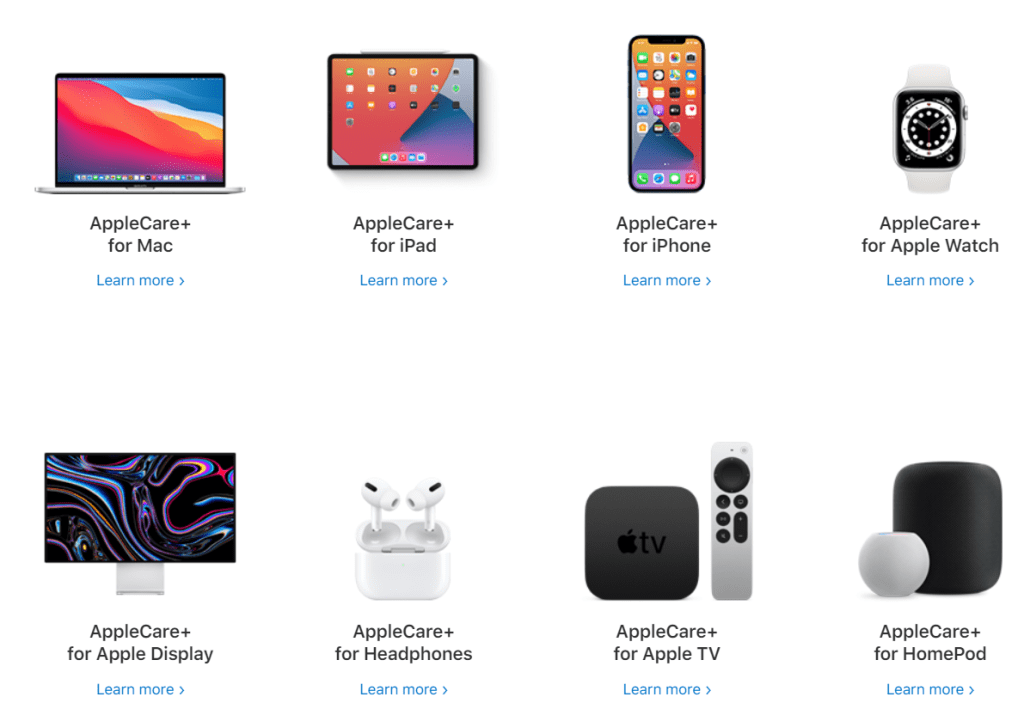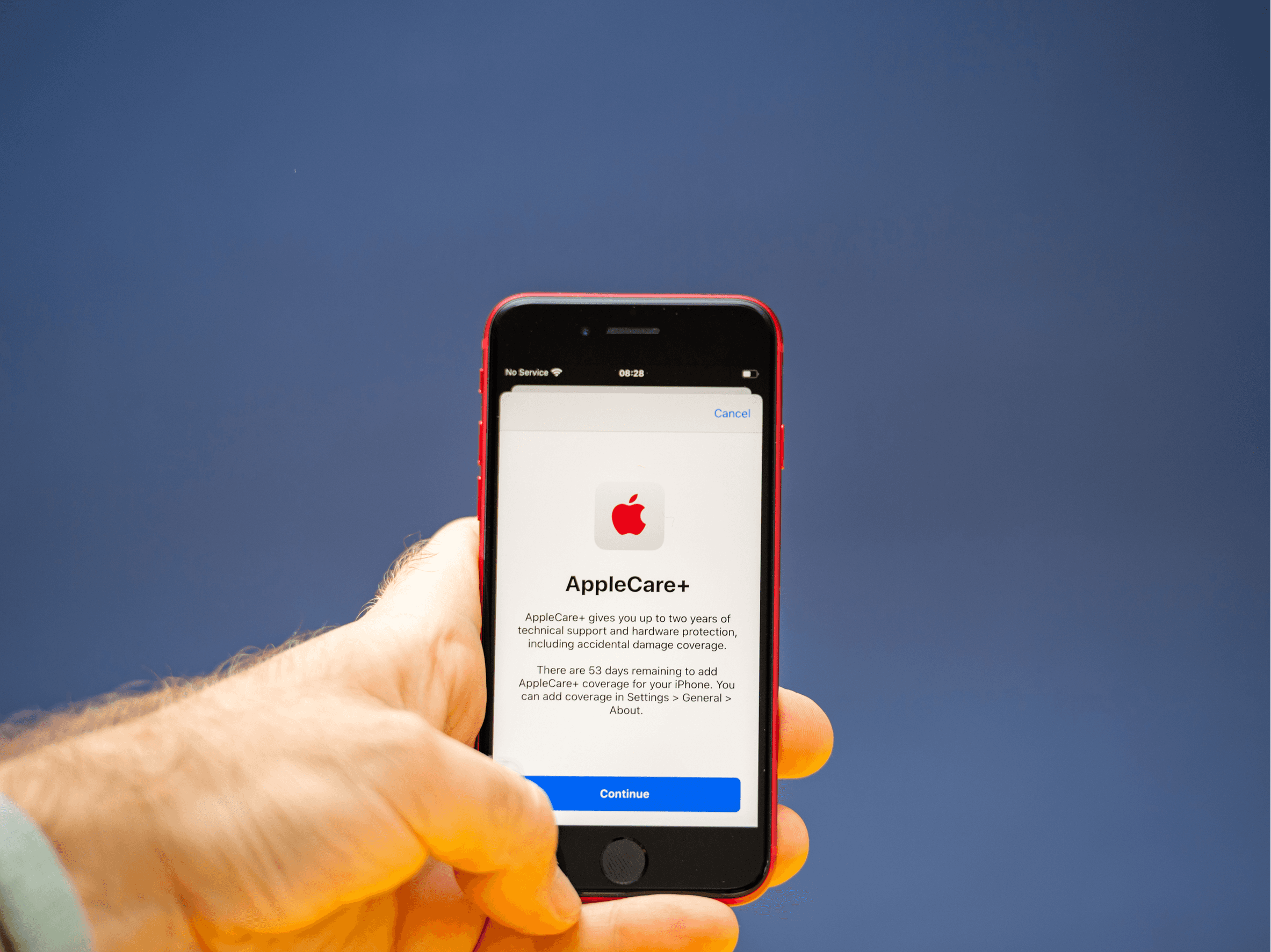
You spend a lot of money on your Apple devices, so you assume you should invest in AppleCare+, right?
Wrong.
It’s not always worth it. Some people may benefit, but not many. It’s important to understand what you get from the coverage and when it might be beneficial.
Hint, it’s not often.
What is AppleCare+?
To determine if AppleCare+ is worth it, you must first understand AppleCare and how it works.
All Apple products come with basic AppleCare. This covers basic issues (mostly manufacturing issues) with your phone for one year. Think of it as a limited warranty. With AppleCare you also get 90 days of free Apple support over the phone.
If something happens to your phone or device that isn’t accidental during that time, AppleCare may cover it. This doesn’t include cracked screens, accidental, or intentional damage, though. If you want coverage for accidental damage, theft or loss, you may want to consider AppleCare+.
AppleCare+ is an extended warranty that you can buy directly from Apple. It covers the chosen device when it needs repairs and replacement. AppleCare+ covers accidental issues, such as cracked screens or back glass. It also covers hardware or software issues, but Apple devices don’t often experience those issues.
It also provides access to priority customer support, which if you’ve ever had to deal with Apple, you understand the value of not having to wait! Is it a must-have? Probably not unless you frequently call Apple.
How Does AppleCare+ Work?
Unlike AppleCare, AppleCare+ isn’t free, so it’s important to know how it works and what it covers to decide if AppleCare+ is worth it.
No matter the device you’re covering, AppleCare+ has a cost. Some devices, like the iPhone, have two coverage options – AppleCare+ and AppleCare+ with Theft and Loss to cover theft and loss too.
Coverage differs slightly for each product, but here’s an overview of what it offers.
Device Repairs
You can always get your Apple device repaired, but at a high cost if you don’t have AppleCare+. With AppleCare+, many repairs, including those for accidental damage, are fixed for free. You get up to two incidents of accidental damage repairs every twelve months included with the plan.
Without AppleCare+, you can take your device to a third-party to repair it. The prices typically aren’t as high as Apple and you don’t have to pay the AppleCare+ premiums. Don’t assume AppleCare+ is necessary to get your phone or device repaired – it’s not.
Battery Replacement
If your battery capacity is below 80%, AppleCare+ will replace the battery for free. If you don’t have AppleCare+ and your phone is out of warranty (basic AppleCare), you’ll pay $69 for a new battery.
This service alone can save the life of your phone. So many people assume after a couple of years their iPhone glitches and must be replaced. That’s usually not the case. Instead, it’s the battery that needs replacing because it has lost its capacity. Replacing the battery could give your phone a couple more years of life.
Is battery replacement worth the cost of AppleCare+? Nope.
Unless you go through a lot of batteries, which most people don’t, you’ll spend more on AppleCare+ than you would the batteries.
Theft or Loss Coverage
If you pay for AppleCare+ with Theft and Loss, you can have up to 2 incidents covered every 12 months.
Again, is it worth it? If you keep Find my iPhone on your device, chances are you’ll be able to recover it if you lost it. And how often would you lose your phone to make the premiums worth it?
Priority Customer Service
Everyone can contact Apple customer care, but if you’re an AppleCare+ member, you’ll push to the front of the line. If you contact customer support often, this benefit alone can save you time and stress.
If you have a local Apple store, you can also walk into the store without an appointment and get service. Non-members must have an appointment to get their device serviced.
Fast Device Replacement
If your phone needs repair or replacement, AppleCare+ members get express replacement services. This means they’ll send you a new phone before you send your phone back. Keep in mind, they put a hold on your credit card for the cost of an accidental damage repair until they assess your phone. If they determine the damage is accidental, you’ll be charged the accidental damage fee, but if not, they will release the charges.
Mobile Screen Repair
AppleCare+ members can have a technician come to their home or office to fix or replace a cracked screen.
Mail-In Repair Option
If you don’t have an Apple store near you or you don’t want to go there, you have the option to mail your phone or device in for repairs.
How Much Does AppleCare+ Cost?
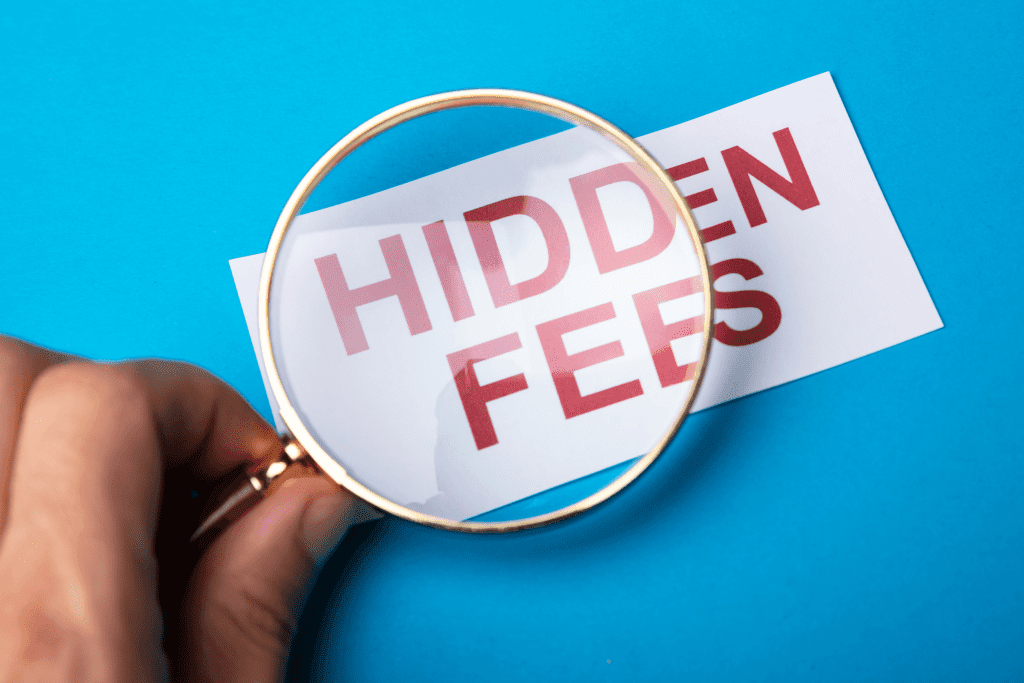
The cost of AppleCare+ varies by device and the coverage you choose. The costs range from $34.99 – $199.99.
Here are some examples:
- iPhone 12 and 13 – $149 for AppleCare+ or $219 if you want to add Theft and Loss coverage
- iPad Pro – $129
- MacBook Air – $69.99 per year
- Apple Watch Series 6 – $79
These aren’t the only costs, though. If the damage is accidental or you have a theft/loss, you’ll pay a service fee:
- Screen or back glass repair $29
- Other accidental damage $99
- Theft or loss $149
What Doesn’t AppleCare+ Cover?
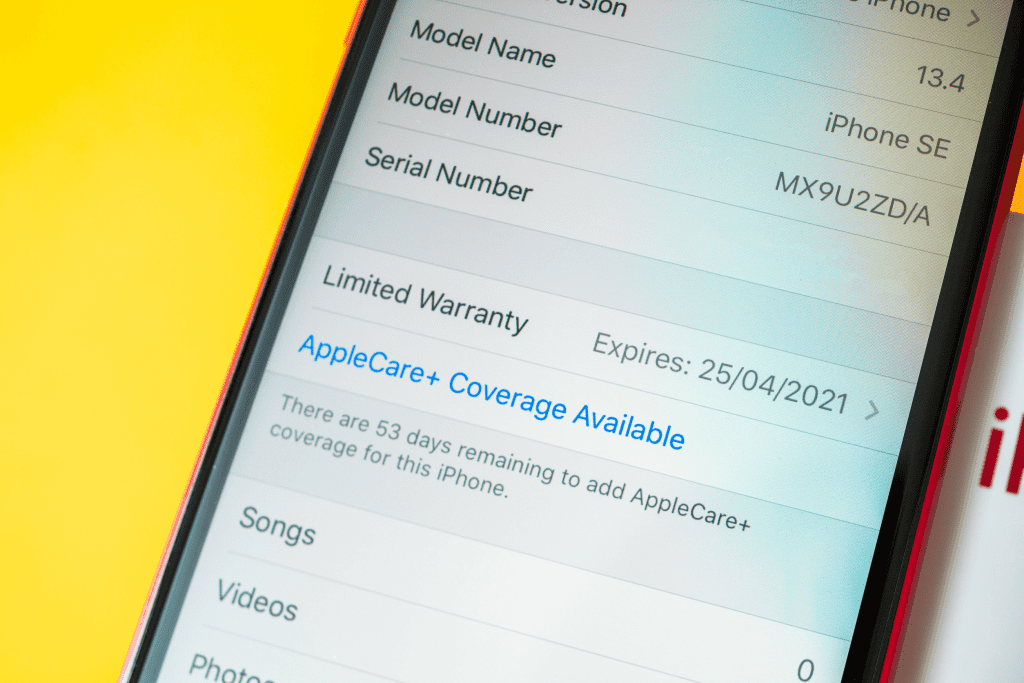
We talked about what AppleCare+ covers, but it’s just as important to know what it doesn’t cover.
Non-accidental Damage
Apple experts can tell when damage is accidental, say from dropping your phone or purposeful from playing engineer and taking your phone apart. If they suspect the damage isn’t accidental, they won’t cover the damages.
Replacements
The only time you’d get a device replacement is if you bought the AppleCare+ with Theft and Loss. Again, you’re limited to 2 incidents every 12 months and you’ll pay $149 for the replacement, which is still cheaper than a new phone.
When should you Buy AppleCare+?
The good news is you don’t have to decide right away if you want AppleCare+. It’s quite an investment and you’re already paying hefty prices for the device itself. You have up to one year to decide if you want to add it to your device.
One year is when AppleCare expires, so it makes sense that you get that long to decide.
Who Should Consider AppleCare+?
This may not be a popular opinion, but there aren’t many people that will benefit from AppleCare+.
Here’s why.
Apple products rarely have hardware or software issues. If they do, it’s usually within the first year when you have free AppleCare.
The largest benefit of AppleCare+ is the cracked screen benefit, but if you use a case, you should be okay. Even if you crack the screen a couple of times, you can typically get it fixed at a third-party repair shop for about the price AppleCare charges without the cost of AppleCare+.
AppleCare FAQs
Is there a protection plan for Apple TV?
If you bought Apple TV, you can also buy AppleCare+. Recently, Apple upgraded the care to last for 3 years. Again, it’s like the AppleCare+ for any other device. You get basic AppleCare for a year and then AppleCare+ carries you through anything beyond that time. But like most Apple devices, it’s not worth it because there are a few issues you’d need AppleCare+ to cover.
Does AppleCare+ cover cracked screens?
AppleCare+ covers cracked screens, but with a co-payment. Every time you crack a screen, it costs you $29. This is cheaper than most repair shops charge to replace a screen, but you must figure in the cost of AppleCare+ and the number of times you think you’d replace the screens to see if it’s worth it.
Do you have to pay for AppleCare+ upfront?
AppleCare+ is an investment, so many people want to know if they must pay it all at once. Fortunately, you don’t. You can pay it in installments over 24 months. A $199 plan is $9.99 a month and a $299 play is $14.99 a month.
Does Apple replace the back glass?
The back glass on Apple devices is a permanent part of the phone and can’t be replaced. If you break the back glass and you have AppleCare+, they will replace the device. It will cost you an additional $149 on top of the premium paid for AppleCare+.
Final Thoughts – Should you get AppleCare+?
For most people, AppleCare+ isn’t worth it.
If you add up the cost of basic repairs, such as screen replacement which is what most people need most often, it doesn’t make sense to pay for AppleCare+.
There are ways around it, including using third-party services, protecting your phone with a good case, and keeping track of it with Find my iPhone.