- All
- Deals
- Coupons
- Sales
- Expired





Expired Offers
Atom Tickets Discount Plans
| Type | Availibility | Discount Value |
|---|---|---|
| First Responder Discount | no | - |
| Senior Discount | no | - |
| Teacher Discount | no | - |
| Military Discount | no | - |
| Student Discount | no | - |
More Ways to Save at Atom Tickets
Become a Rewards Member - Get a free membership of the Atom Rewards program to enjoy everyday benefits like faster checkout, easy cancellation, exclusive offers, and the ability to earn theater loyalty rewards. Simply sign up for an Atom account and become a member of Atom Rewards automatically.
Get a MegaPass - Get 15% off concessions purchases when you join Megaplex Theatres’ monthly membership program. This program is powered by Atom Tickets that helps you get 2 movie tickets every month for you and a guest to see a movie together, plus other benefits.
Choose Atom Cash as Your Refund - Refund your amount as Atom Cash to save on order fees. If you cancel your bookings, you can choose either refund back to your original form of payment or Atom cash. Atom Cash is a store credit system where your refunds are deposited as store credits. While the order fees will not be included in the refund amount, the full order fees will be deposited and stored in your Atom account.
Join the Extras Plus Membership - Join the Extras Plus Membership program of ShowPlace ICON Theatres to get 1 free movie ticket every month, plus other benefits such as 20% off concessions and Lobby Lounge purchases. This membership is powered by Atom Tickets as well.
Atom Tickets Ticket Buying Options
Find a movie you want to watch, select a show time, and purchase your ticket. Once purchased, your ticket will be sent to your email or mobile phone as a QR code. You can also access your ticket via the Atom app.
Once you reach the theater, go directly to the ticket checker and scan the QR code from your phone. There is no need to print tickets.
If there is any problem scanning or accessing the QR code, provide your confirmation number or ticket ID to the ticket attendant and they will access your order. You can find the confirmation number or ticket ID in the confirmation text or email.
If you had ordered advance concessions at the time of purchase, you can pick them from the counter or a designated pick-up area.
Atom Tickets lets you buy or book tickets for your friends. Assign movie tickets to friends in your contact list while ordering and Atom Tickets will send your friends their tickets if you have bought the tickets for them.
You can also invite your friends to a movie without paying for their tickets. After you have purchased your tickets, you will see a screen that lets you share details about the showtime with your friends so that they can buy their tickets. You can share the showtime and other details with your friends via text, email, Facebook, and other social media platforms.
Atom Tickets Shipping Policy
Atom Tickets only ships and delivers gift cards to valid street addresses within the United States and Canada. Shipping to PO Boxes is not allowed. It may take around 1 to 2 business days to process the order depending on when your order is placed.
While standard shipping is free, expedited shipping services may incur additional charges. All shipping services can be duly tracked by customers once the product is shipped successfully.
For more information regarding Atom Tickets Gift Card shipping, click here.
Atom Tickets FAQs
How can I redeem an Atom Tickets promo code?
Choose your seating and additional amenities. Log in with your Atom/Google/Facebook account, or continue as a Guest.
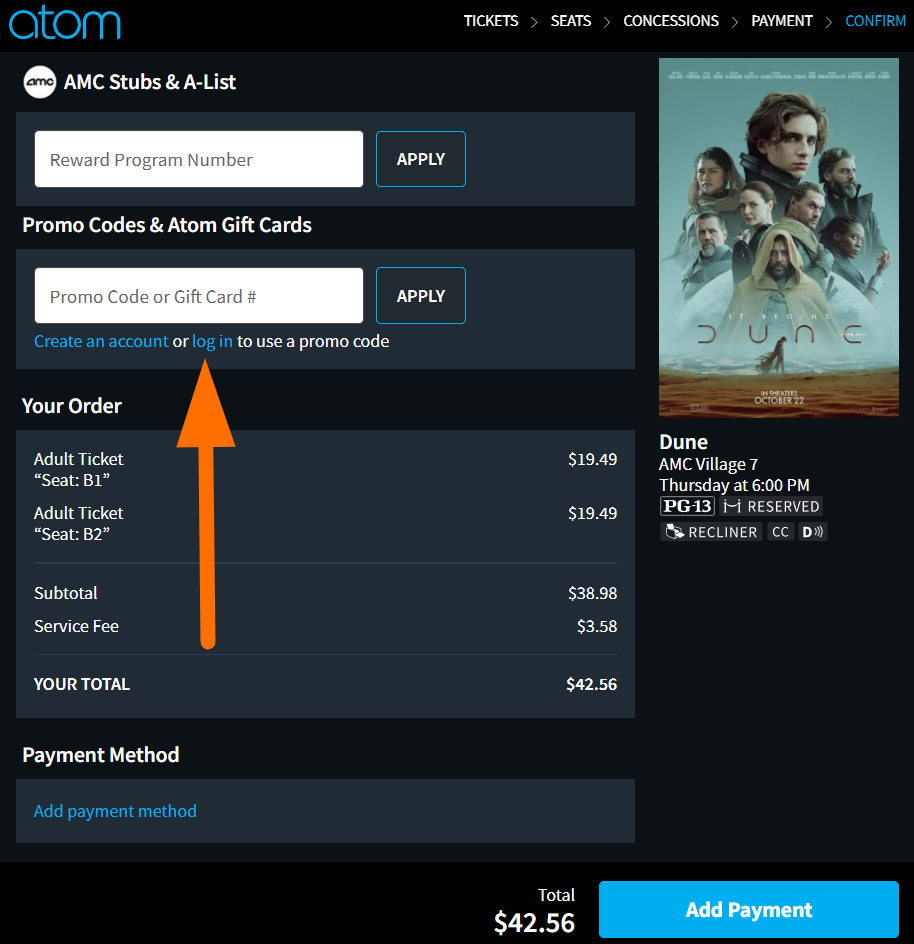
When you’re on the payment page, activate the option called “I have a gift card or free ticket code that will cover this entire order”. Then, Scroll down to click the “Next” button.
Enter your promo code on the next page as shown in the screenshot above. Hit the “APPLY” button to redeem.
Why is my Atom Tickets promo code not working?
Check the following if your coupon or promo code was not successfully applied:
- Check the expiry date of the code you used. The code you used must be valid at the time of application to be redeemed successfully.
- Any typing errors such as upper or lowercase mistakes or spaces in the code should be avoided. Mistaking certain numbers for alphabets and vice versa is a common error while entering promo codes.
- Ensure the items in your order are not excluded from the coupon or promotional code.
- Make sure that your order meets the minimum order value, if any, necessary to use the coupon or promo code.
- Check if your order meets all terms and conditions of the promotion.

