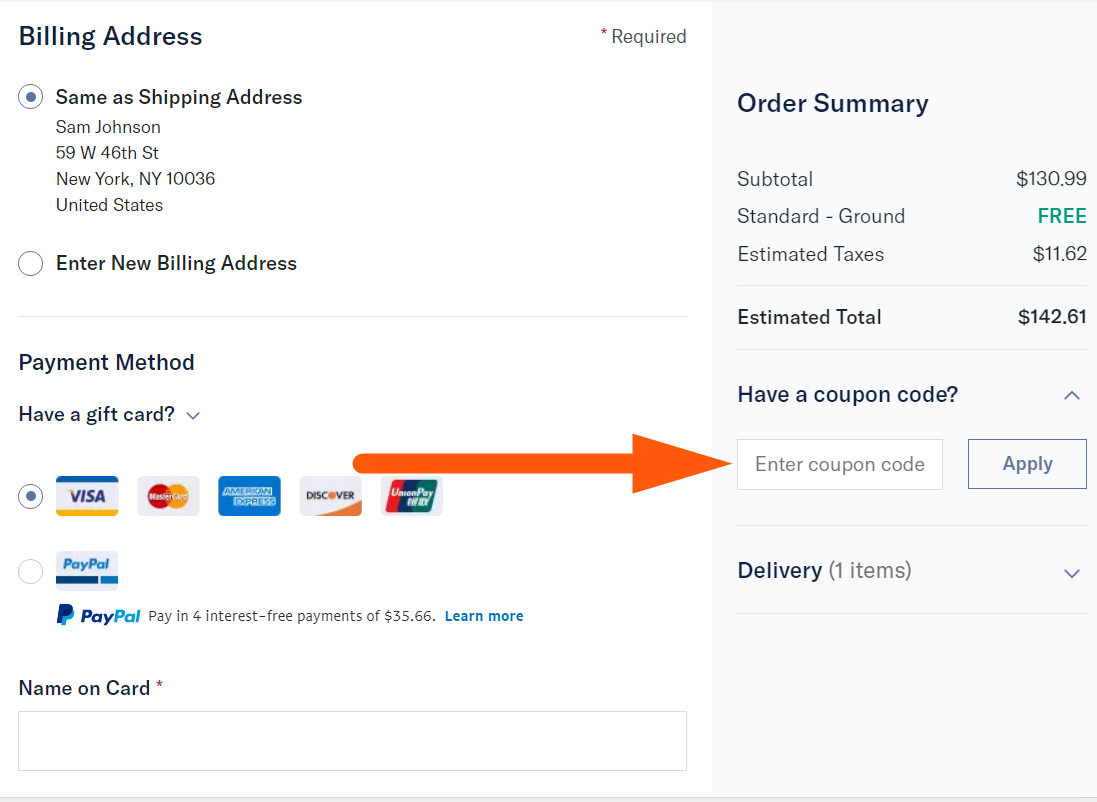- All
- Deals
- Coupons
- Sales
- Expired
Expired Offers
More Ways to Save at eBags
Explore the Sale – Check out the sale collection on eBags and save some money with the discounted prices. eBags sale includes clearance stock and limited-time deals that help you make big savings on your orders. Filter out the sale items based on brand, size, weight, material, and more to find your perfect match, and save with the low rates.
Create an eBags Account – Create an eBags account and enjoy easy checkout, exclusive offers, and early access to sale events that help you save more on your orders. As you create an account, you automatically subscribe to the eBags promotional emails with offers and deals. These promotions help you place orders at discounted rates making the most savings.
Follow on Social Media – Stay connected with eBags on Facebook, Twitter, Pinterest, Instagram, and YouTube and save with the offers and deals posted now and then. Check out the deals and promotional codes updated from time to time and save some money on your next order.
eBags Shipping Policy
Shipping Options, Duration, and Charges
eBags shipping methods, fees, and the estimated time of delivery based on region are as mentioned below:
48 Contiguous U.S.
|
Minimum Order Value |
Standard |
Expedited |
|
|
Per Order |
Per Order |
Surcharge Per Oversized Item |
|
|
$0.00 to $49.00 |
$9.99 |
$19.99 |
$9.99 |
|
$49.01 or More |
Free |
$29.99 |
$9.99 |
- Standard – Orders arrive within 2 to 6 business days.
- Expedited – Orders arrive within 2 business days.
Air Shipping to Alaska and Hawaii –
|
Minimum Order Value |
Per Order |
Surcharge For Oversized Item |
|
$0.00 to $99.00 |
$29.99 |
$19.99 |
|
$99.01 or More |
$39.99 |
$19.99 |
Shipping Destination
eBags ships to the 48 contiguous States, Alaska, and Hawaii.
Ground shipping is not available to Alaska and Hawaii.
Shipping is not available to the APO/FPO addresses, Puerto Rico, and Guam.
For further information on eBags’ shipping policy, click here.
EBags FAQs
How can I apply an eBags coupon code?
To apply an eBags coupon code, you must visit the eBags website, select the items, and add them to the cart. Click the cart icon on the top right to view the order summary.
On the shopping cart page, you will see a ‘Have a coupon code?’ link under the ‘Order Summary’ section. Click on it and an ‘Enter coupon code’ box appears. Enter your coupon code in the box and click ‘Apply’.
You can proceed to checkout once your code is applied. Sign in, create an account, or continue as a guest to checkout.
At checkout, you can add the coupon code on the payment page. In case you have missed entering the code earlier, you will find the ‘Have a coupon code?’ link under the ‘Order Summary’ section. Click on it and an ‘Enter coupon code’ box appears. Enter your coupon code in the box and click ‘Apply’.
Fill in the rest of the details as required, including the payment information, and proceed to complete your order.
Why is my eBags coupon code not working?
- Codes are case-sensitive. Ensure that the lower and upper cases are correctly used in the coupon code while you enter.
- Remove any unnecessary spaces or characters from the coupon code.
- Check whether the items you want to purchase are eligible for the code or not.
- Check the expiry date of the code and ensure the code has not expired because expired codes are invalid and cannot be applied to an order.
- Adhere to the terms and conditions of the code, failing which your code won’t work.