- All
- Deals
- Coupons
- Sales
- Expired
Expired Offers
20% Off
20% Off
More Ways to Save at edX
Create a Free Account – Create a free edX account to enroll in any of edX’s several free courses. Most of the courses on offer at edX are free to join and all you need to enroll in a course is an account. With an account, you can also apply for paid professional courses. Create an account with your email address and you can receive the latest news, updates, new courses, and other helpful emails from edX.
Try the DemoX Course – edX offers a free demonstration course to show new users how to enroll in and take courses in edX. Enroll in the exciting and interactive DemoX course to learn how to navigate the online platform and complete your first course. DemoX is the ideal place to start for beginners and does not cost a dime.
Apply for Financial Assistance – edX offers up to a 90% discount on verified certificate courses to users who cannot afford to pay the full price for courses. While financial assistance is available for most verified courses, select courses and programs do not qualify for the financial assistance. You can be approved for financial assistance up to 5 times within a 12-month period.
Check out edX for Business – Check out edX for Business for thousands of high-quality courses in various fields. With edX for Business, you can engage employees, develop employee skills, accelerate digital transformation, and improve the technical expertise of your employees. edX offers flexible business plans, cost-effective subscriptions, and bulk pricing to suit different budgets.
Download the App – Download the edX mobile app on Google Play and the App Store to access your course while on the move. Once you download the mobile app, you can resume your course where you left off, track your progress, share your progress, and access thousands of free online courses. You can also test your knowledge and progress with free quizzes and exams.
edX FAQs
How do I redeem an edX coupon code?
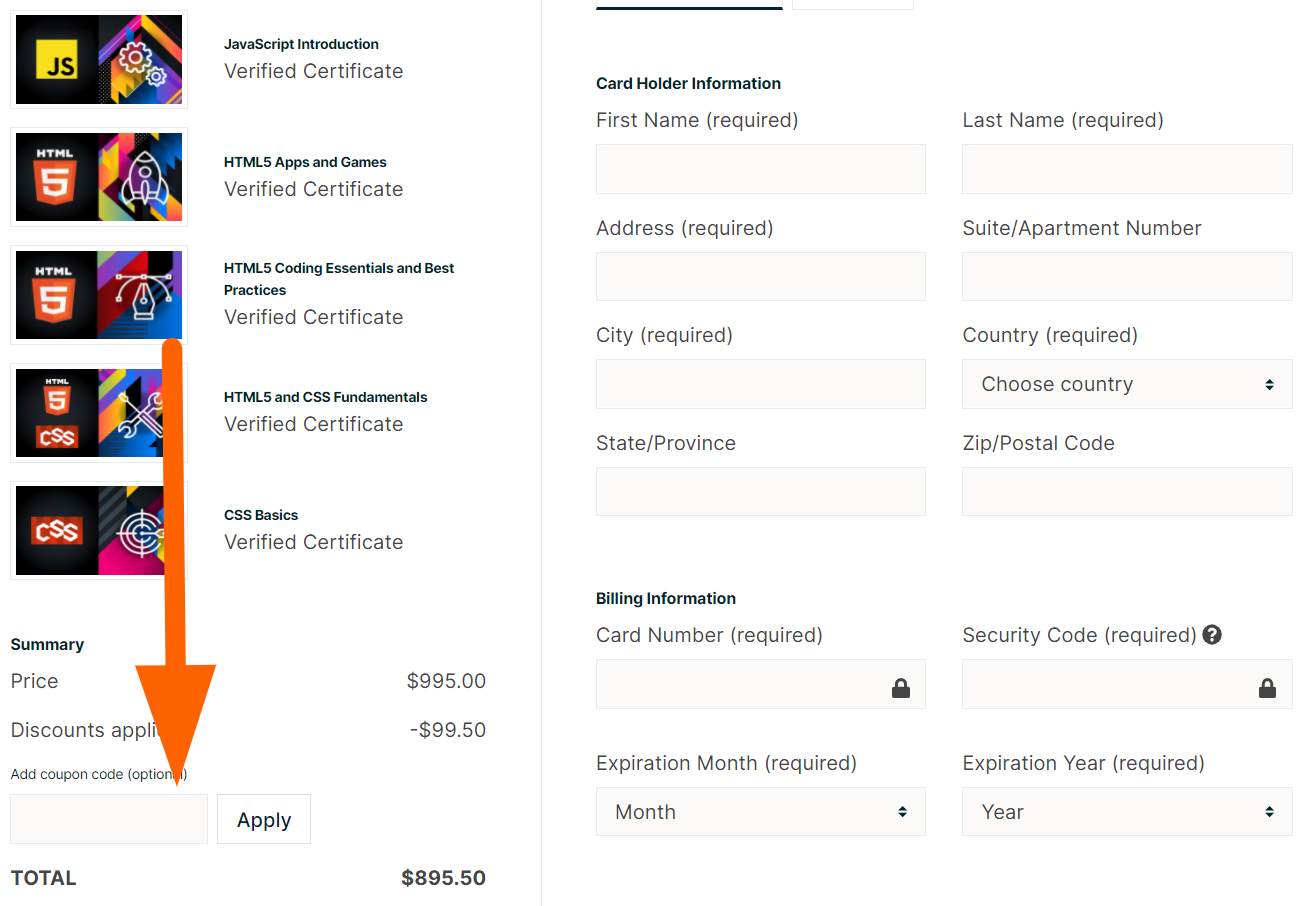
On the checkout page, enter your coupon or promo code in the “Add coupon code” box under the order summary at the bottom left side of the page. Click “Apply” to redeem the code and place your order.
What do I do if my coupon code does not work?
Read the terms and conditions of the coupon code to ensure that the course you applied for is eligible for the promotional offer or discount.

