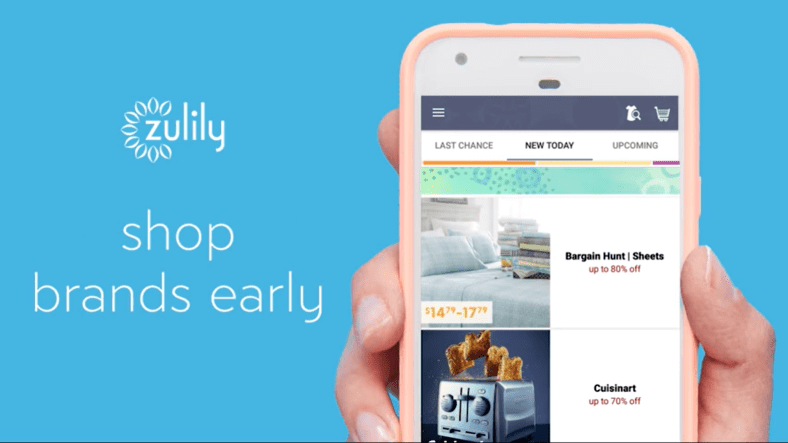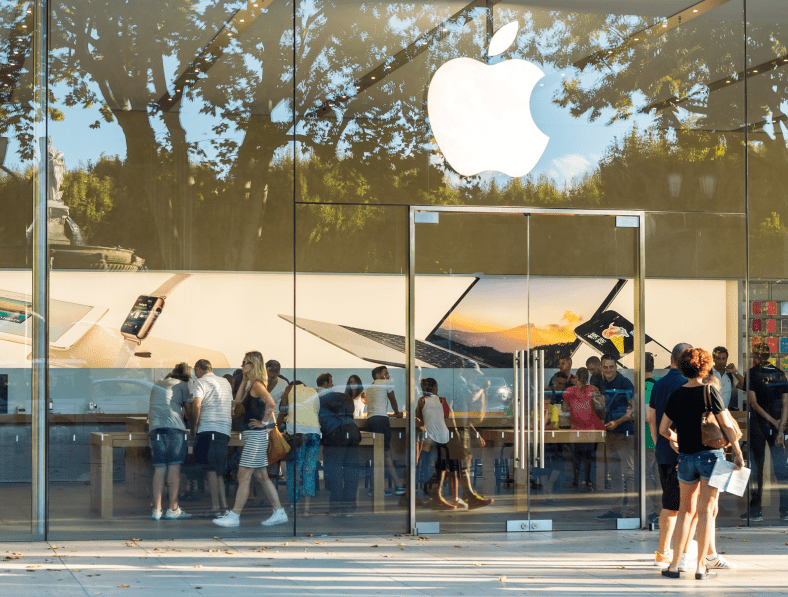- All
- Deals
- Coupons
- Sales
- Expired



ParkWhiz.com Discount Plans
| Type | Availibility | Discount Value |
|---|---|---|
| Senior Discount | no | - |
| First Responder Discount | no | - |
| Teacher Discount | no | - |
| Military Discount | no | - |
| Student Discount | no | - |
More Ways to Save at ParkWhiz
Sign Up to Save - Sign up, book a space in just a few easy clicks and save up to 50% off standard rates. Just click on the link and fill out the form to sign up.
Get Essential Workers Discount - ParkWhiz supports Essential Workers in various cities with great savings at locations near your essential destinations. Visit the link to know more.
Compare Prices to Save - Compare your prices, see your total cost up-front, and save up to 50%. In this way, you can actually get the price that fits your budget and book your spot.
ParkWhiz Shipping Policy
Almost all ParkWhiz locations accept a mobile pass. Once you reach the parking facility, you can show the proof of the prepaid purchase on your mobile device. The ParkWhiz app provides a seamless experience by eliminating the need to print your pass.
When searching for a parking facility on a mobile device, ParkWhiz only shows you facilities that do not require you to show a printed pass.
If a location does not accept digital passes, you will have to print the pass sent to you via email before you reach the facility. Go through the validation instructions on your pass to be sure of the pass validation process. Go to the ‘When You Arrive’ option in the app or to the ‘How To Park’ section on the website for instructions on whether you need to print your pass or not.
Additional onsite fees, determined by the parking provider, will apply for any period your vehicle is parked outside the arrival or departure time listed on your pass. An oversized vehicle, that is any vehicle larger than a sedan, may incur additional parking fees.
For additional information, click here.
ParkWhiz FAQs
How do I apply a discount code?
You can also enter the code when you have already selected your location and go on booking it right away.
Just click the “Book Now” button and you’ll be redirected to the checkout page.
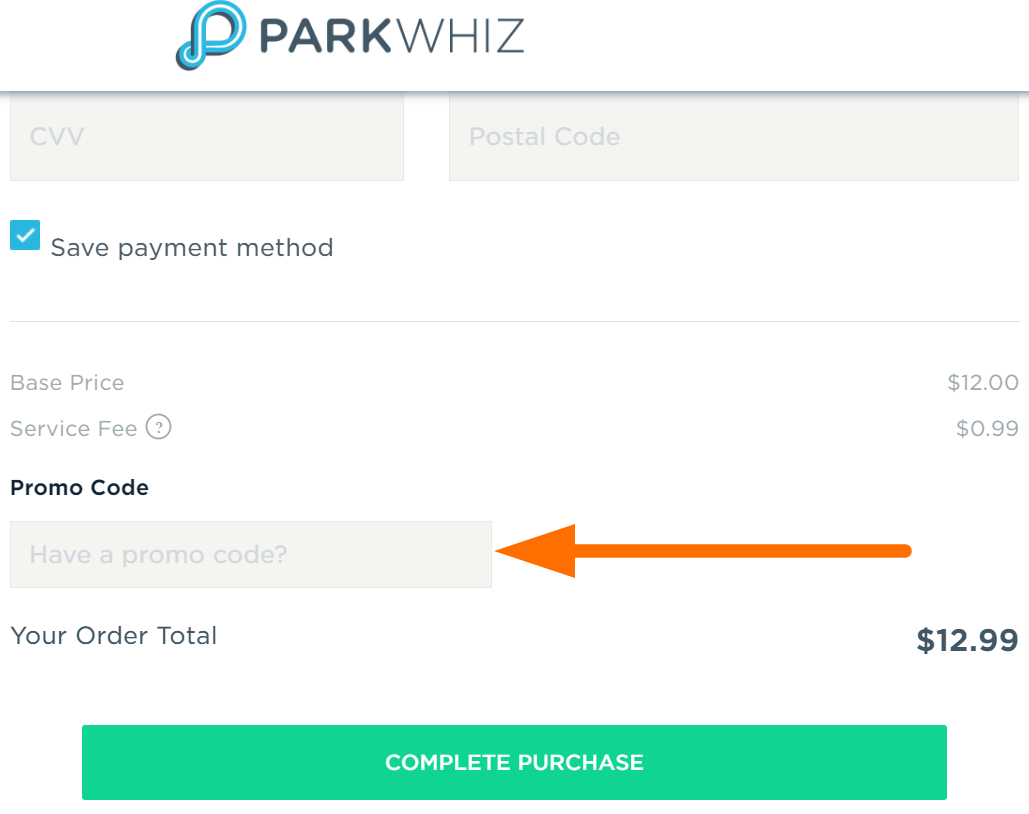
Enter your code in the field specified in the screenshot above to redeem.
What should I do if my ParkWhiz code is not working?
- Unless specifically noted, promo or discount codes cannot be used for monthly parking nor season packages.
- Make sure you’re using the same email address to log in as the one where you received that coupon. Also note that the fine print of the promo - "book by" and "park by" requirements often apply.
- Check the spelling and expiry date of the code. Your code could be an expired one or is misspelled.
- Check the terms and conditions of the promotion you’re trying to avail of.
How can I get the latest ParkWhiz promo code?
How can I use a ParkWhiz Account Credit?
Once logged in, simply search for parking near your destination, and you’ll see the credit deduct automatically at checkout.
At this time, the checkout screen is the only area where you’ll notice any account credit.