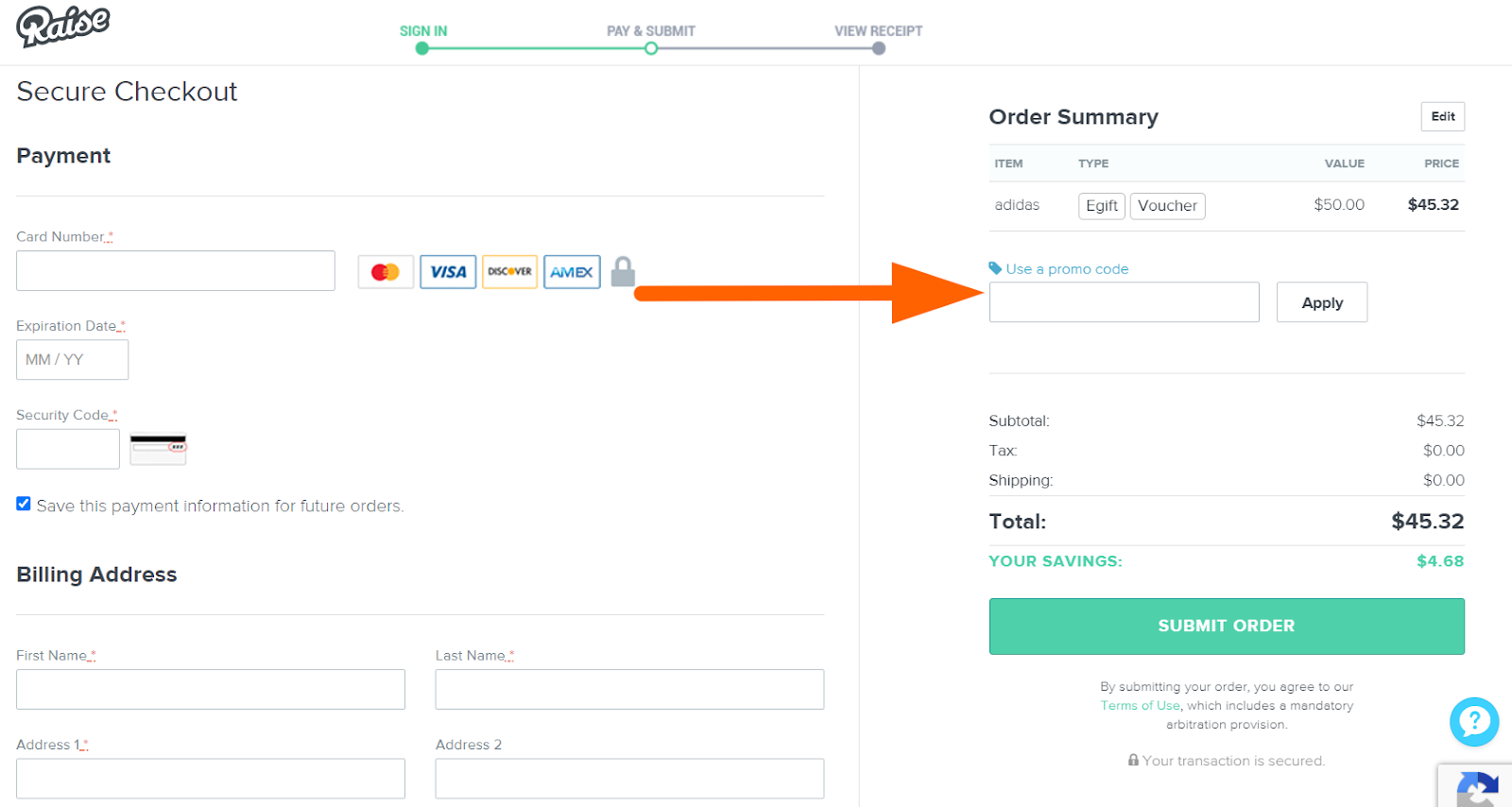- All
- Deals
- Coupons
- Sales
- Expired
Expired Offers
Sale
More Ways to Save at Raise
Become a Raise Member – Join Raise with your email address and get exclusive benefits as a member. Raise members are privy to the latest offers, coupons, promotions, exclusive deals, and sales. When you sign up with your email, you will also receive promotional emails from Raise regarding coupons, promo codes, discounts, and events.
Check Out the Clearance Deals – Check out the limited-time deals on the Clearance page of Raise’s website before shopping to save substantial money on every online purchase. You can save up to 30% on Gift Cards from your favorite brands and stores as well as combine certain offers with sale prices to save even more.
Join the Enterprise Sales Program – The Enterprise Sales program is Raise’s bulk seller program that includes such benefits as unlimited listings, account security, ACH payouts, free electronic delivery, pricing assistance, account alerts, and monthly portfolio reviews, among others. To join the program, simply follow the link to the Enterprise Sales program and “request information” from Raise.
Refer a Friend – Refer Raise to your friends and family to earn Raise Cash as well as help them save money. Simply, share your unique referral code or link with your friends via text, email, or social media and you will get a $5 reward every time one of your referrals signs up on Raise through your referral code or link and makes a purchase within 30 days of signing up. Your friends also receive a $5 discount on their first Gift Card purchase.
Raise Delivery Policy
Due to the digital nature of the services and products offered by Raise, there is no need for shipping and consequently a shipping policy. Gift Cards bought by a user on Raise are delivered to that user’s Raise account or Raise app and email address.
Most orders are processed within seconds of them being placed and are delivered to the respective account, app, or email address within 24 hours unless otherwise mentioned or affected by factors beyond the company’s control. In certain cases, the order delivery might be delayed due to unforeseen circumstances.
Raise FAQs
How do I redeem a Raise coupon or promo code?
To redeem a Raise coupon or promo code, shop for discount or cashback Gift Cards on Raise’s website by clicking ‘Buy’ on the top banner. Select the gift cards you want to buy and click ‘Add To Cart’ or ‘Buy Now’, whichever is applicable. Next, click the shopping cart icon on the top right corner of the web page and click ‘Review and Checkout’.
Review your order and proceed to checkout. You will need to sign in to your account or create a new one to check out. On the checkout page, click “Use a promo code” under Order Summary on the right side of the page. Enter your coupon or promo code in the box and click ‘Apply’. Once your code is successfully applied, provide all relevant information and ‘submit order’.
Can I apply a promo code after I have placed an order?
What payment methods does Raise accept?
How can I get Raise coupons and promo codes?
You can also find the latest Raise coupons and promo codes on this page you are currently reading.