- All
- Deals
- Coupons
- Sales
- Expired
20% OFF
10% OFF
More Ways to Save at TechSmith
Get Education Discount - Full-time students, staff, and faculty members of K-12 and higher education institutions can get special discounts at TechSmith. Click on the link and know how to verify yourself as a qualified education customer in order to avail of the discount.
Sign up to Recieve Promotional Emails - Sign up for the TechSmith newsletter and stay connected with all the special offers and discounts. TechSmith will send you promotional emails to the email address you used to subscribe to the newsletter service.
Read the Blogs - TechSmith Blog offers new learning tips and tricks when you check out the link regularly and read the blogs.
Get Volume Discount - Select TechSmith tools like Snagit, Camtasia, and others offer bundle or volume discounts when you buy multiple licenses together. Simply visit the product page and look for the availability of volume discounts where usually discount is being offered on the purchase of 5 or more licenses. You may also get the option to get upgraded to the next version of the tool for free.
Get Free Trials - You may also end up taking advantage of free trial offers. If you’re a lucky customer, TechSmith will offer to try out its tools for free for a certain period of time.
TechSmith FAQs
How to redeem a TechSmith coupon or promo code?
You can apply and redeem a TechSmith coupon or promo code at checkout.
Simply choose your product and click the “Buy Now” option.
Find the “Add to Cart” option on the product page and click on it.
Click the “Review Cart and Checkout” option and you’ll be navigated to the checkout page.
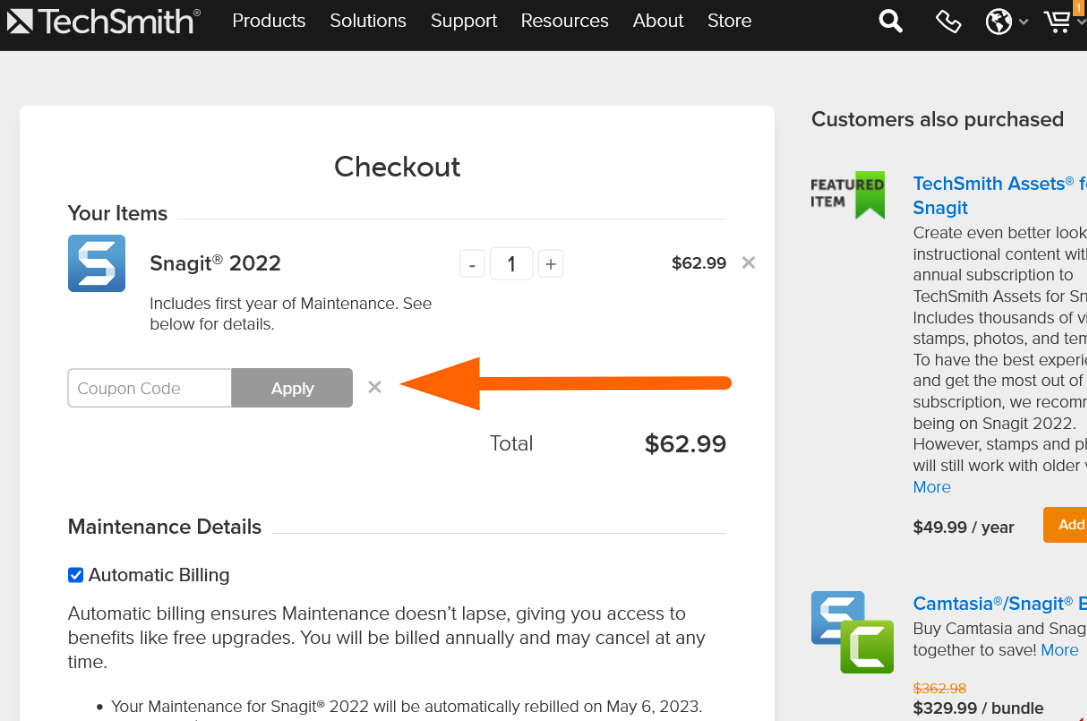
On the checkout page, look for the option that says “Enter a coupon code” right below the item description.
Click on it to expand and enter your coupon code.
Hit the “Apply” button to redeem the code.
Why is my TechSmith coupon code not working?
In case your TechSmith coupon code doesn’t work, try the following:
- Ensure the coupon code you have entered is still valid and is not expired.
- Double-check the discount code and enter the right coupon without any spelling mistakes.
- Check the terms and conditions of the code to know the criteria to redeem it.
- Only one coupon is allowed per order, so you cannot redeem multiple coupons for a single order.
- You cannot apply the same promotional code twice to get discounts. These codes are for one-time use only.

