- All
- Deals
- Coupons
- Sales
- Expired
Expired Offers
More Ways to Save at Tilley
Sign Up for Promotions – Subscribe to the latest offers, exclusive deals, and promotional updates by signing up with your email address. Shop at Tilley and take advantage of the promotions sent over email to save big on your orders.
Browse the Blog – Explore the blog for articles with some amazing tips and tricks to save money on your orders. Browse through the link and enjoy saving a little extra with the brilliant money-saving hacks at Tilley.
Follow on Social Media – Stay connected to Tilley on Facebook, Twitter, and Instagram to learn about the latest promotions posted from time to time on social media. Snap up the deals and save a few extra dollars on your Tilley hats and travel clothing.
Tilley Shipping Policy
Shipping Options and Duration
Tilley offers a FedEx Ground shipping option.
Orders shipped with FedEx Ground shipping take 5 to 7 business days to arrive at the shipping destination.
Shipping Charges
|
Minimum Order Value |
Shipping Charges |
|
$0 to $99.99 |
$9.50 |
|
$100 or more |
Free |
Shipping Destination
Tilley ships to the 50 U.S. states, excluding P.O. Boxes.
For more information on Tilley’s shipping policy, click here.
Tilley FAQs
How can I apply a Tilley promo code?
Click the shopping bag on the top right corner of the page to view your order.
On the shopping bag page, click ‘Check Out’ to proceed to the next page. You can sign in, create an account, or checkout as a guest.
At checkout, you will see a ‘Gift card or discount code’ box. Enter the code in the box and click ‘Apply’.
If you are using a mobile to access the website, you will find a ‘Show order summary’ link. Click on the link and a ‘Gift card or discount code’ box appears below.
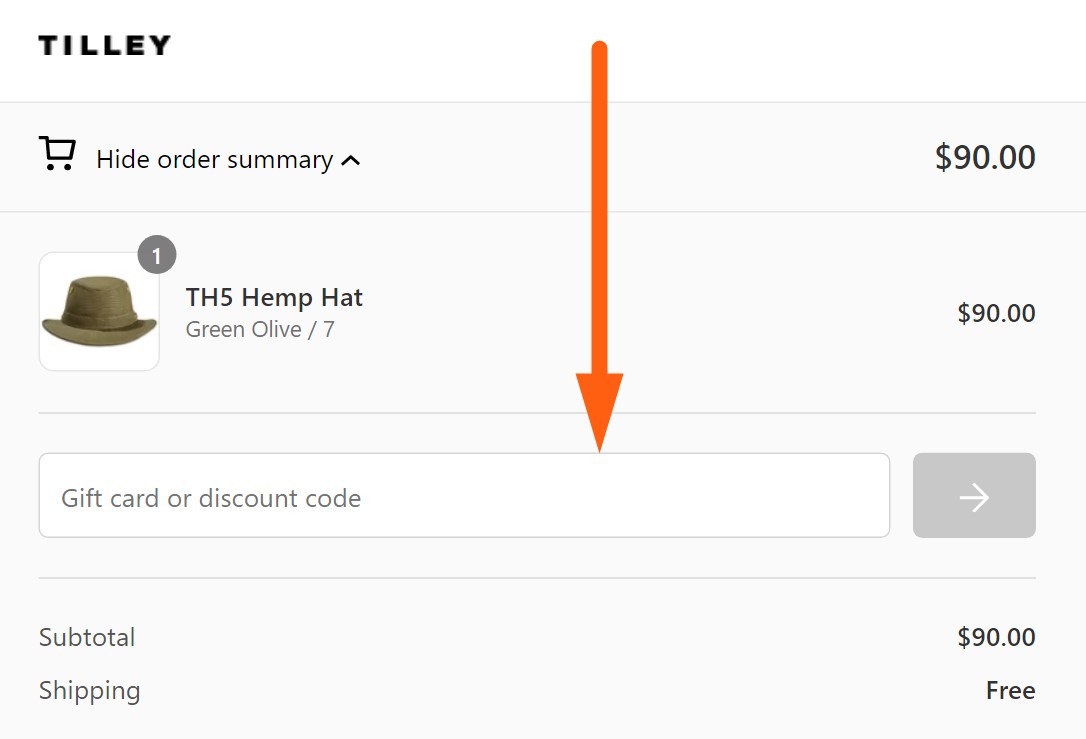
Enter the code in the ‘Gift card or discount code’ box and click the arrow button to adjust the discount.
Once the code is applied, enter the necessary details to place your order.
What methods of payment are accepted at Tilley?
Why is the Tilley promo code not working?
- Your code has expired and is no longer valid to be applied.
- You must have entered the code wrongly. Any typing error will make it invalid. Ensure you type it exactly as you see.
- Your item might not be eligible for the code.
- You must have violated any terms of the code. Ensure you are adhering to all the terms and conditions of the code to redeem it.

