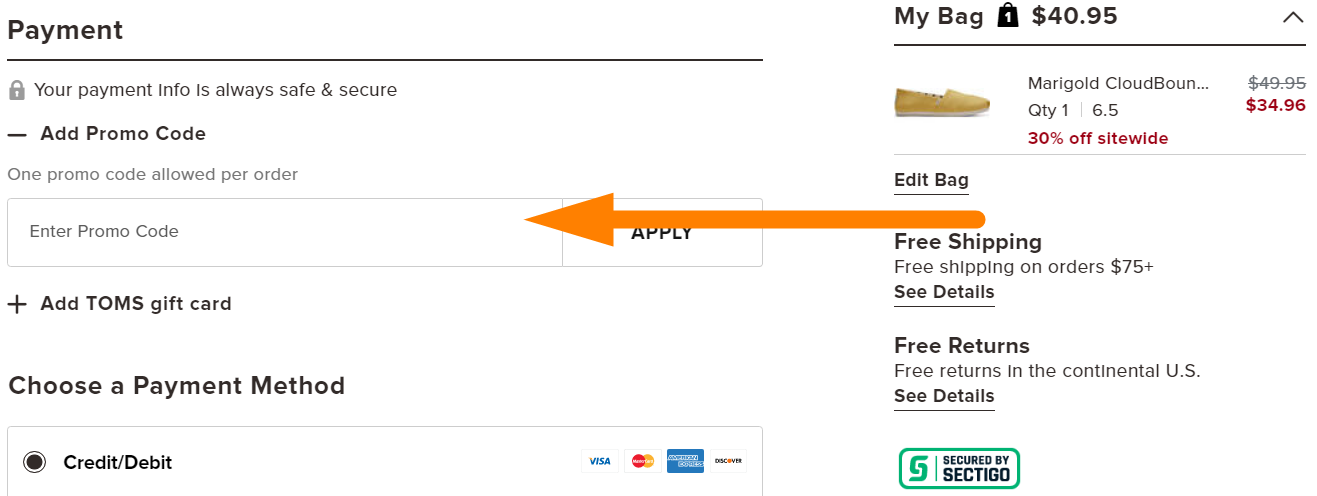- All
- Deals
- Coupons
- Sales
- Expired
10% OFF
More Ways to Save at TOMS
Join the Mailing List – Sign up with your email address and get new styles, offers, and more posted on your registered email address.
Login and Get Exclusive Deals – Create an account and purchase with additional member-benefits apart from getting notified about exclusive offers, special discounts, promotional deals, and many more.
Join the TOMS Passport Rewards Program – Join the Rewards program and earn redeemable points on every dollar you spend on TOMS. In addition to points, you can also access sales and exclusives, birthday gifts, exclusive sweepstakes, welcome gifts, and much more.
Shop the Exclusive Items – Shop the exclusive items and save with special rates. Choose from a wide collection and save your money.
Shop the Sale Items – Check out the wide range of sale items at discounted prices. Purchase from the sale stock and get your favorites at attractive prices.
TOMS Shipping Policy
Shipping Options
TOMS offers UPS Economy, UPS Standard, UPS Expedited, and Overnight shipping options.
The shipping methods offered during checkout are based on your shipping address and the number of items in your order.
Shipping is available to P.O. Boxes and APO/FPO addresses.
Shipping Duration and Charges
Shipping costs depend on the shipping carriers and promotions. Please check the company website for any free shipping offers.
Delivery estimates are given by the carrier and vary. These estimates are shown at checkout. Generally, orders are shipped within 1 to 3 business days Monday through Friday.
Shipping Destination
TOMS ships to the United States, P.O. Boxes, and APO/FPO addresses.
For further information on TOMS’ shipping policy, click here.
TOMS FAQs
How can I redeem a TOMS promo code?
To redeem a TOMS promo code, visit the TOMS website, select your desired items and add them to the shopping bag. Click on the bag icon at the top right corner of the page. A side tab opens and you will see the ‘Have A Promo Code?’ option with an ‘Enter Promo Code’ box. Enter your code in the box and click ‘Apply’. Click the ‘Secure Checkout’ option.
You can sign in, create an account, or checkout as a guest. On the payment page, scroll down to see the ‘+ Add Promo Code’ option. Click the ‘+ Add Promo Code’ option and an ‘Enter Promo Code’ box appears below. Enter your code in the box and click ‘Apply’. Once applied, select a payment method and enter the details to proceed and place your order.
What methods of payment are accepted while ordering online from TOMS?
Can I use multiple TOMS promo codes on a single order?
Why is my TOMS promo code not working?
- Rectify any typing error like a wrong usage of uppercase or lowercase letters.
- Promo codes are generally valid for a certain time. Check the expiry date of the code.
- Remove any unnecessary spaces from the promo code.
- Avoid violating the terms and conditions of the promo code.
- Check whether the order is eligible for the promo code or not.