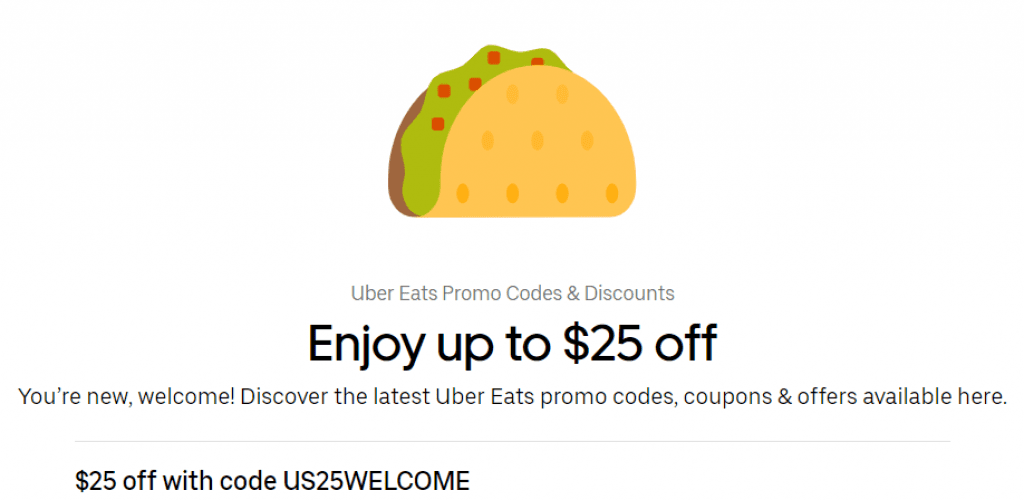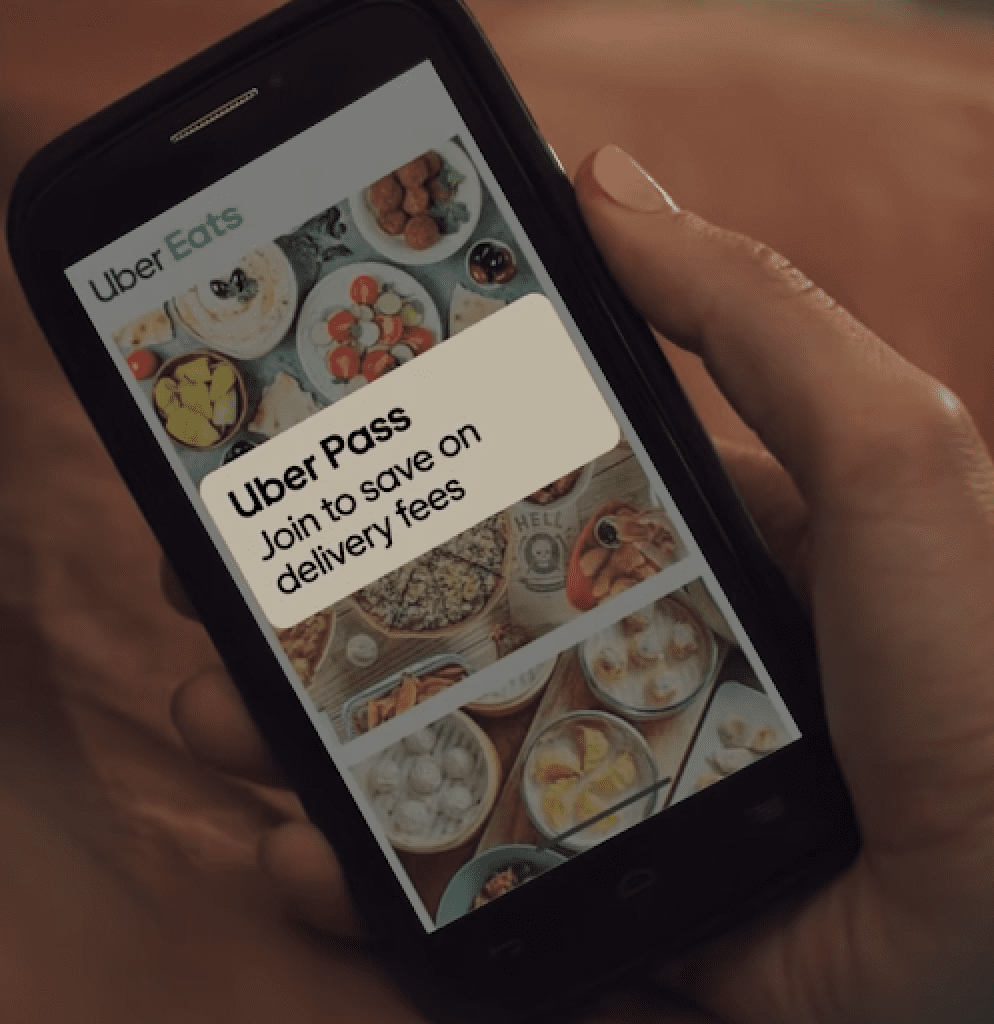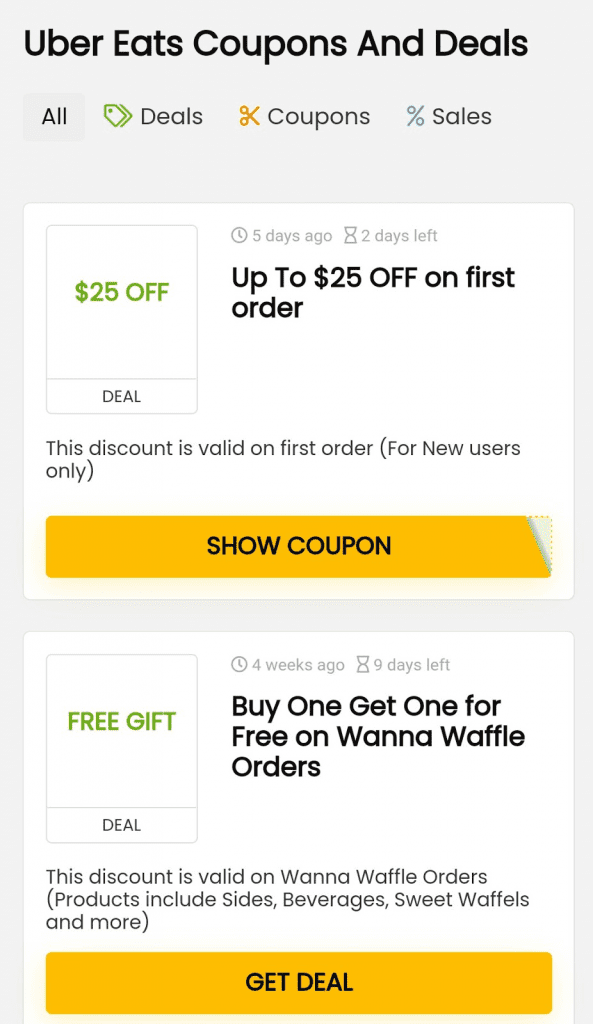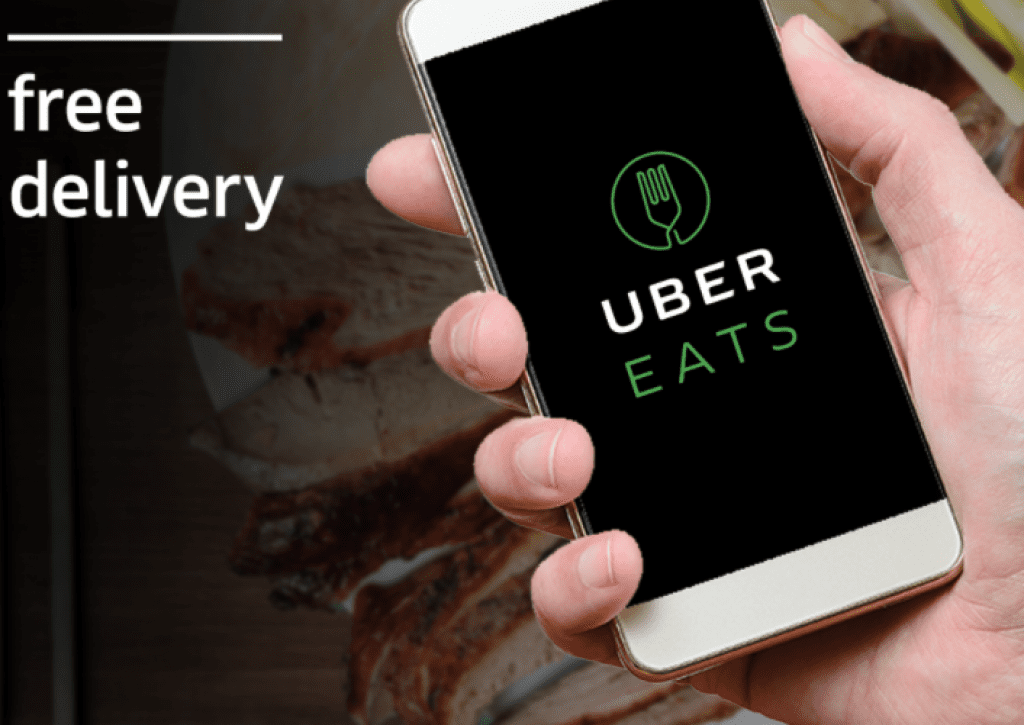Uber Eats is an online food ordering platform launched by the popular Uber ride-sharing application in San Francisco. The app is available worldwide in countries like the United States, Australia, Mexico, New Zealand, Canada, Spain, France, Japan, and more.
Users of the application can order food, read ratings or reviews about a restaurant’s food products, and pay for their order, all through one application or web browser.
The ease and convenience of ordering food directly to your home make the application so popular. However, the food, delivery cost, service cost, and tip can really add up and break your budget. If you’re ready to save loads of money on your next Uber Eats order, you need to check out our top saving tips below!
1. Download the Uber Eats Application
One of the easiest ways to save money on your next Uber Eats order is to download the application to your phone, either through the Android or Apple online store. While you can still order online through Uber Eats, you won’t be eligible to receive the same special discounts or offers that app holders receive.
Once you download the application, Uber Eats will ask you if you want to receive push notifications. Once you agree, you’ll receive special discounts, and promo codes sent straight to your phone. To use any of those codes, all you need to do is simply click on the notification, and it will take you to the eligible order. These discount codes will usually show up during holidays or weekdays.
2. Use Promo Code US25Welcome to Get $25 Off Your Order
If it’s your first time using the Uber Eats application, you can save $25 on your first order! All you need to do is place your order of $25 or more and use the promo code “US25WELCOME”. Once you type the code into the checkout, your discount will automatically be applied.
There are some terms and conditions that come with this special deal, so make sure that the purchase your making qualifies for this deal. If you’re an existing user, you won’t be able to use this discount code, as it’s only intended for new users.
3. Sign Up For The Eats Pass
By becoming a member of the Uber Eats special discount program, known as Eats Pass, you can save a ton of money on your next order.
The membership costs $9.99 a month and includes benefits such as unlimited free delivery, 5% off restaurant orders, and special perks for members only in restaurants near you. Plus, if you use Uber for rides, you can receive an additional discount on any of your rides.
Your membership can be canceled at any time if you find yourself needing a break from this monthly cost. If you want to re-enroll yourself in the program, it’s as easy as pressing a few buttons. Plus, they’re currently offering a one-month free trial to let you test out these unique perks.
4. Change Your Filters to Find the Lowest Price
The price of ordering through the Uber Eats application can really add up. Thankfully, you can avoid this issue by finding the most inexpensive restaurants on the application instead of spending a ton of money on more expensive options.
When you open the application, you can set different filters to find restaurants based on rating, delivery time, most popular options, or price range. Change the price range to “$,” which is the lowest-priced option. Once you hit apply, only lower-priced restaurants will pop up.
5. Send Referral Codes To Your Friends
If you have friends who have not used the Uber Eats application yet, you can help them by providing your own invite code and link to sign up.
This code will not only save your friends money on their first order, but you’ll also receive benefits once the order is completed. In fact, Uber Eats will give you a promo code to use on your next order as well.
To find your own Uber Eats Invite code, you’ll need to open up the application on your phone. From there, you can access your account settings, which will help locate your personal Uber Eats invite code.
This can be shared with as many people as you would like since there are no specific limitations or rules limiting how often you can share your code.
6. Find The Best Discount Online Coupons
Using a reputable online website for coupons, like Koopy, will ensure you have the best deals for Uber Eats before making your next purchase. There may be special promotional codes, depending on the time of the year, city events, or even sports teams.
By taking your time to check reputable coupon sites, you’re sure to find an additional discount before placing your next Uber Eats order.
7. Keep An Eye On The Deals
When you open up the Uber Eats application, you can find immediate savings through their advertised deals.
These deals usually only apply to specific restaurants and require a minimum purchase amount. However, by following these conditions, you’ll receive either a percentage or dollar amount off your order.
Typical deals you might find on the Uber Eats application include “40% off your order of $40 or more” and “Save $5 when you spend $20 or more”.
8. Work At Uber Eats to Gain Additional Discounts
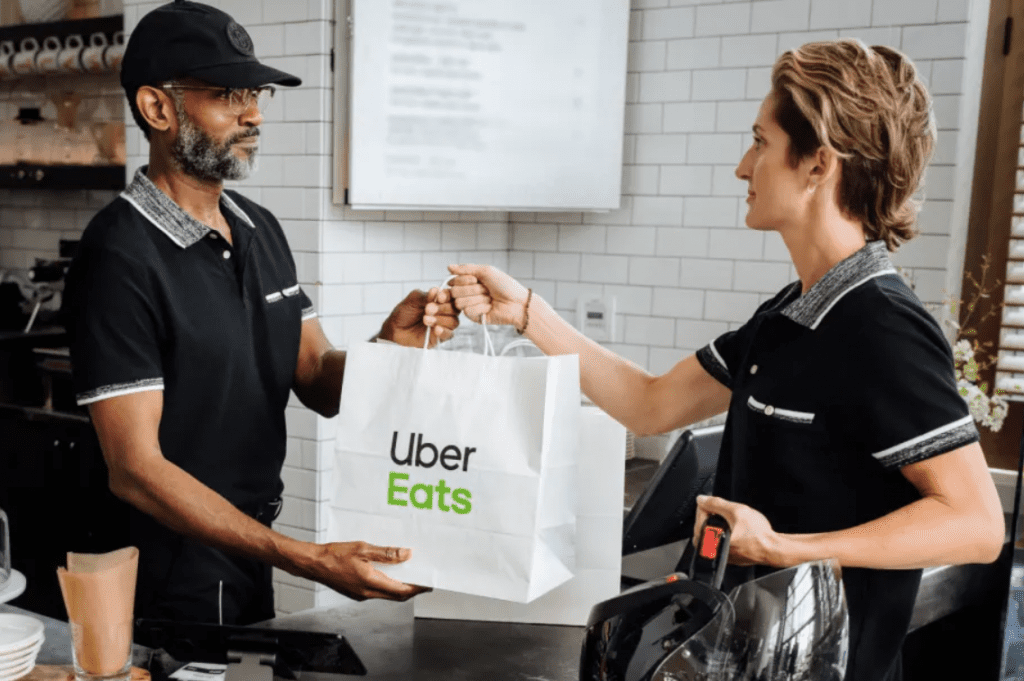
If you can’t stop ordering food from Uber Eats and need to find a way to save money on your next order, consider working for Uber Eats.
If you’re an employee of Uber Eats, you’ll not only be able to work flexible hours and earn great money, but you’ll also receive additional promotional codes and discounts when you place your orders.
9. Look For Free Delivery from Individual Restaurant
While the food you’re ordering may not be that expensive, the service and delivery fees can quickly add up. This charge can average up to $8.50 per order, which is significant if you frequently like to order delivery.
Check out the individual promotions listed on each restaurant by clicking on the “promotions” tab. Through this tab, you’ll find that many restaurants will offer free delivery with orders of $12 or more.
10. Skip The Sodas
If you’re looking for a simple way to save money on your next Uber Eats order, don’t order the soda. Most places will have an option for a free water cup with your order.
While this will only save you a few dollars at most on your order, this can quickly add up if you frequently order from the Uber Eats application.
11. Avoid Ordering Extra Items
When you go to pay and place your order through the application and click “checkout,” it will actually take you to a screen that offers additional sides to add to your order.
Scroll through this page and avoid temptation if you’re trying to save money on your order. Having an idea of what you want to order or scheduling ahead will help you avoid this issue.
12. Read Your Receipts
When you receive your order, you’re likely to see a bag with food containers, utensils, and a receipt inside. Before throwing your receipt into the trash, take a second look to see if there are any coupons or promotions listed on the bottom of it.
Restaurants will typically try to promote repeat business by including coupons at the bottom of your receipt or bag.
13. Avoid The Small Order Fee
You might see three different fees on your Uber Eats order, including a service fee, delivery fee, and small order fee.
The small order fee is applied to any orders under $10. However, you can easily avoid this by ensuring your order is more than $10. If you’re not that hungry, you can save the leftovers for later.
14. Choose Pickup instead of Delivery

Did you know that you can still get the same deals and promotions through the application without having to spend extra money on delivery or service charges? To get this deal, you’ll need to choose pickup instead of delivery options.
While you’ll need to find the time to pick up your order, it can save you tons of money on your order.
Spend Less at Uber Eats With These Best Saving Tips
Uber Eats is a high-speed, efficient, and convenient food ordering platform that takes the stress away from choosing your next meal.
If you want to save more money on your next order with Uber Eats, you’ll need to follow the tips we’ve mentioned above. If you’re already tried one of our tips, let us know which one was your favorite in the comments below.