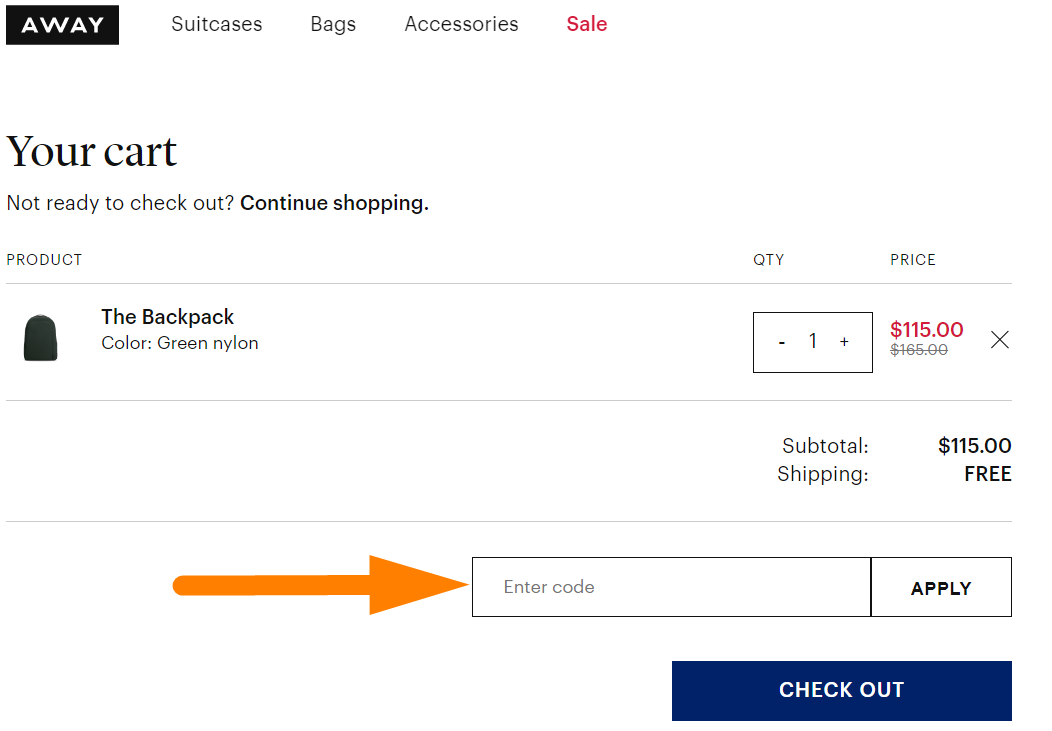- All
- Deals
- Coupons
- Sales
- Expired
$20 OFF
$20 OFF
More Ways to Save at Away
Sign up for Newsletters – Sign up to subscribe for Away’s newsletters, special events, product launches, and more. Save big with the promotional offers sent to your registered email address.
Shop from Sale Section – Shop the sale items, including bags, suitcases, and accessories, and save with the discounted prices and amazing deals.
Refer a Friend – Send the referral link to your friends and they can earn discounts on their purchases from Away and you will receive credits to your account.
Stay Connected on Social Media – Follow Away on Instagram, Facebook, Twitter, and Pinterest for special offers, promotional news, and the latest updates.
Away Shipping Policy
Shipping Options
Away offers UPS Ground, Faster, and Fastest shipping options.
Shipping is available to Alaska, Hawaii, and Puerto Rico.
Shipping Duration and Charges
By UPS Ground shipping, orders are delivered within 1 to 5 business days, while the Faster and Fastest shipping options take 3 to 5 business days.
Free UPS Ground shipping is available to the contiguous United States.
|
Shipping Method |
Shipping Charges |
|
|
For Suitcases and Bags |
For Accessories |
|
|
UPS Ground |
$25 (For Alaska, Hawaii, and Puerto Rico) |
$15(For Alaska, Hawaii, and Puerto Rico) |
|
Faster |
$35 |
$15 |
|
Fastest |
$50 |
$20 |
Shipping Destination
Away ships to the contiguous United States, Alaska, Hawaii, and Puerto Rico.
For further information on Away’s shipping policy, click here.
Away FAQs
How can I redeem an Away promo code?
To redeem an Away promo code, visit the Away website, select your desired items, and add them to the shopping cart. Click on the cart icon at the top right corner of the page.
On the ‘Your Cart’ page, scroll down to see the ‘+ Add a promo code’ option below the subtotal. Click on it and an ‘Enter code’ box appears. Enter the code in the box and click ‘Apply’. Click ‘Check Out’. You can sign in, create an account, or checkout as a guest.
In case you missed entering the code on the previous page, you can still enter the code at checkout. On the right side of the page, you will see the ‘+ Add a promo code’ option. Click on it and an ‘Enter code’ box appears. Enter the code in the box and click ‘Apply’.
Once applied enter your contact and shipping information, select the delivery option, and provide a payment method to proceed to place your order.
What methods of payment are accepted while ordering online from Away?
Can I use an Away promo code during the sale?
Why is my Away promo code not working?
- Ensure that your promo code is written exactly as you see. Promo code should not have any typing error, unnecessary spaces, or letter case issues.
- Promo codes may not be valid any longer. To check the validity of the promo codes, make sure they have not expired. Expiry dates are mentioned in the terms and conditions of the promo code.
- Unless otherwise mentioned, promo codes can generally be used only once per order. Check whether you have already applied the promo code on any previous order.
- If you have applied another offer to your order, ensure there is no such thumb rule whereby a promo code cannot be combined with any other offer.
- Sometimes promo codes can be applied only when your order qualifies for the minimum order total. Ensure your order total qualifies the minimum value and the items are also eligible for the promo code.
- Check the terms and conditions of the promo code and make sure that you are not violating any terms and conditions of the promo code. Any violation of the terms and conditions will automatically make the promo code invalid.