- All
- Deals
- Coupons
- Sales
- Expired
Expired Offers
15% Off
50% Off
More Ways to Save at BookOutlet
Browse the Sale – Click on the link and check out the sale offers, including Buy 2 Get 1 Free offer, bestseller blowouts, markdowns, clearance sale, and more. Grab the best deals and purchase your favorite books at discounted rates for big savings.
Sign Up for Promotions – Book Outlet offers a free Bargain Bulletin Newsletter as you sign up with your email address. You can also receive promotional emails about the sale, contests, coupons, and more that can help you save big on your future purchases. Subscribe to the promotional emails and take advantage of the updates to get started with some more savings.
Join the Book Outlet Rewards – Create a Book Outlet account and join the loyalty program to earn points as you spend on Book Outlet. For every dollar you spend, you earn points. Redeem these points for rewards and discounts at checkout. As a Book Outlet Rewards member, you can also access exclusive offers for extra savings on your orders.
Grab the Student Discount – Unlock a 5% student discount at Book Outlet as you verify your student status with Student Beans. Register on this link for verification and use your student discount code at checkout to enjoy the 5% off on your Book Outlet order.
BookOutlet Shipping Policy
Shipping Options, Duration, and Charges
Book Outlet offers Standard shipping services.
It generally takes 3 to 10 business days for the orders to be delivered within the contiguous U.S. states. For deliveries to Alaska, Hawaii, and Puerto Rico, it might take a little longer.
Shipping charges for orders vary based on the shipping destination and method of shipping chosen during checkout and the order amount.
Free standard shipping is offered for orders of $35 or more shipped within the contiguous U.S. states.
Shipping Destination
Book Outlet ships to all 50 U.S. states.
For more information on Book Outlet’s shipping policy, click here.
BookOutlet FAQs
How can I apply a Book Outlet coupon code?
On the cart page, you will find the ‘Coupon’ option with a ‘coupon code here’ box. Enter the code in the box and click ‘Apply Coupon’ to redeem the discount.
If you are accessing the website from your mobile device, you will get a ‘Coupon’ link on the cart page. Click on the link and enter your code in the ‘coupon code here’ box.
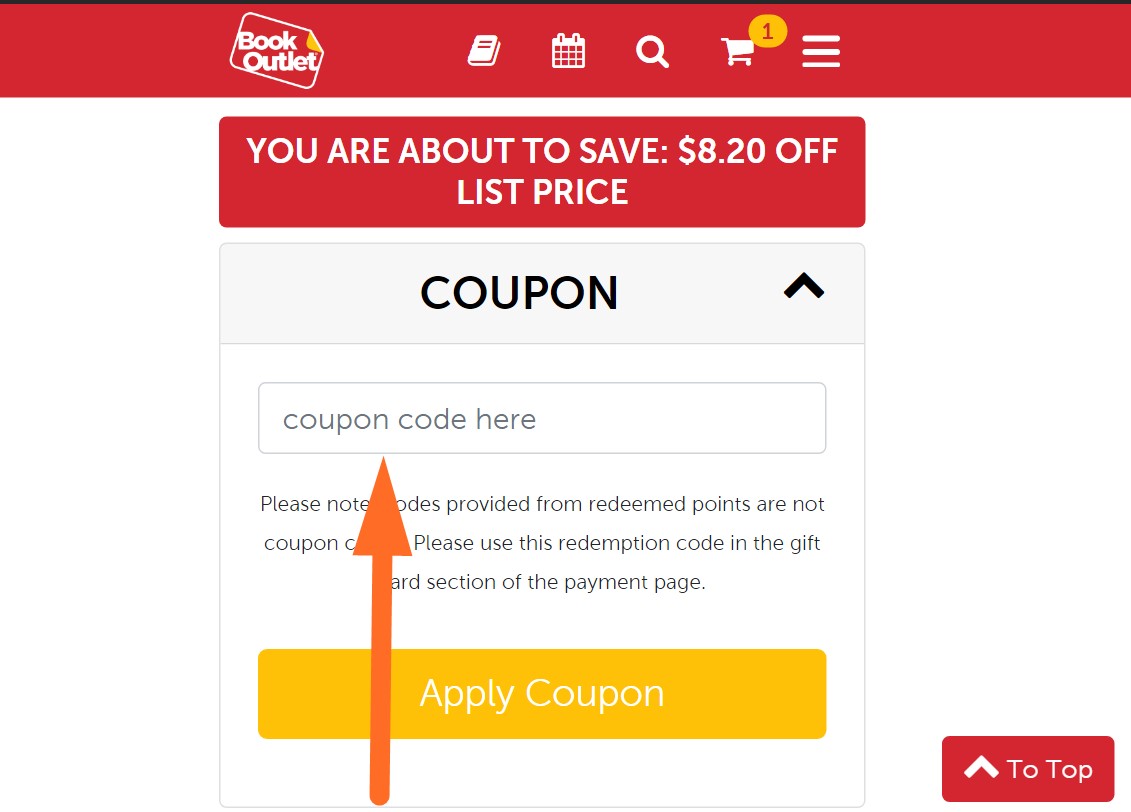
Once your code is applied and the discount is adjusted, proceed to checkout. You must sign in, or create an account to checkout.
At checkout, you must enter the shipping address, select a shipping method, and add the payment information to place the order.
Why is my Book Outlet coupon code not working?
- Remove any additional spaces in between letters, rectify the letter case, and type the code exactly as shown.
- Make sure your order is qualified for the coupon code. Sometimes an order needs to meet the minimum value to be eligible for a coupon.
- Check the terms and conditions of the coupon code and ensure you are adhering to all the terms.
- You must not use a coupon code that has already been applied earlier to a previous order. Normally, one code can be used once per order or account.
- Check whether you have used any other coupon code for your order because sometimes 2 or more codes cannot be combined on a single order.


