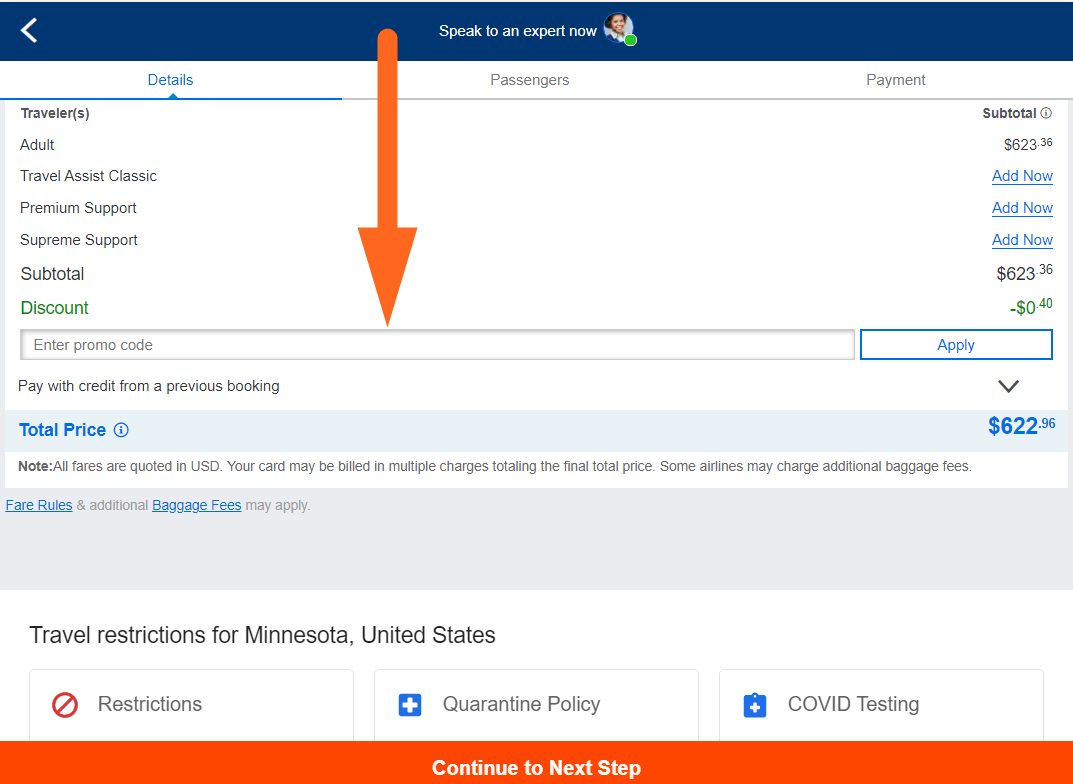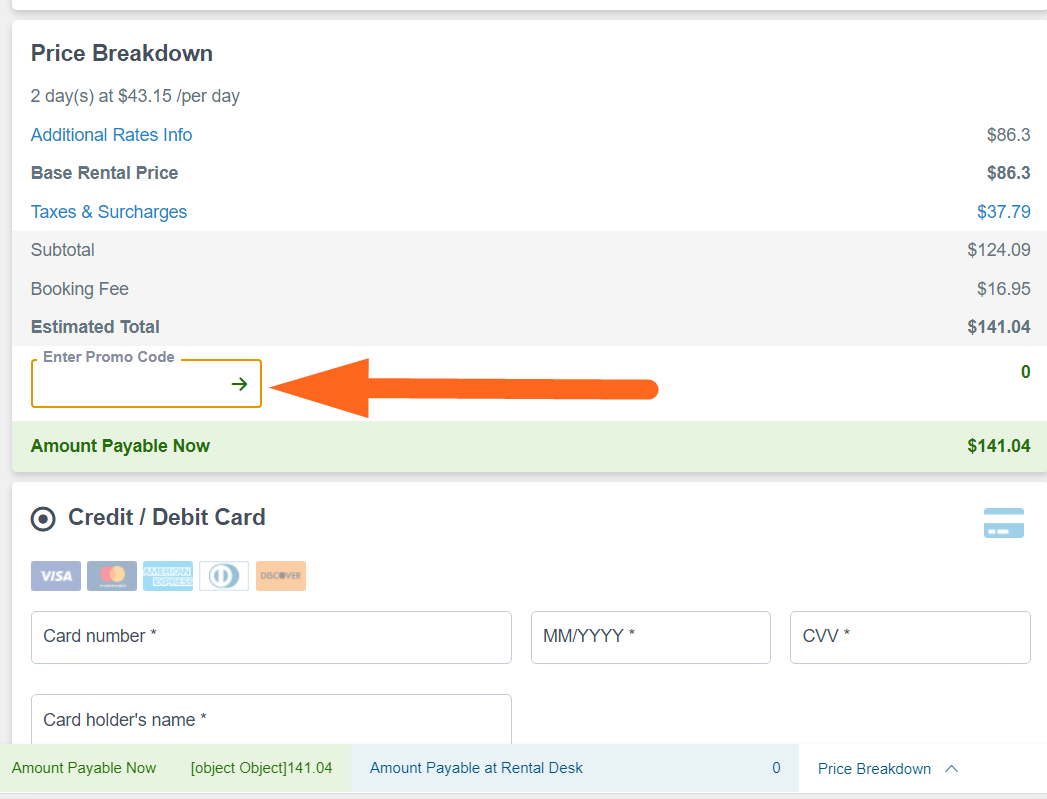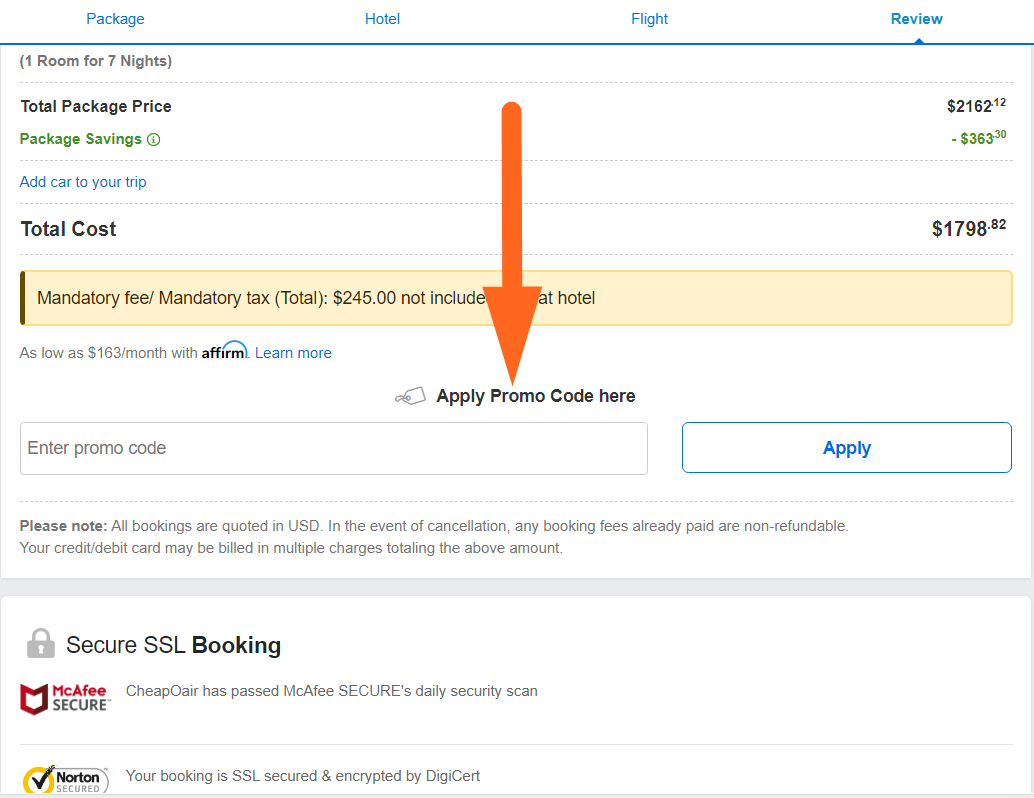- All
- Deals
- Coupons
- Sales
- Expired
Expired Offers
$35 Off
Up to 50% Off
Up to 80%* Off
$20◊ Off
$30◊ Off
More Ways to Save at CheapOair
Join the CheapOair Rewards Program – Sign up with your email address and get discounts on your flights and hotels. Join the Rewards program and start earning points on every dollar you spend at CheapOair bookings. You can earn extra points by referring your friends and using the mobile app. So, get started with the program and start earning points.
Check Out the Flight Deals – Check out the flight deals and book your next trip accordingly to take advantage of these amazing deals. So, book a flight and save big with the flight deals offered by CheapOair.
Get the CheapOair Credit Card – Get your CheapOair Credit Card and earn points every time you make a payment with the card at CheapOair, dining, and other purchases. These points can be redeemed at CheapOair while you get a flight, rent a car, or book a package.
Grab the Deals – If you are traveling as military personnel, a student, or a senior citizen, CheapOair offers you cheap flight deals for your desired destination. Explore the deals and use coupon codes to make your flight even cheaper.
CheapOair FAQs
How do I redeem a CheapOair promo code during booking a flight?
To redeem a CheapOair promo code on your flight booking, you must visit the website, select ‘Flights’, add destination and starting place, departure date, return date, passenger details, and proceed to search.
From the available flights, select the suitable one and scroll down to see the ‘Enter promo code’ box under the ‘Price Details’ section. Enter the code in the box and click ‘Apply’.
Proceed further and fill in the details as required and complete your booking.
How can I redeem a CheapOair promo code during renting a car?
To redeem a CheapOair promo code during renting a car, visit the CheapOair website, select ‘Cars’, and enter the pick-up location, date, and time, and the drop-off location, date, and time.
Proceed to search, select the suitable one from the list, and scroll down to see the ‘Enter Promo Code’ box. Enter the code in the box and tap on the arrow to proceed.
Add a payment method, enter the payment details, and complete the booking.
How do I redeem a CheapOair promo code while booking a package?
To redeem a CheapOair promo code while booking a package, visit the CheapOair website, select ‘Packages’, enter your destination and starting point, departure date, return date, and passenger details. Proceed to search the available packages.
Select your package and at checkout, scroll down to see the ‘Apply Promo Code here’ option with an ‘Enter Promo Code’ box below. Enter your code in the box and click ‘Apply’.
Once applied, proceed and enter the rest of the details as required and book your package.
What methods of payment are accepted while booking at CheapOair?
Why is my CheapOair promo code not working?
- Check for any typing error in the promo code such as additional spaces in between letters, or any wrong usage of letter cases. If so, remove the same and enter the code exactly as you see. Promo codes entered with any typing error are deemed invalid.
- Your booking might not be eligible for the promo code. Check for the eligibility criteria and make a booking accordingly if you want to apply your promo code.
- You must strictly adhere to the terms and conditions of the promo code, failing which your code will not be applied and be considered invalid.
- Check whether your promo code has already been applied earlier on any previous booking because unless otherwise stated, most codes can be used only once.
- Check whether your booking qualifies the minimum value as some codes are eligible for application only when the booking qualifies a minimum value. Check for any such condition, and accordingly manage your booking.
- Check whether you have added any other promo code to your booking, as sometimes two or more promo codes cannot be combined while booking a stay.