- All
- Deals
- Coupons
- Sales
- Expired
More Ways to Save at Cheddar's
Join the E-Club - Join the Cheddar’s eClub and receive free Chips and Homemade Queso exclusively for signing up. eClub members will also receive member-only offers, scratch cooking tips, and more. Plus, you can select additional options to receive the latest news from Cheddar’s affiliated concepts. Just visit the link, fill out the form, and submit to join.
Get a Free Croissant - Cheddar's offers a free croissant every time a customer walks in the door of any participating Cheddar’s restaurants. Simply visit a participating restaurant during business hours to have a meal and you will be greeted with a fresh-baked Honey Butter Croissant. Follow the link to know more.
Save with Family Bundles - Cheddar's offers special Family Bundle menus to save on your group meals. Order a family bundle meal from Cheddar's and take out a great meal for the whole family at affordable prices.
Sign up for the Newsletter - Sign up for the Cheddar's newsletter and become the first to know about all the new menus, receive the latest offers, coupons, and more. Visit the link, enter your email, name, date of birth, zip code to subscribe.
Cheddar's FAQs
How can I redeem a Cheddar’s coupon code?
You have to choose a restaurant first to go ahead with the ordering process. You can select your restaurant by visiting the “LOCATION” option and can choose your location before selecting your menus.
Once the location is set, start customizing your menu and click “ADD TO CART”
Click on the tiny cart symbol located on the top right corner of the page. A sliding menu will appear from the right. Click “CHECKOUT” to proceed.
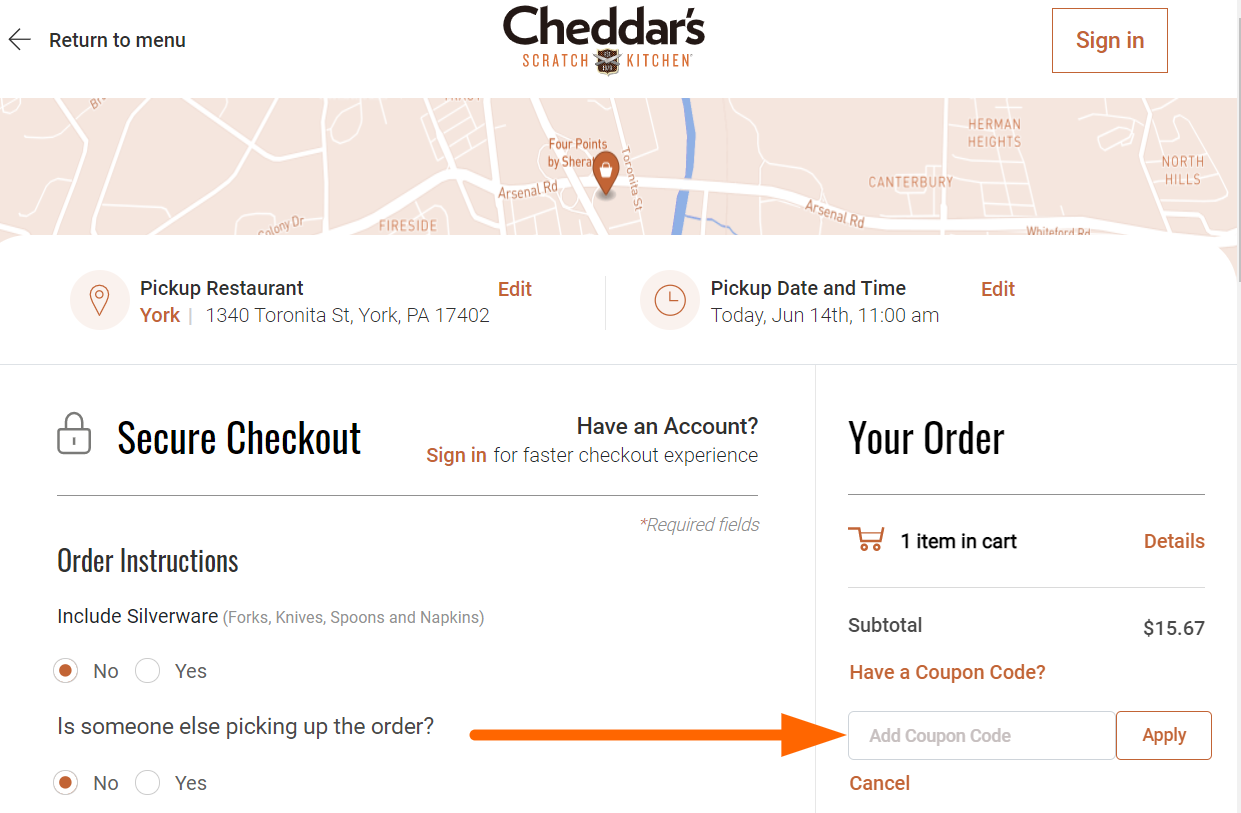
On the cart page, you can see the coupon code option right under the “Your Order” section. Click on it to expand and type the coupon code you have.
Click the “Apply” button to redeem once you enter the code correctly.
Why is my coupon code not working?
- The coupon code could be an expired one as all promotional codes, including coupon and promo codes, remain active for a limited period only. Beyond that period it becomes expired.
- Some coupon codes are issued for ordering selected menus. You can’t use it to order excluded ones. Hence, read the terms of the coupon code, check your menu before proceeding to your cart.
- Check whether the code is already used to order anything from Cheddar’s before.
- Check for possible spelling mistakes or case-sensitive words.
- Omit the unnecessary spaces between two letters.


