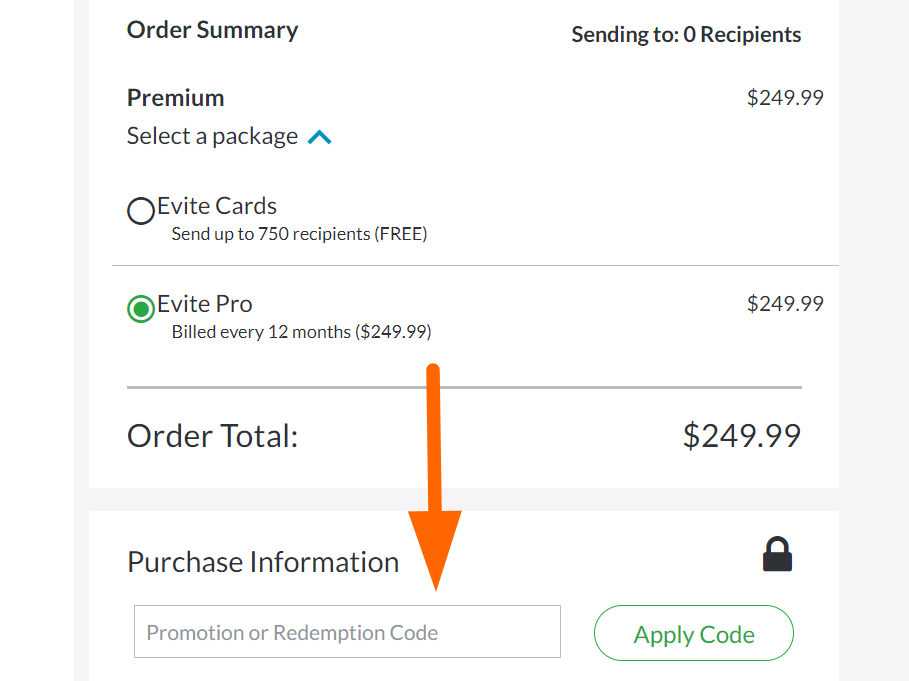- All
- Deals
- Coupons
- Sales
- Expired
Expired Offers
50% Off
More Ways to Save at Evite
Get Free Invitations - All of Evite’s invitations are labeled as "Free" or "Premium" in the gallery. Grab the Free options to plan virtually any type of event you wish to manage. All of the Free offerings allow you to create an invitation with a beautiful design, as well as receive/manage RSVPs and use host tools like polls and what to bring lists. Invitations can be sent via email address, social networks (Facebook, Twitter, WhatsApp, etc), and text message.
Get Free eCards - A free online greeting is an easy and convenient way to send your friends and family a little extra love whenever you want. With unlimited free eCards on Evite, you can send as many greetings as you like for any occasion, from birthdays and baby showers to thank yous and “just thinking of yous.” Brighten someone’s day with a free eCard and remind them that human connection is what makes life truly special.
Start Your Free Pro Trial - Start your Evite Pro trial for 14 days and get started now with the full suite of Evite Pro features and tools to plan and manage your next personal or professional event. With Evite Pro membership, you can access multiple exclusive features such as adding video chat on invitations, tracking event performance with your host dashboard, sending cards up to 2,500 guests per event, Amazon gifting, accessing unlimited virtual events, and much more.
Subscribe to the Email Newsletter - Subscribe to the Evite email newsletter to get all the special promotions, party ideas, and savings tips straight to your inbox.
Evite FAQs
How to apply Evite promo code online?
Once you’re done customizing everything, click on the “Continue” button to proceed to add recipients. After that, click on the “Continue” button again to reach the payment page.
On the payment page, you can redeem your coupon or promo code by putting it on the designated field labeled as the “Promotion or Redemption Code” field. Simply enter your code and click on the “Apply Code” option to redeem.
Why is the promo code not working?
- Check your promo code whether it’s already used.
- Check if your promo code is invalid as most promo code is subject to expiry. They are active for a certain time frame, beyond that it will be deemed as invalid.
- You can’t use the promo code on excluded items of the online store. Check items that are excluded from the promotional offers.
- Watch out for the misspelled promo codes. Misspelled promo codes won’t work.
- Omit the redundant spaces between the promo code words or letters.
- Promo codes are usually case-sensitive. Use it accordingly without making any typos.
How can I know about more Evite promo codes and discounts?
How do I purchase an eGift Card?
You can fill in the optional message field to include a note with your eGift Card -Click "Checkout" at the top right corner when you're ready to purchase. Then, You will enter your name, credit/debit card information, phone number, and billing address under Purchase Information. Click "Buy Now" when you're ready to complete your purchase and you will be taken to a confirmation page when your payment is successful.