- All
- Deals
- Coupons
- Sales
- Expired
$1 OFF
More Ways to Save at Family Dollar Stores
Save with Smart Coupons - Clip your smart coupons at in-store checkout through the Family Dollar app and save hundreds of dollars every year. Simply sign up for a Family Dollar account and log in, or you can also download the Family Dollar app to get started. You can find various manufacturer coupons and Family Dollar store coupons while clapping your coupons.
Shop the Clearance Products - Check out the marked-down items at Family Dollar when you click on the link and visit the clearance page. Clearance products are the freshly-discounted ones that would allow you to save on select orders of groceries, household supplies, and more without any coupons.
Check out the In-Store Deals - Family Dollar has retail stores all around the country, so if you shop at one of its retail locations, do not forget to check this link to learn some cool ways to save in stores, such as clipping digital coupons. Plus, Family Dollar retail stores have decent discounts and lower prices on hundreds of different products.
Check out the Weekly Das - Take a look at the Family Dollar weekly advertisements for some great limited-time deals that can be used both online and in-store. Plus, check out the seasonal lookbooks for more savings tips and discounted products.
Family Dollar Stores Shipping Policy
FamilyDollar.com only ships to the 48 contiguous states. Delivery charges depend on the location where you want your orders to be delivered. Not all addresses are deliverable. If delivery is available in your area, the delivery time is between 4 and 7 days. You can also ship your online orders to a nearby Family Dollar retail store for free in-store pickup.
Family Dollar Stores FAQs
How can I redeem a Family Dollar Stores promo code?
It’s easy to redeem a promo code when you shop at the Family Dollar website. Simply follow the steps below:
You can redeem only one promo code on the shipping cart page.
To redeem your promo code, first, copy the code to your clipboard from this page. Then visit Family Dollar’s official store to buy your product(s).
Click on the “Add To Cart” button displayed on every individual product page to add them to your shopping cart.
Click on the “VIEW CART & CHECKOUT” option to navigate to the shopping cart page.
Locate the "ADD PROMO CODE" field and click on it to expand the section and enter your promotional code.
Click on the “UPDATE” button to redeem the code.
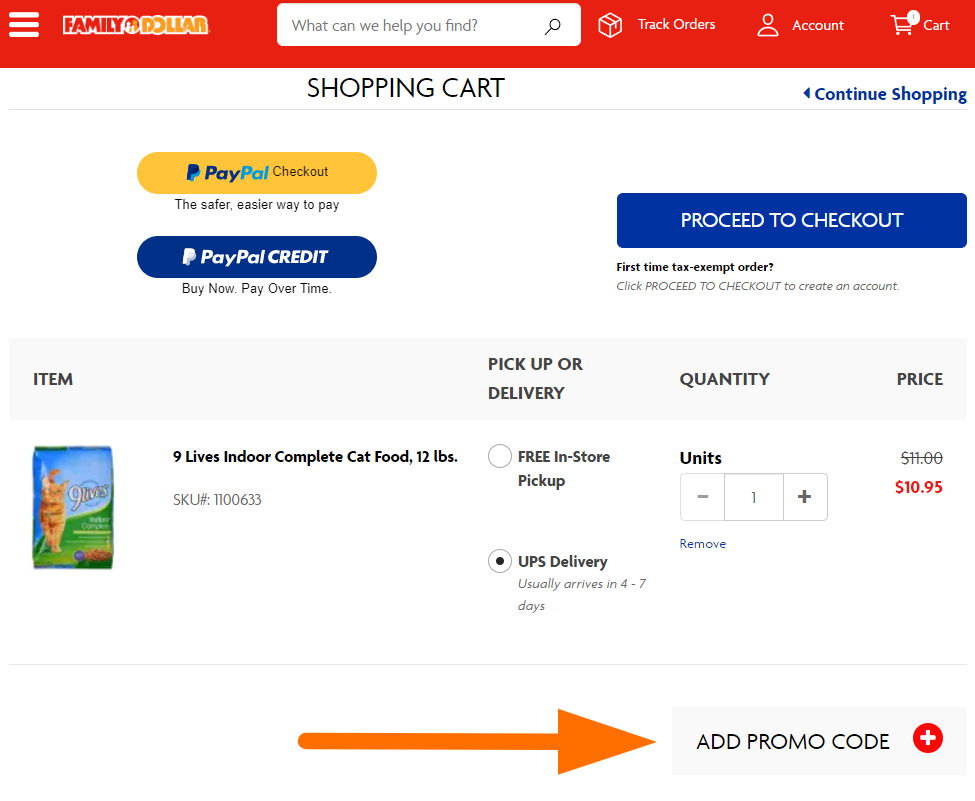
Why is my Family Dollar Stores coupon code not working?
There are several cases where an applied coupon may not work. If the discount or promo code you used did not work as expected, check the following:
- Some codes have specific terms and conditions, such as minimum purchase values, product exclusions, or brand exclusions. Check whether the item(s) in your order meet the eligibility requirements of the coupon you have applied for.
- All coupons and promo codes have a start date and an expiry date. Check whether the promotion has started and, more importantly, the expiry date of the coupon you have used. You can check out the Family Dollar Coupon Policy for more information.
- Manual entry of codes often leads to typing errors. Check to see if you have entered the code correctly. Make sure that you do not include any spaces or special characters in your coupon code
- You may not use the same promo or coupon code twice. So, check the terms of your code.
How can I get the latest Family Dollar Stores promo codes and other offers?

