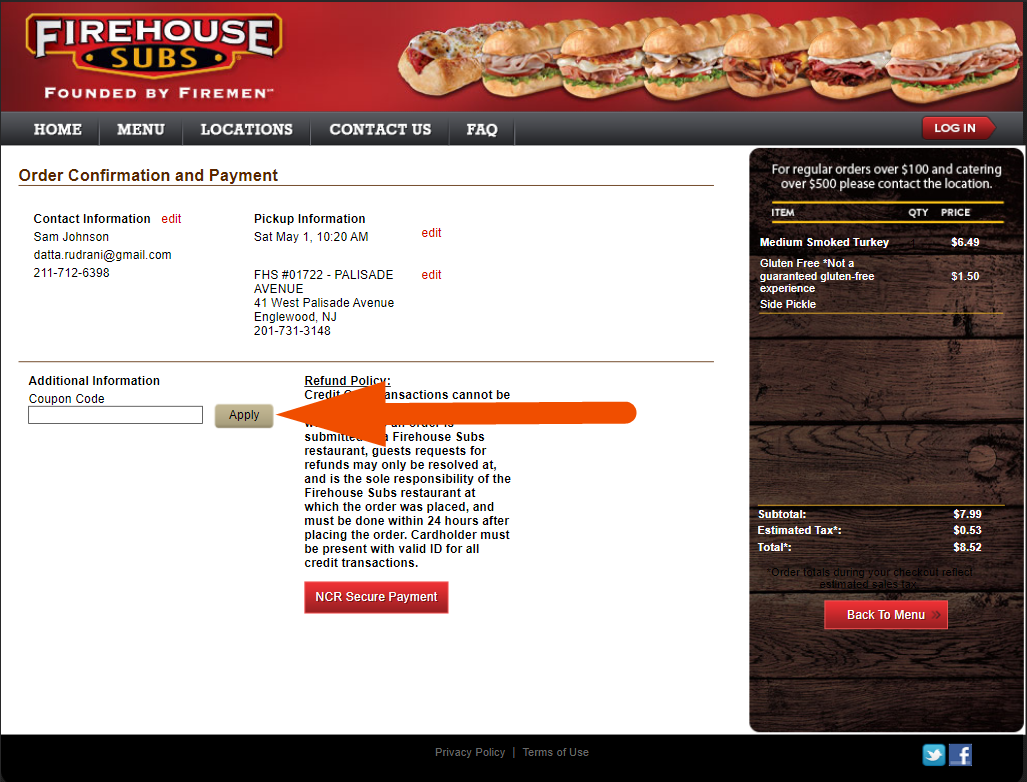- All
- Deals
- Coupons
- Sales
- Expired
More Ways to Save at Firehouse Subs
Subscribe to Firehouse Subs Newsletters – You do not have to miss out on the latest Firehouse Subs news and specials if you have already subscribed to the Firehouse Subs newsletters. If you have not still subscribed, sign up with your email address to join the mail list and receive special promotions, offers, and other exciting news from Firehouse Subs on your registered email address. Take advantage of the information now and then and start saving some money.
Join the Firehouse Rewards – Sign up for Firehouse Rewards to earn points that can be redeemed for rewards and discounts on future orders. If you sign up for Firehouse Rewards before your birthday, you will receive a Free Medium Sub on your birthday. As you sign up, you also get a free drink on purchasing a sub. Join Firehouse Rewards to enjoy the perks and benefits and save big on your next order.
Check Out the Promotions – Check out the deals and limited-time offers posted from time to time on this link. With special prices and tasty subs, you can save a good amount with these offers. Get going and save those extra dollars on your order.
Stay Connected on Social Media – Follow Firehouse Subs on Twitter, Instagram, Facebook, and YouTube for promotional updates, news, and special offers. Stay updated about the promotions and grab the best offers to save a few extra bucks on your order.
Firehouse Subs Delivery Policy
Delivery Options
Firehouse Subs offers Pick-up and Delivery services.
Delivery allows you to select your location and order online from a nearby store.
Pick-up allows you to pick up the food from the nearby store where you have placed the order.
Firehouse Subs has partnered with delivery platforms like Grubhub, DoorDash, UberEats, and Postmates.
Delivery Time and Charges
Delivery charges are calculated at checkout based on your delivery address and the store location. To get an estimated cost of delivery, you must choose some items, add them to your order, and proceed to checkout.
You can place an order for delivery from the delivery partner’s site. When you select the delivery option, you must also choose one of the four delivery partners, and you will be directed to the delivery partner’s website to place your order.
While placing the order, you can choose the date of delivery or the time of pickup. Accordingly, your order will be delivered to your address or must be picked up from the selected store at the given time.
You can also schedule a pickup or delivery at a future date as per the availability.
Delivery Locations
Firehouse Subs delivers within the United States.
For more information on Firehouse Subs’ delivery policy, click here.
Firehouse Subs FAQs
How can I redeem a Firehouse Subs coupon code?
On the landing page, you must enter your address or zip code to get a list of available stores near your area. Choose the store, select the date and time, and proceed to select the items you want to buy.
Once you have selected the items, click the ‘Add to Order’ option. You can see the items getting added to your order. Click ‘Continue’ to checkout.
You can sign in, create an account, or checkout as a guest. At checkout, you will get a ‘Coupon Code’ box on the order confirmation page. Enter the code in the box and click ‘Apply’.
Proceed to add a payment method and fill in the rest of the details as required to place the order.
What payment methods are accepted while ordering from Firehouse Subs?
Why is my Firehouse Subs coupon code not working?
- Codes are highly case-sensitive and might not work due to any typing error. You must rectify any letter case issue or remove any unnecessary space if entered incorrectly in the code, and ensure the code is entered exactly as you see.
- Check whether the code is valid. Expired codes cannot be applied on orders.
- Check whether your order meets all the terms and conditions of the code.
- Some items may not be qualified for a code. You need to add items accordingly if you want to redeem your coupon code.
- Sometimes coupon codes may be used only if the order qualifies the minimum order value. Ensure that your order exceeds or equals the minimum value.
- Ensure you have not used the coupon code previously on any order as most codes can be used only once unless otherwise mentioned.