- All
- Deals
- Coupons
- Sales
- Expired
Expired Offers
$20 Off
$30 Off
More Ways to Save at Gillette
Sign Up for Promotions – If you sign up for an account through the Gillette website, you will be sent an email with a promo code to save $3 off your first order. Subscribe to the promotional emails as you registered with your email address to never miss any exclusive offers and updates.
Refer a Friend – Check the link and get started with referring your friends and family. As you refer, they get $5 off, and you receive $5 for your referral. Start referring, and save with the referral discounts on your future purchases.
Enjoy Free Shipping – Free shipping is offered on orders over $15. If you want to enjoy saving on your shipping charges, place an order over $15 and save.
Follow on Social Media – You can know about different promotions and the latest products as you follow Gillette on Facebook, Instagram, Twitter, and YouTube. Keep up to date about its offers and discounts and save a few extra dollars on your orders.
Gillette Shipping Policy
Shipping Duration, and Charges
Gillette offers Standard shipping. Orders are typically delivered within 7 to 10 business days with standard shipping. Actual delivery time depends on shipping distance and might vary. Delivery to Alaska, Hawaii, APO/FPO, and extended delivery areas might require a few additional days.
The shipping charges are calculated as you place an item in your cart and proceed to checkout.
Shipping Destination
Orders are shipped within the U.S. 50 states or the District of Columbia. Orders shipping to APO/FPO/DPO, Hawaii, and Alaska are limited to non-aerosol products
All items must be shipped to a valid address. Gillette does not ship to Puerto Rico, Guam, U.S. Virgin Islands, Northern Mariana Islands, or American Samoa.
Free shipping
Gillette offers free shipping on all orders over $15.
For more information on Gillette’s shipping policy, click here.
Gillette FAQs
What is to be done to redeem my Gillette promo code?
Under the order total, you will get a “Coupon Code” section with “Add Coupon” beside it. Click on “Add coupon” and a box appears with an “Apply” button below it.
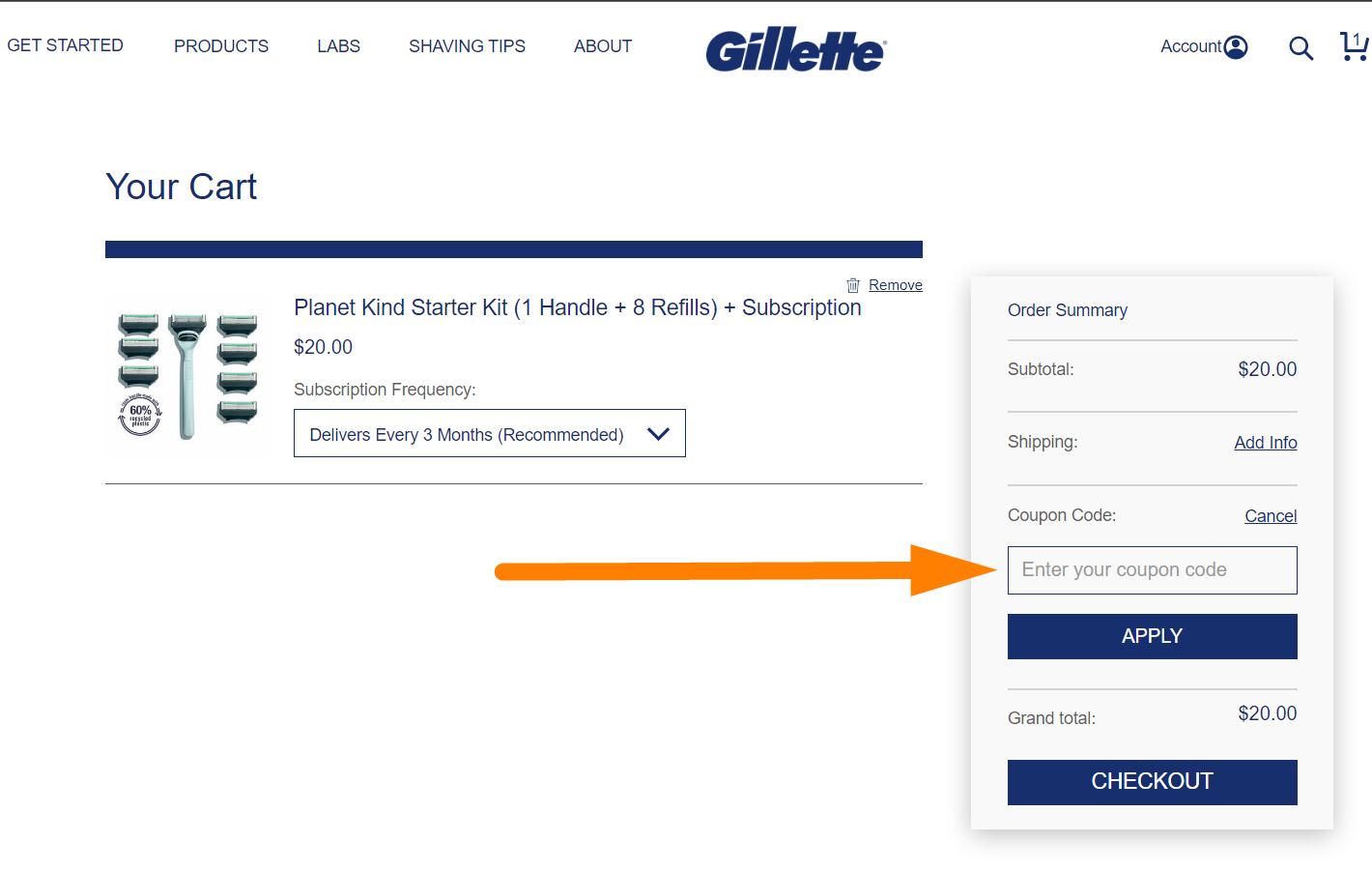
Enter your code in the box and click “Apply” to adjust.
Once the code is adjusted to the order total, proceed to checkout, and complete your order.


