- All
- Deals
- Coupons
- Sales
- Expired






Expired Offers

Google Store Discount Plans
| Type | Availibility | Discount Value |
|---|---|---|
| Senior Discount | no | - |
| First Responder Discount | no | - |
| Teacher Discount | no | - |
| Military Discount | no | - |
| Student Discount | no | - |
More Ways to Save at Google Store
Check Out the Special Offers - Check out the special offers of Google Store and shop hardware bundles and Made by Google devices. You can find special bundles, offers, deals on Google hardware, Google devices, and Google phones. Visit the link to explore the latest deals and discounts.
Get Refurbished Google Devices - Buy refurbished products to save on high-quality Google devices. Google Store's refurbished products come with a 1-year hardware warranty. You can also get free standard shipping on orders over $35.
Trade Your Phone - The Pixel Phone Trade-In Program allows you to trade in & upgrade your phone. With the trade-in program, you can get the phone you want and get cash back or store credit. Click on the link to get started.
Get Free Shipping - Google Store offers Free Shipping if you order specific products or your order meets a minimum price. Usually, orders are shipped free for orders of $35 or more. Free shipping applies to the lowest-cost shipping option unless otherwise specified.
Match the Price - Google Store will refund the difference in case you find a better deal during the standard return window. Price matches are available after you make your Google Store purchase. You must provide a live, publicly accessible link to the promo or webpage that verifies the price.
Subscribe for the Newsletter - Scroll down to see the “Sign up” button and click on it to subscribe to the Google Store email newsletter. You’ll be updated about devices, news, tips, and offers from the Google Store.
Google Store Shipping Policy
Shipping Options
Google Store offers various shipping options depending on the order value, items ordered, and delivery locations. Add item(s) to your cart and proceed to checkout to view the available shipping options for your order.
- Saver – Deliveries via this option may take 8 to 10 business days.
- Standard – Deliveries via standard shipping take 7 to 9 business days.
- Priority – Deliveries via this method take 6 to 7 business days.
- Expedited – Deliveries via expedited shipping take 3 to 7 business days.
Shipping Costs
The shipping cost may vary according to the order value, ordered items, or the shipping location. The table shows the basic shipping rates for each method. To get an accurate shipping cost, proceed to checkout after placing your order and check the shipping cost listed beside each shipping method.
| Shipping Method | Shipping Cost |
| Saver Shipping | $3.99 |
| Standard Shipping | $7.99 for orders less than $35. Free for orders of $35 or more. |
| Priority Shipping | $11.99 |
| Expedited Shipping | $15.99 |
Shipping Locations
Google Store ships to various international locations outside the USA either from the USA or from the particular country’s Google Store website. Visit the Google Store website to see if it ships to your country or change the region from the bottom of the page.
Free Shipping
- In the USA, free shipping is available for orders of $35 or more after applicable discounts and before taxes.
- In Canada, free shipping is available for orders of $40 (CAD) or more after discounts and before taxes.
- In Singapore, free shipping is available for orders of $40 (SGD) or more after discounts and before taxes.
Orders that qualify for free shipping are shipped via the lowest cost shipping method unless specified otherwise.
Multiple or separate orders cannot be combined for a total order value of $35 or more to qualify for free shipping.
For more information, click here.
Google Store FAQs
How can I redeem a Google Store promo code?
You can find the “Add To Cart” option below every available product.
You can add accessories or hit the “Go to cart” option on the next page to proceed further.
On the cart page, assess your order and click “Check Out” to continue.
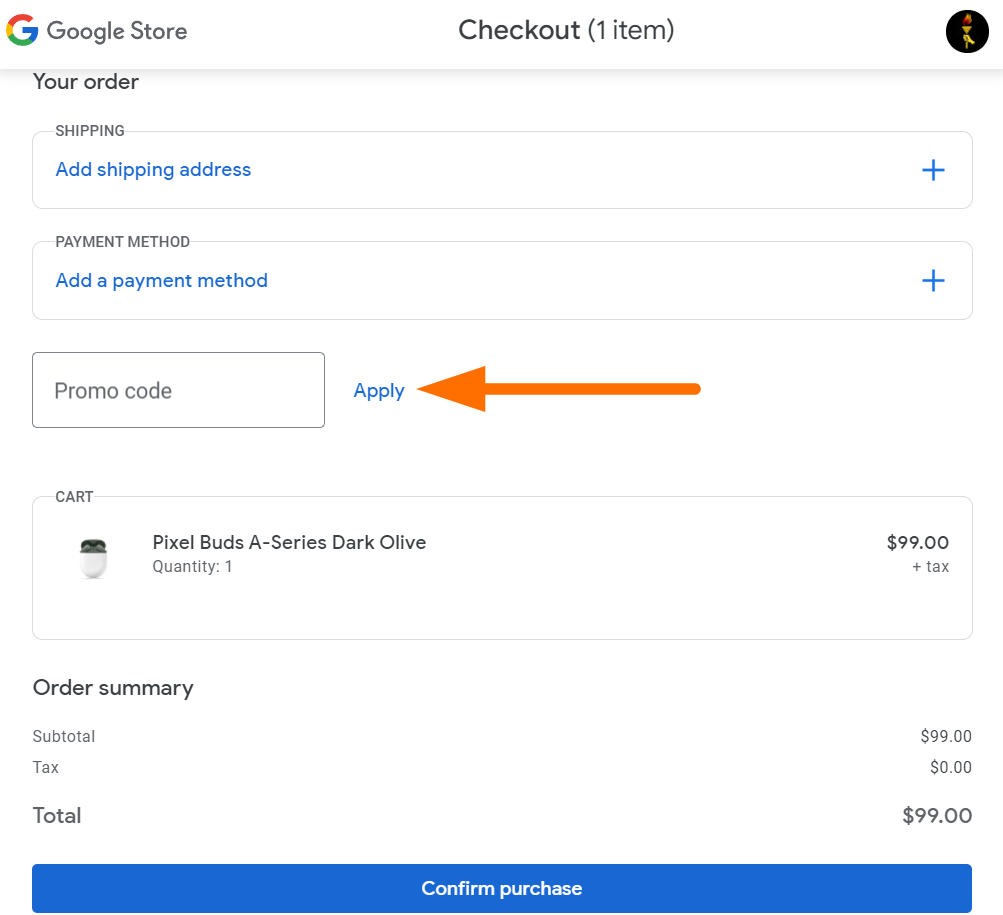
You can enter your code on the Checkout page. At the bottom of the checkout screen, look for the "Add a promo code” option.
Enter your code and click or tap the “Apply” button to redeem.
How can I apply a coupon or promo code that comes as a link in an email?
- Open your mailbox and click or tap the link in the email.
- Add the product to your shopping cart.
- At checkout, you’ll see the code applied automatically.
- Make your payments and complete your purchase.
Why is my Google Store promo code not working?
- Expired promo codes can’t be used. You can find more information in the promotion terms.
- Make sure you entered the code correctly and try again.
- Make sure you've entered only one code.
- To see which items are available for the promo, check the promo terms. You can find this info in the email with your code. Codes are often limited to specific items and regions.
- Add the correct items to the cart and enter the code on the checkout screen.
- You can't use codes with other discounts. To see the other discounts, remove the code.
- If the promo code still doesn’t work, click here to know more about the promo code issues.

