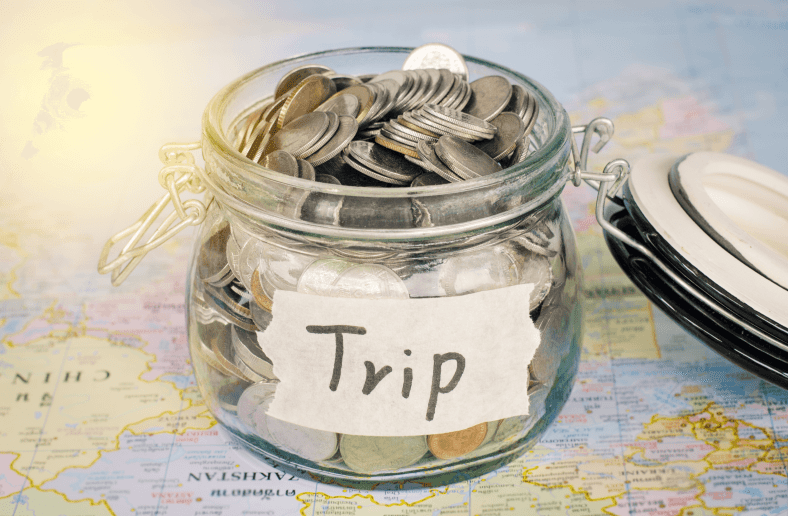- All
- Deals
- Coupons
- Sales
- Expired
Expired Offers
72% Off
75% Off
Up to 30% Off
Up to 30% Off
Hotels.com Discount Plans
| Type | Availibility | Discount Value |
|---|---|---|
| Senior Discount | no | - |
| First Responder Discount | yes | 10% |
| Teacher Discount | yes | 10% |
| Military Discount | yes | 10% |
| Student Discount | yes | 10% |
More Ways To Save At Hotels.com
Get Special Rates For Group Travel - If you’re traveling with a large group, whether for business or personal reasons, Hotels.com can offer you a discount on your booking. Give Hotels.com basic information about your destination, timing, group size, and budget, and you’ll get competitive group pricing, with savings of up to 30% off individually priced rooms.
Discover Secret Prices - Everyday Hotels.com prices are already a great deal, but Secret Prices are even more highly discounted booking options that Hotels.com has negotiated directly with the hotel. You can only see Secret Prices by becoming a Hotels.com Rewards member or downloading the Hotels.com app.
Get The App - The Hotels.com app is a good choice for anyone who wants to be able to book hotel rooms on the go. You can even access your booking offline with the app. The app is also one of two ways to see Secret Prices, which will help you save more money when you book through your phone.
Hotels.com FAQs
How do I redeem a Hotels.com coupon or promo code?
- Go to Hotels.com and type in the name of your destination or property, check-in and check-out dates, and other necessary information in the search box. Click ‘Search’ to see a list of hotels.
- Find a property eligible for coupons or promotional offers and click on the name of the hotel or ‘Choose room’.
- On the next page, you will see an overview of the property with images and a list of the main amenities. Choose your criteria, pick a room that you would like to reserve, and click ‘Reserve’.
- If given the choice, ‘Pay Online’ instead of ‘Pay at Hotel’ and you will land on the booking page.
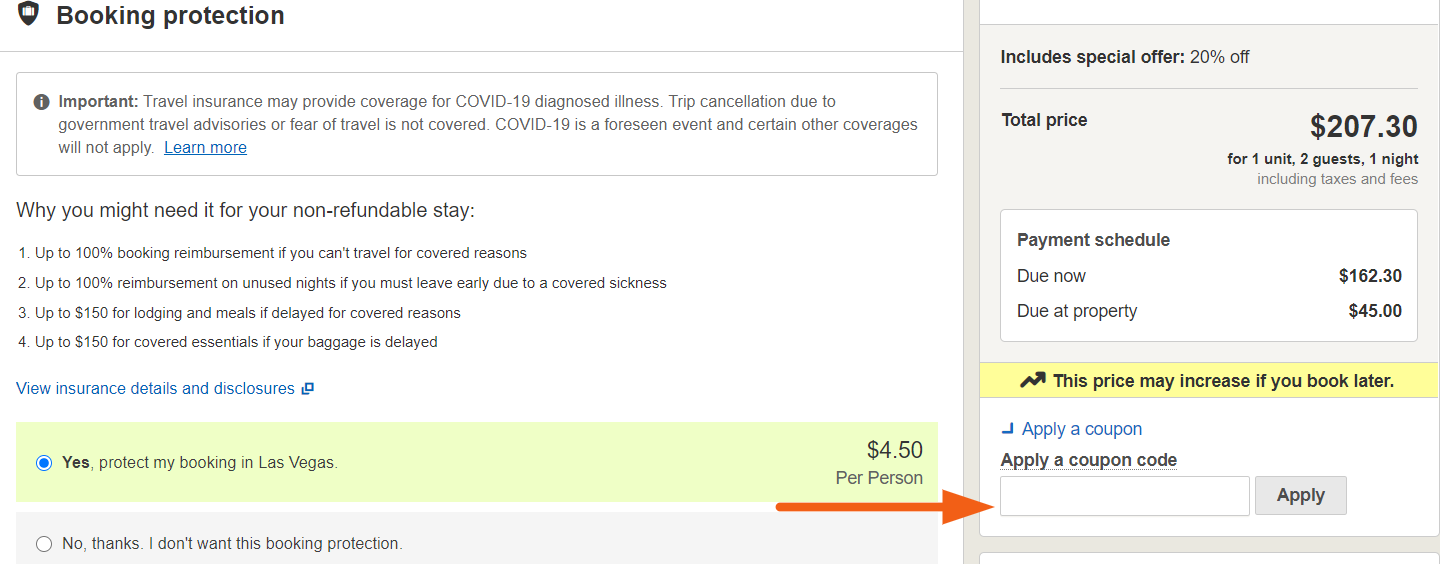
- Now, you will have to go through a few steps and provide all the necessary details. To the right of the Booking Protection tab and just below the price summary on the right side of the page, you will find the option to ‘Apply a coupon’. Click it and a box will drop down. Enter the coupon or promo code in the box and click ‘Apply’. Once the code has been applied, complete all remaining steps and complete your booking.