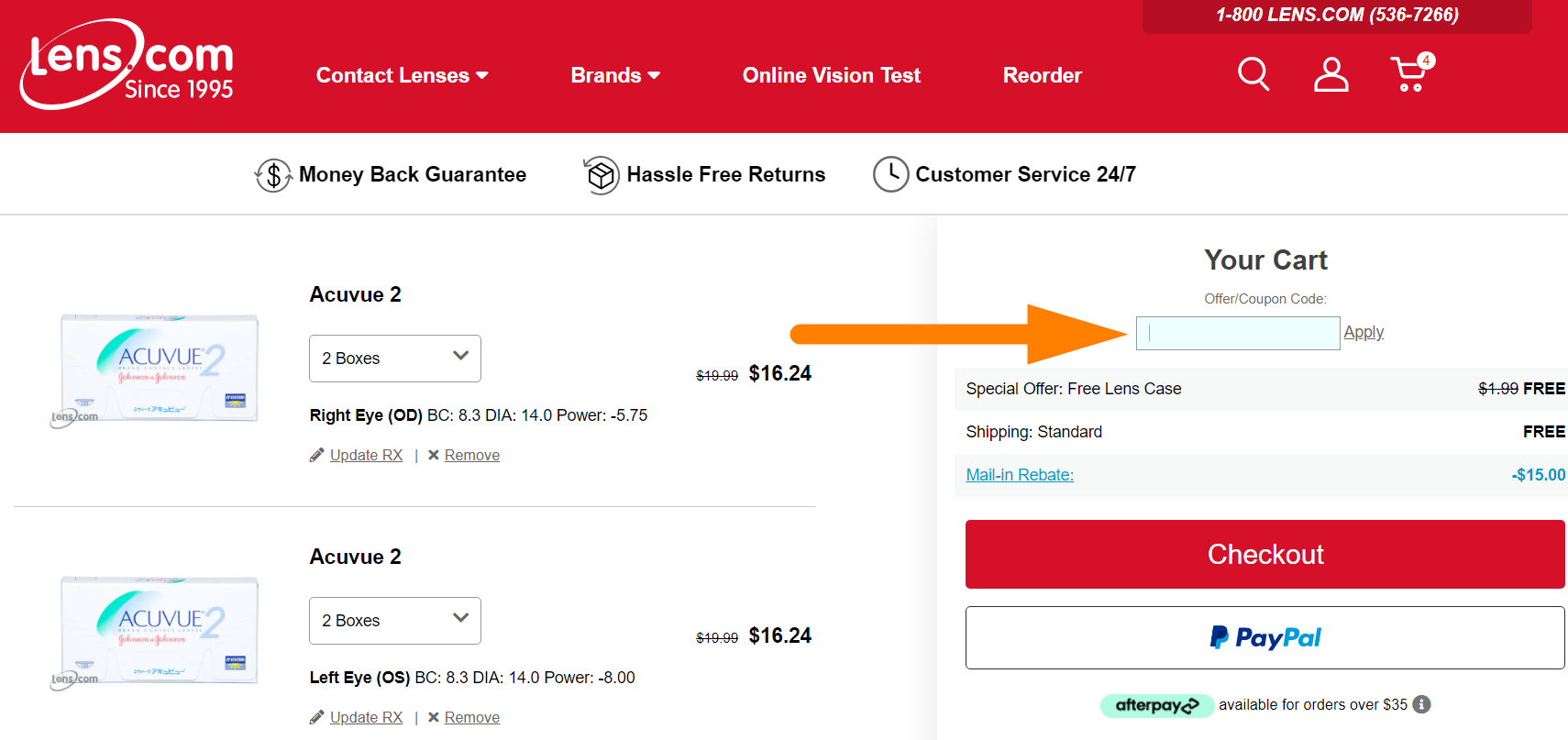- All
- Deals
- Coupons
- Sales
- Expired
Expired Offers
Free Gift
$25 Off
$25 Off
Sale
Free Gift
More Ways to Save at Lens.com
Check Out the Coupons and Discount Codes – Check out the Lens.com coupons and discount codes, and save some money as you purchase from Lens.com.
Sign Up to Save More – Receive product notifications, special offers, and some amazing deals at Lens.com as you sign up with your email address. Sign up and enjoy the perks of easy access, faster checkout, and order tracking as well.
Shop the Cheap Contact Lenses – Browse the cheap contact lenses and purchase at guaranteed low prices without compromising on quality. So, take advantage of these prices and start saving.
Check out the Rebates – Check out the rebates on X-Cel Specialty Contacts, CooperVision Contacts, Alcon Lenses, Acuvue Contacts, and Bausch & Lomb Contacts and make the most savings.
Lens.com Shipping Policy
Shipping Options
Lens.com offers Standard, FedEx Second Day, and FedEx Next Day shipping options.
FedEx delivery is available within the 48 contiguous States only.
FedEx delivery is not available to P.O. Boxes, and APO/FPO addresses.
Shipping is available to Alaska, Hawaii, and U.S. Territories via USPS Priority Mail.
Shipping Duration and Charges
|
Shipping Method |
Shipping Duration | Shipping Charges |
| Standard | 5 to 7 business days |
$7.95 |
|
FedEx Second Day |
Within 2 business days | $14.95 |
| One-Day Shipping | Within 1 business day |
$20.95 |
Shipping Destination
Lens.com ships to all 50 states, and U.S. Territories.
For further information on Lens.com’s shipping policy, click here.
Lens.com FAQs
How can I redeem a Lens.com promo code?
To redeem a Lens.com promo code, visit the Lens.com website, choose your desired items, and add them to the shopping cart. Click the shopping cart icon to the top right corner of the page.
On the ‘Your Cart’ page, right below the ‘Your Cart’ label in the order information section on the right side, you will see the ‘Offer/Coupon Code’ option with a ‘click here’ hyperlink beside. Click on ‘click here’, and a box appears. Enter the code in the box and click ‘Apply’. Click ‘Checkout’.
You can sign in, create an account, or checkout as a guest. On the landing page, you must provide your shipping details, contact information, doctor’s details, and proceed to pay and place your order.
Why is my Lens.com promo code not working?
- Remove unnecessary characters or spaces in between the letters in the promo code.
- You must adhere to the terms and conditions of the promo code.
- Check whether the code is valid or not as expired codes are deemed invalid.
- Check whether the item is eligible for the promo code. If not, add items accordingly to your order, in case you want to redeem the promo code.
- Check whether your order needs to qualify any minimum order value or not to be eligible for the promo code.
- Check whether you have already used this promo code or not because most codes can be used only once.
- Ensure you have not used any other offer on your order as sometimes codes cannot be combined with any other offer unless otherwise stated.