- All
- Deals
- Coupons
- Sales
- Expired
Expired Offers
More Ways to Save at Nolo
Check out the New Arrivals and Coupons - Nolo accepts coupons from various sites that you can find here. Plus, visitors can also go through the latest DIY products to know more about laws and legal affairs such as bankruptcy, criminal law, accidents, foreclosure, and others.
Sign Up & Save - Sign up using your email and get special offers to your inbox. Nolo.com frequently offers free promotions on its legal services. When you enter the site, a popup may appear on your screen asking you to enter your email and sign up. You may receive a 10% off on your next order.
Save on Bestselling Nolo Books - Buy affordable books and e-books for solutions to your legal issues from Nolo.com and save on every purchase. Nolo.com offers generous discounts on best-selling law books and ebooks when you buy them from this link.
Nolo Shipping Policy
Nolo.com ships through 3 options: USPS Media Mail, UPS Ground, and UPS Air shipping services. See the table below for shipping charges and delivery time:
|
Shipping Method |
Delivery |
Shipping Charge |
|
USPS Media Mail |
3 to 4 weeks |
$5 |
|
UPS Ground |
7 to 10 business days |
$13 |
|
UPS Air |
2 to 3 business days |
$22 |
For more information, click here.
Nolo FAQs
How to redeem a coupon code on Nolo.com?
You can redeem a Nolo coupon while purchasing products from Store.Nolo.com.
Choose your product like Nolo legal ebooks or books to add them to your shopping cart. You can simply click on the “Add to cart” button to do so.
If the product you are trying to purchase is successfully added to your Shopping Cart, you will automatically be redirected to the cart page.
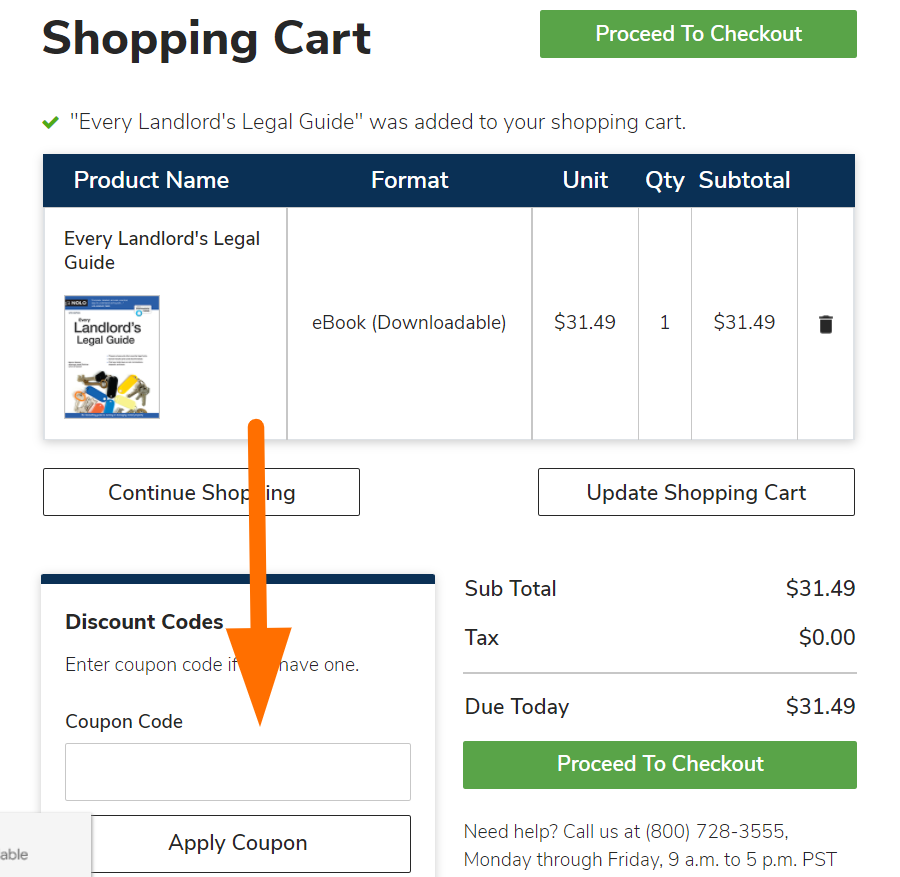
Enter your promo code when you’re on the shopping cart page as displayed in the screenshot below.
Click on the “Apply Coupon” button to redeem the code and proceed to the checkout process next.
Why is my Nolo coupon code not working?
In case your Nolo coupon code doesn’t work, check the following:
- Check the entered coupon code twice as they might be entered incorrectly. It is always recommended to copy the code from an authentic source such as Koop.com and paste it at checkout at Nolo.com to avoid such typos.
- Check the expiry date of the current coupon code you are using and ensure the coupon code is still valid and is not expired.
- Check the terms and conditions of the code to know the criteria to redeem it.
- Only one coupon is allowed per order, so you cannot redeem multiple coupons for a single order.

