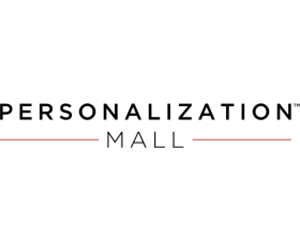- All
- Deals
- Coupons
- Sales
- Expired
Personalization Mall Discount Plans
| Type | Availibility | Discount Value |
|---|---|---|
| Senior Discount | no | - |
| First Responder Discount | no | - |
| Teacher Discount | no | - |
| Military Discount | no | - |
| Student Discount | no | - |
More Ways to Save at Personalization Mall
Check Out Sales – Start with a blank product, then add colors, photos, graphics, text, and other details. Choose from a wide range of products and design options. There are no minimum quantities and no setup fees, the personalization is free. Check out Personalization Mall’s Clearance Sale section to get up to 50% off your design.
Sign Up For Email – Sign up for an email newsletter and get $5 Off orders over $25. Receive exclusive offers, coupons, and updates on new products.
Earn Rewards – Become a member of My Personal Rewards and earn one point for every dollar spent at the Personalization Mall website, as well as an extra 50 points upon sign up and every year on your birthday. The more points you earn, the higher the discounts you accrue.
Shop During Off-Season – Shop during off-seasons and get even deeper discounts. For example, if you shop for Christmas items during summertime, you can expect great deals.
Personalization Mall Shipping Policy
Shipping Options
Contiguous US – Economy, Standard, Expedited, Rush, and Saturday Delivery shipping options are available to the contiguous US.
Alaska, Hawaii, APO/FPO addresses, and US territories – Personalization Mall offers Standard and Expedited shipping options for Alaska and Hawaii, Economy shipping for US Military Bases and APO/FPO addresses, and US Territories shipping for Guam, Puerto Rico, US Virgin Islands, and other minor US outlying islands.
Canada – Economy shipping service is used to ship orders to Canada via iParcel.
Shipping Duration
Economy – Orders to the contiguous US are shipped within 4 to 5 business days and delivered within an additional 6 to 10 business days. Economy shipping to Canada takes 7 to 12 business days after the order is ready to be shipped.
Standard – For Standard shipping to the contiguous US, the personalization process takes 2 to 3 business days, orders are shipped within an additional 3 to 5 business days, deliveries take 7 to 10 business days after the order has been placed. Deliveries to Alaska and Hawaii take 14 to 20 business days after order placement.
Expedited – Deliveries of orders to all 50 states via Expedited shipping takes up to 3 business days.
Rush – Orders are delivered to the contiguous US within 2 business days after the order is placed.
Saturday Delivery – Orders placed on Thursday are shipped on Friday and delivered by Saturday.
Military Economy – Military orders via Economy shipping are delivered within 6 weeks after the order has been placed. Deliveries may take longer depending on the location and USPS service availability.
US Territories – Orders to US territories are delivered within 8 to 12 business days after the order is placed.
Shipping Charges
The shipping charges vary as per the total order amount, the shipping method, and the shipping location. You can see the shipping charges for your order during checkout or click here for detailed information on shipping charges.
Shipping Destinations
Personalization Mall ships to the contiguous US, Alaska, Hawaii, US territories, APO/FPO addresses, and international locations, including Australia, Belgium, Canada, France, Germany, Japan, Spain, and the UK, among others.
For more information on Personalization Mall’s shipping policy, click here.
Personalization Mall FAQs
How do I redeem a Personalization Mall coupon or promo code?
Returning customers can sign in with their email and password and new or guest customers can click ‘Continue Checkout’ to create an account or checkout as a guest. On the next page, enter your log-in information, billing address, and shipping address. If you don’t want to log in, you can ‘Checkout as a guest customer’. After you have entered your billing and shipping information, click ‘Continue Checkout’.
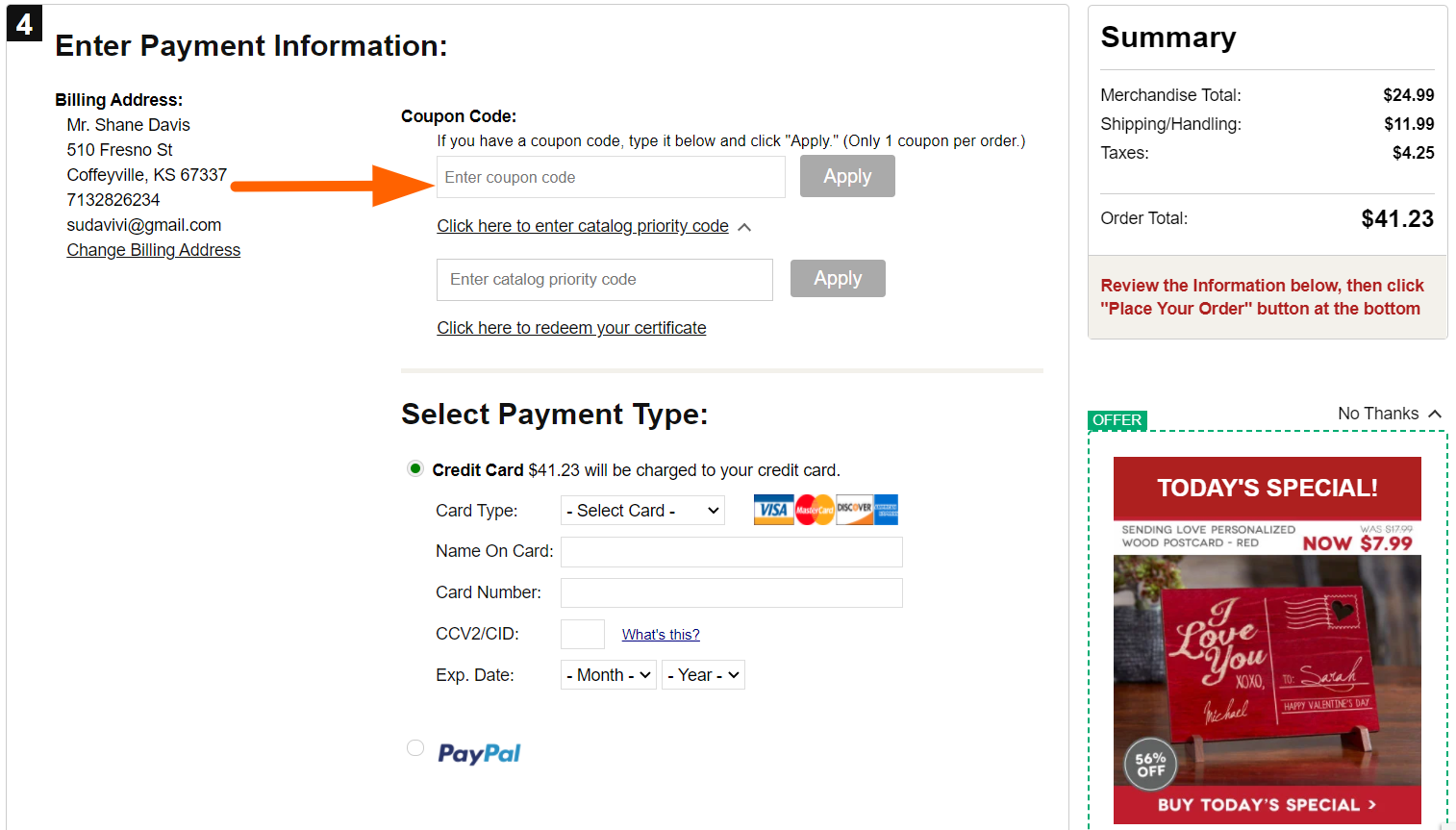
On the checkout page, you can review your order, select gift options, select shipping method, enter payment information, and redeem a coupon or promo code. In the Payment Information section, you will find ‘Coupon Code’ with several options. Enter your coupon or promo code in the box marked ‘Enter Coupon Code’ and click ‘Apply’. Once your code has been applied and you have provided all necessary information, you can ‘Place Your Order’.
What to do if my promo code is not working?
- Make sure you used a valid code and not an expired code.
- Check if there are any spaces in the code you entered. Look for typing errors, especially sentence cases.
- Check whether the items in your order are eligible for the promotion or deal. Ensure that all items in your order meet the terms and conditions of the promo code.
- Some codes may require an order to meet a specific minimum amount to qualify for the promotional offer. Make sure that your order reaches the minimum necessary order value if any.
- Ensure you have not used the code before on a previous order.