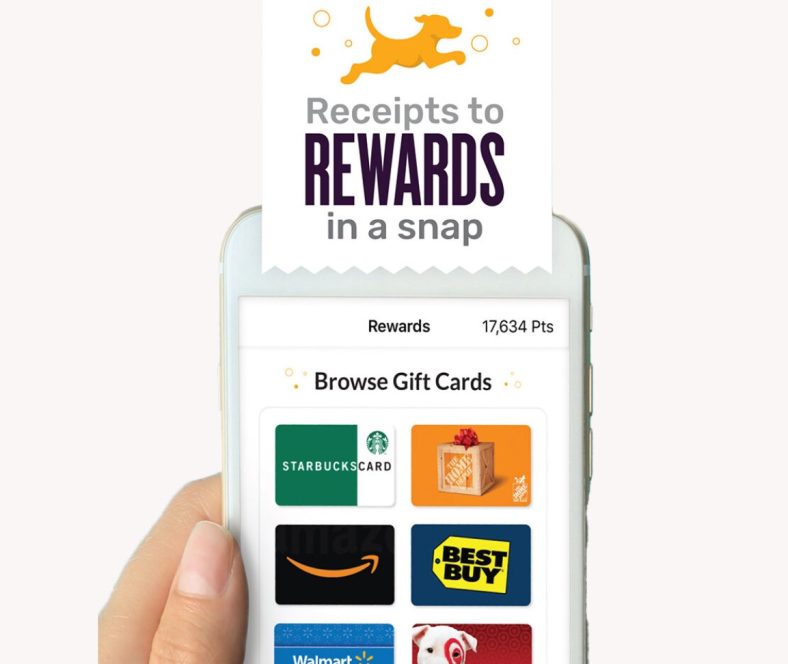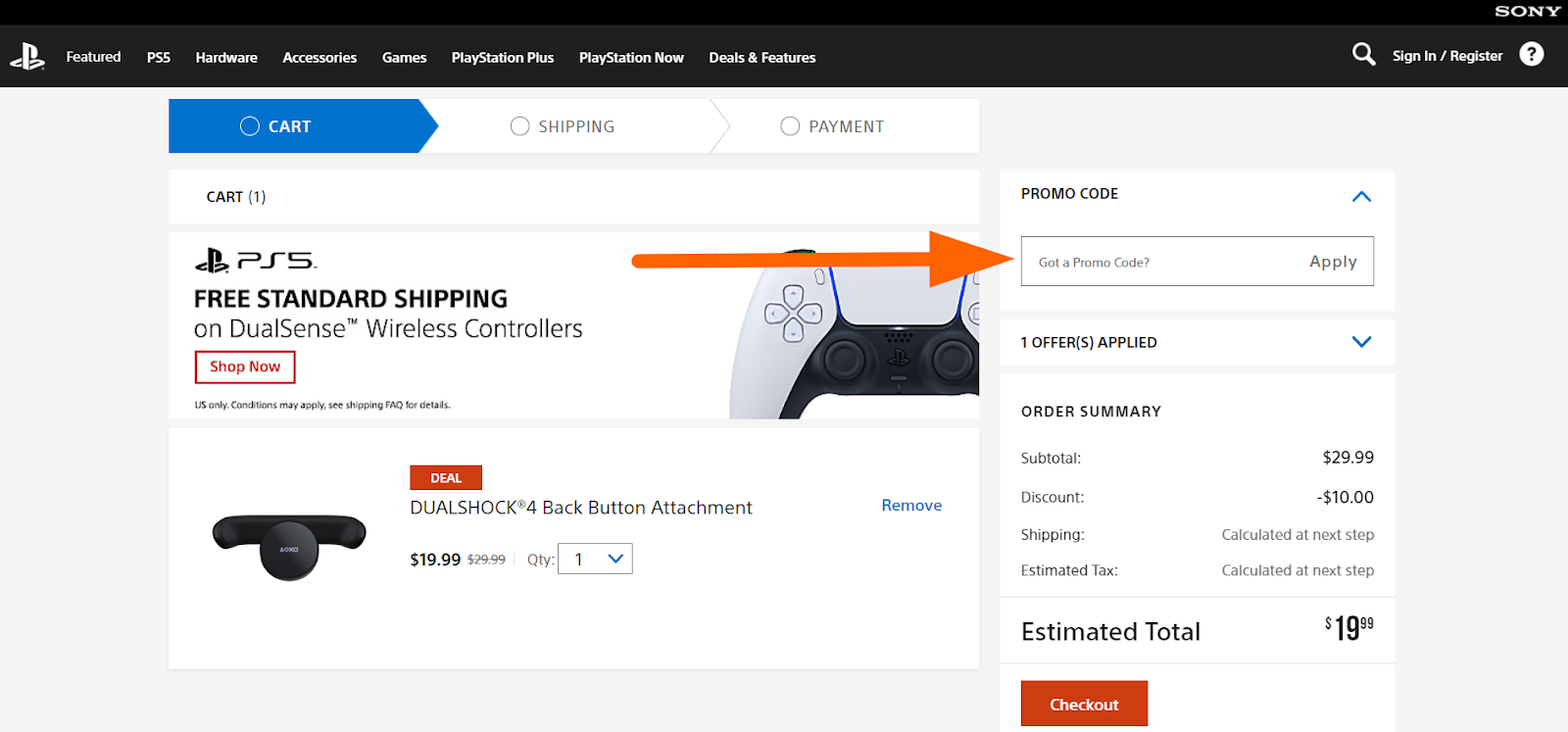- All
- Deals
- Coupons
- Sales
- Expired
PlayStation Discount Plans
| Type | Availibility | Discount Value |
|---|---|---|
| Senior Discount | no | - |
| First Responder Discount | no | - |
| Student Discount | no | - |
| Teacher Discount | no | - |
| Military Discount | no | - |
More Ways to Save at PlayStation
Check Out The Deals – Check out the Deals section of the PlayStation Store for the top deals and discounts currently being offered at the store. You can get discounts as high as 75% and games under $15, among other deals.
Join PlayStation Plus – Choose from a monthly, 3-months, or annual subscription of PlayStation Plus to enjoy benefits such as exclusive discounts, exclusive content access, cloud storage, online multiplayer, monthly games, and much more.
Get Free Shipping – Sign in with a valid PS Plus membership and your PSN account when purchasing on the PlayStation Store to qualify for Free Express Shipping.
Follow PlayStation on Social Media – To get the best discounts and keep up to date with upcoming sales, offers, and deals, follow PlayStation on Facebook, Instagram, and Twitter.
PlayStation Shipping Policy
Shipping Options
PlayStation Store offers Standard and Express Shipping Options.
Shipping Duration
- Standard – Orders within the contiguous US are delivered within 3 business days, while deliveries to Alaska, Hawaii, and certain zip codes within the US may require an additional 1 to 2 business days.
- Express – Deliveries within the contiguous US take 1 to 2 business days, while orders to Alaska, Hawaii, and certain zip codes within the US may need an additional 1 or 2 business days for delivery.
- APO/FPO/DPO – Deliveries to APO/FPO/DPO addresses may take an additional 30 to 40 days.
Shipping Charges
The shipping charge for an order is calculated and displayed at checkout depending on the selected shipping method and shipping address.
Shipping Destinations
PlayStation Store ships orders within the USA and APO/FPO/DPO addresses. The store does not ship orders to P.O. boxes, U.S. territories, and addresses outside the US.
Free Shipping
PS Plus members enjoy free Express shipping on all orders provided they are signed in to their PSN account.
To know more about PlayStation’s shipping policy, click here.
PlayStation FAQs
How do I redeem a PlayStation promo code?
To redeem a PlayStation promo code, visit the PlayStation Store and add the items you want to the cart. Once you are done shopping, click the cart icon at the top right of the page, and click ‘Edit and checkout’. You will need to enter your date of birth to continue.
On the next page, you will see the items in your order and your Order Summary. There is a ‘Promo Code’ just above the Order Summary. Enter your promo code in the box and click ‘Apply’. You will see the discount reflected in the estimated total. Click ‘Checkout’ to proceed to the next step.
How can I redeem my PlayStation Store voucher codes?
Can I use a PlayStation discount code on subscription services?
Can I combine a discount code with other discount codes?
What should I do if my PlayStation voucher code was not applied to my account?
- Check the voucher for the expiry date to ensure that the code is still valid.
- Remove any spaces or typing mistakes like uppercase and lowercase errors from the code.
- A voucher code can only be used for the same region in your account. On a physical card, look for a printed flag of the country where the code is valid.
- Ensure that you redeemed your code on the correct account as funds or content cannot be transferred between accounts.
- Each voucher code can only be used once. Make sure that you did not use the voucher code on any previous purchase.
- Voucher codes are different from discount codes. A discount code can only be used when purchasing at the store.
- To redeem some subscription vouchers, you may need to add your debit or credit card details to your account. A pop-up message will greet you when you try to redeem such vouchers.