- All
- Deals
- Coupons
- Sales
- Expired
More Ways to Save at Qdoba
Join Qdoba Rewards - Sign up for the Qdoba Rewards program to earn points on every order, unlock benefits and perks, and redeem for free food. Earn points for every dollar spent in-store or online. The more you order, the more rewards you get. Also, you have the freedom to choose how your points are used.
Get Bonus Rewards Points - Qdoba offers bonus points occasionally on limited-time promotions. If you’re already a member of the Qdoba Rewards program and meet the qualifications for an offer, you could be eligible to earn bonus points. Keep an eye on the homepage of the official Qdoba website to grab the promotional offers.
Download the App - Download the official Qdoba Rewards & Ordering app and manage your online ordering and mobile rewards app directly from it. With New Qdoba Mobile Rewards App, you can score points, climb tiers, and unlock reusable perks coupled with exclusive app-only offers. Download the app available on Google Play Store and Apple App Store.
Qdoba FAQs
How can I apply a Qdoba coupon code?
Now choose your location and select a nearby restaurant.
Start selecting your menus and customize them according to your choice
When you are done with your selection, choose your delivery option and timing. Click “PROCEED TO CHECKOUT” to proceed further.
On the Checkout page, you find an option to apply your coupon code when you scroll down.
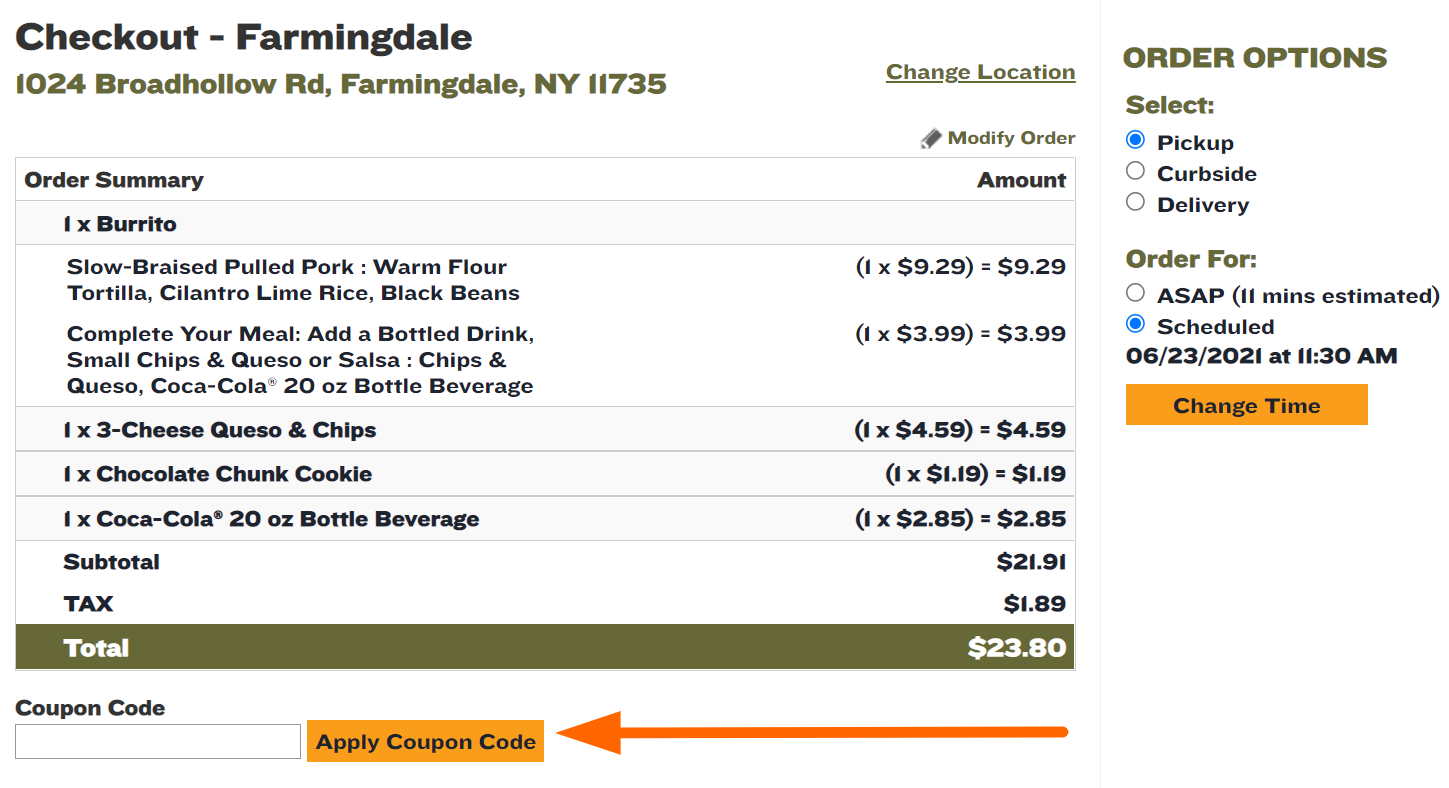
Enter your coupon code into the box shown in the screenshot above and click “Apply Coupon Code” to redeem.
Why is my Qdoba promo code not working?
- Your coupon code could expire. Usually, coupon or promo codes remain active for a certain period only. So, check whether the code is still active.
- Check whether the coupon code you have is eligible for redeeming on the items selected by you.
- Ensure your coupon code is not used before and is still valid for redeeming.
- Check whether there are any typos while entering the code.
- As most coupon codes are case-sensitive, check the code you have entered is typed in the right case order.
- Remove unnecessary spaces if there are any.
How can I know more about Qdoba’s deals and offers?
Can I earn Rewards Points on Catering orders?
You can redeem your Catering Points in the following different ways: Treat yourself to a Visa, Gift Card, enjoy free QDOBA entrees, or get discounts on your next catering order. Every 1,000 points get you a $50 catering discount or a $50 Visa gift card. Each order counts as a visit towards your tier level.

