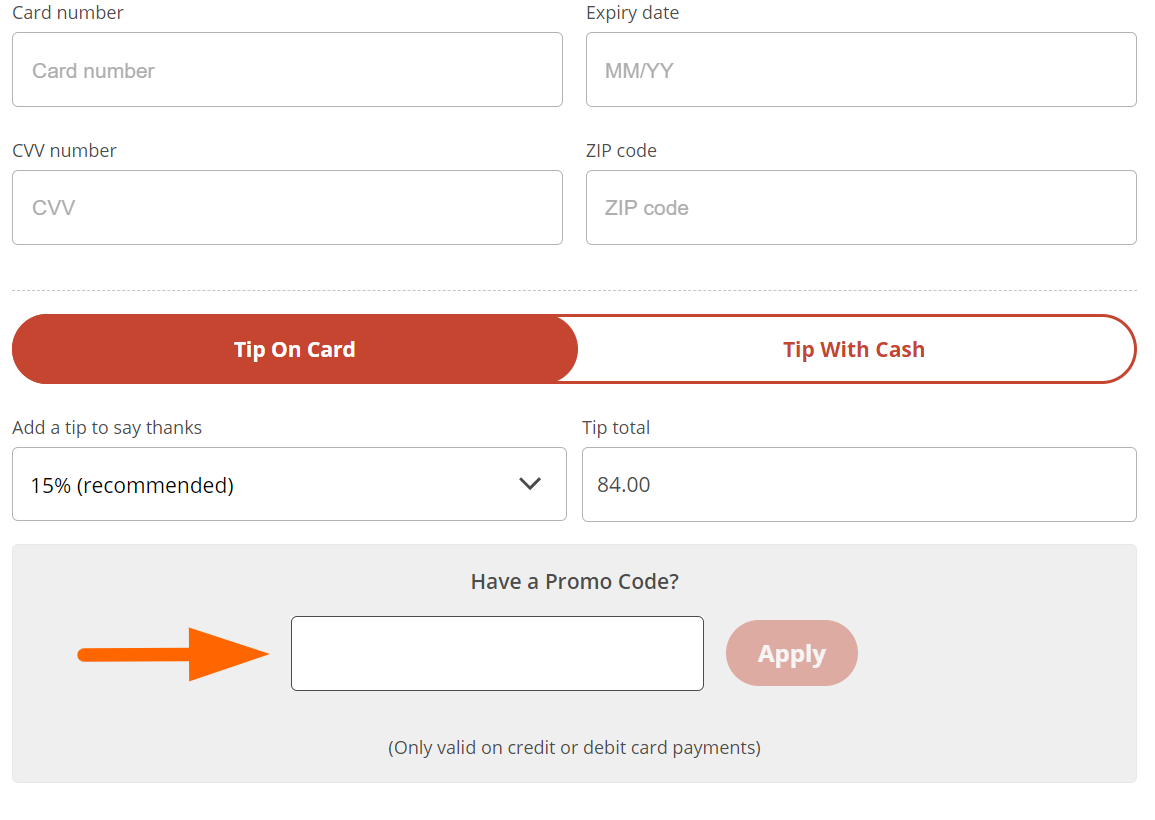- All
- Deals
- Coupons
- Sales
- Expired
More Ways to Save at Slice Pizza App
Join the Loyalty Program - Join the loyalty program of Slice, Slice Rewards, and make your way to get free pizzas. Every order of a subtotal of $15 or above earns you a Pizza Point. 8 Pizza Points gets you a free large cheese pizza, which you can redeem from any eligible shop on the Slice app.
Grab the Available Deals and Discounts Codes - Simply visit the homepage of the Slice website and put your address on the search box, search for all available local pizzerias, and look for a clickable bar that says “Deals Available” located underneath the pizzeria's name. Just click on it to explore the currently available deals and coupons to apply on your next order and save.
Read the Slice Blog - Read the Slice Sauce Blog to know more on how to earn special discounts and exclusive tips on ordering from the Slice to maximize your savings. Browse through sections like “Food for Thought”, “Shop Tips”, “Slice Life”, and “Local Legends”, and “What’s New” to know more about how to order your food at Slice like a pro.
Download the App - Download the official Slice app available on both the Play Store and Apple Store to get exclusive app-only discounts and rewards. Not only you can order your favorite pizza from a local pizzeria, but you can also save money with exclusive special offers, pizza meal deals, and promotions. You can click on the “Text me the App” option located at the header of the homepage to get a link to download the app.
Slice Pizza App FAQs
How can I redeem a Slice promo code?
To redeem a Slice promo code, first, visit the website, select your location, and find a nearby pizzeria. Now you can order your favorite customized pizza, click on the “Continue to Checkout” button to land on the Checkout page.
On the Checkout page, you can see the promo code field labeled as, “Have a Promo Code?”. Type your promo code in the box and click the “Apply” option to redeem.
Can I use a Slice promo code on COD orders?
What are the accepted payment methods at Slice?