- All
- Deals
- Coupons
- Sales
- Expired
75% Off
Expired Offers
75% Off
Snapfish Discount Plans
| Type | Availibility | Discount Value |
|---|---|---|
| Senior Discount | no | - |
| First Responder Discount | no | - |
| Military Discount | no | - |
| Teacher Discount | no | - |
| Student Discount | no | - |
Check out the Deals and Coupons - Explore the deals and sales on select items throughout the year when you visit the link. Snapfish always shares new discount codes, coupons, voucher codes, and promotions, like free shipping or bulk discounts, and you find most of them on this page.
Create an Account - Create a Snapfish account and receive 50 free 4x6 prints next time when you order. Simply click on the link and enter your details to sign up. You can also sign up using your Google account. Signing up would also help you save your pics, customized designs, cards, and more.
Get Bulk Discounts on Cards - You can always scoop a bulk discount on the card range of Snapfish. Premium quality cards are available at low prices when you make bulk purchases. Click on the link to know more about discounts.
Get Lowest Price Guaranteed - If you find a lower price on select Snapfish products, let the company know about it and it’ll put the difference back in your pocket. The offer is only valid for orders placed within the past 30 days. Visit the link to know more.
Download the App - Download the app today and get standard 4x6 prints every month. Visit the link and enter your phone number to get a link to download the app or you can download it from the Play Store or Apple App Store.
Snapfish Shipping Policy
Shipping Option
Snapfish offers four shipping options but you may not be able to see all four options depending on your shipping address. Snapfish has optimized its system to remove any shipping method that delivers within the same time but costs you more.
You can view the shipping details by clicking the link provided below for each product.
| Shipping Method | Estimated Delivery Time (includes 3 days to make the order) | Carrier | Order Tracking |
| Lowest Price | Up to 8 business days | Various | Not Available |
| Ground | Up to 6 business days | UPS | Door to Door |
| Expedited | Up to 5 business days | UPS | Door to Door |
| Rush | Up to 4 business days | UPS | Door to Door |
Delivery Time
Estimated delivery time depends on the number of days taken to make the products (usually up to 3 days) and the selected shipping method.
Deliveries may take longer than estimated, especially before and during holidays.
Deliveries to Alaska and Hawaii take 4 additional business days.
There is no delivery on Saturdays and to P.O. boxes via expedited and rush shipping. UPS does not deliver on Saturday or Sunday.
Orders to military addresses are delivered within 6 to 10 business days of order placement. Standard overseas deliveries may take a minimum of 14 days and a maximum of 30 days.
Shipping Charges
The total shipping charge for your order will be displayed at checkout after the order placement.
Snapfish may ship each item in an order separately after it is finished but will not charge any additional shipping fee for each item.
Shipping Destinations
Snapfish ships to international addresses, APO/FPO addresses, and US territories, including Guam, Puerto Rico, and the US Virgin Islands.
Snapfish charges for international shipping and accepts international credit cards.
Orders to APO/FPO addresses are shipped via standard shipping.
Orders to P.O. boxes, APO/FPO addresses, and US territories cannot be shipped via expedited or rush shipping because of restrictions imposed by the US Military and USPS.
For further information, click here.
Snapfish FAQs
How to redeem a Snapfish coupon?
Simply select your product from the website and start customizing it with photos and designs.
When you’re done customizing, add it to the shopping cart.
Log in to your Snapfish account and add your shipping address.
Click the cart icon and go to your shopping cart.
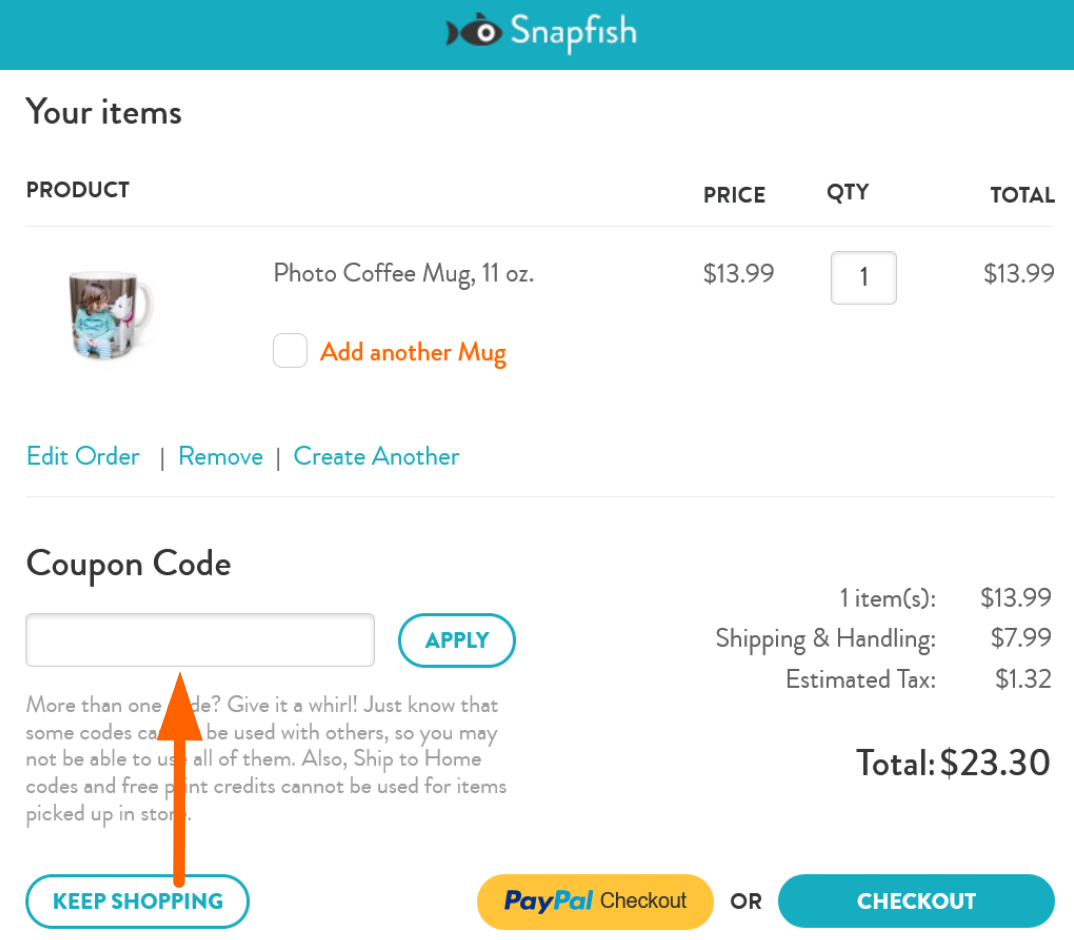
Near the bottom of your cart page, enter the code in the Coupon Code box, as shown in the screenshot above. Make sure to use the exact spelling of the code, or it will not work.
Tap or click the “APPLY” button to see the new discounted price
What to do if my Snapfish coupon code is not applying?
- Ensure the coupon code that you have entered is spelled correctly.
- Ensure that you meet the terms and conditions of the promo code.
- Usually, only one coupon code per order is accepted, so unless mentioned in the terms and conditions, this could be the problem.
- If it is still not accepted or does not show a discount, you can contact Snapfish as soon as possible via the chat service.
How can I find the Terms and Conditions for a promotion?
Click the DEALS link at the top of most pages.
When the page opens, navigate to the offer you are interested in and then click the "View Terms & Conditions" link just below the offer.
If you are confused by the terms and conditions for a coupon or promotion code, you can contact Snapfish as soon as possible via the chat service.
You may click the “Remove” link if you choose to use a different promo code or a credit for the product.


