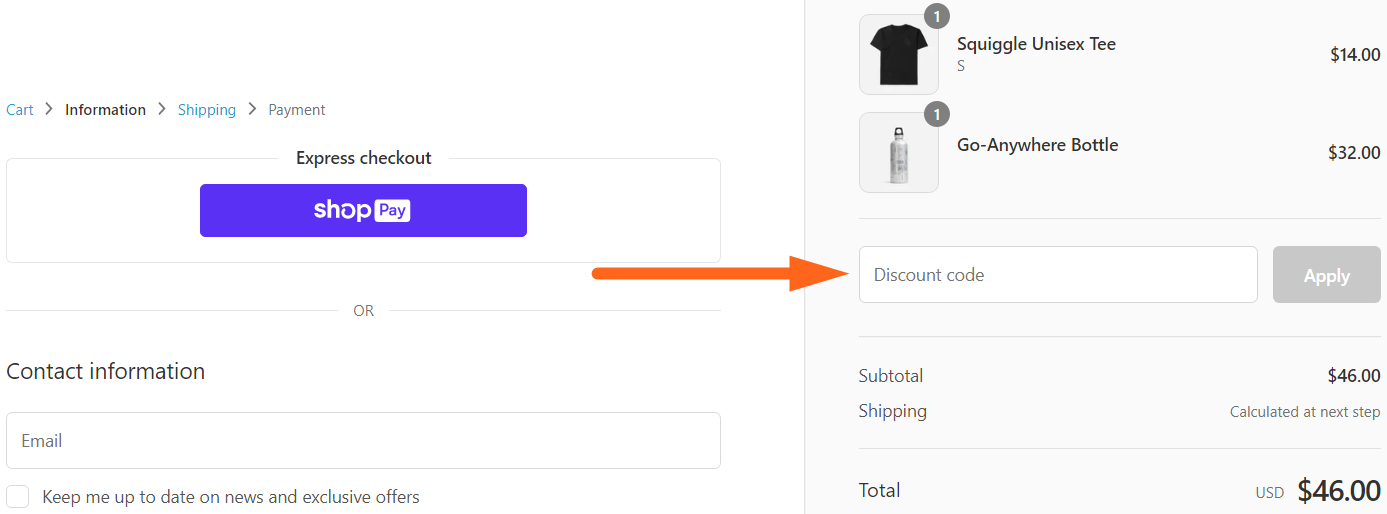- All
- Deals
- Coupons
- Sales
- Expired
Turo Discount Plans
| Type | Availibility | Discount Value |
|---|---|---|
| Senior Discount | no | - |
| First Responder Discount | no | - |
| Teacher Discount | no | - |
| Military Discount | no | - |
| Student Discount | no | - |
More Ways to Save at Turo
Sign Up for Promotional Emails – You will be notified about the promotional offers if you sign up with your email address and check the box ‘Promotions and announcement’.
Become an All-Star-Host – As an All-Star-Host, you will get priority customer support, a travel credit bonus, and priority booking. You earn rewards for being a part of this program.
Check the Deals and Discounts – As a host, you can get access to exclusive discounts, deals, and programs to keep your Turo business in peak condition. You will get discounts for cleaning, maintenance, insurance, and tools and technology.
Earn Host-given Discounts as A Guest – Turo hosts can give additional discounts to their guests based on a pleasant experience with them. These discounts apply to future bookings. As a guest, you can use the host-given discount code up to a maximum of $100.
Turo Delivery Policy
Find Cars Available For Delivery
- Filter – To find cars that are available for delivery, filter the search by ‘Delivery’.
- Choose – Select any car you want from the filtered search results.
- Location – To view the list of available delivery locations and fees, click “Pickup and return location”. Some hosts deliver to more than one location. Choose your preferred location for pickup. You can enter your choice of delivery address if you see the option “Deliver to you” on the list. Delivery in the state of New York is not available.
Payment Options
- If you select delivery at the time of booking your trip, you will be charged for it as part of the total cost for your trip. If you add delivery after booking, you will be charged then.
- Both pickup and drop-off are covered by the delivery fee.
- Delivery fees must be paid via the Turo app or website. Directly paying hosts violates the company’s Terms of Service and Gray market transaction policy.
Parking Policy
- Your host must inform you of any entry or exit fees if you are picking the car up from a garage or parking lot.
- You are not responsible for any fees incurred to pick up or drop off the car unless you agreed to do so via Turo messaging.
- You will be reimbursed for any fee you had to pay but did not agree to. Email a photo of the receipt at support.turo.com.
Turo FAQs
How can I redeem the Turo promo code?
Visit the Turo website. Choose your location and dates for booking a car and proceed to search. It will lead you to another page where you can select from a list of available cars. Once selected, click ‘Continue’. You need to sign up or create an account to checkout.
You need to have an active mobile number which will be verified along with your email address. At checkout, tap ‘Enter promo code’. Type the promo code exactly as you see and submit your trip request. Choose a payment option and proceed to pay and confirm the booking.
While at Turo shop, you can select the items you want to purchase and add them to the cart. Click the cart icon at the top right corner of the page. On the cart page, click ‘Check Out’. At checkout, you will see the ‘Discount code’ box. Enter the code in the box and click ‘Apply’. Proceed to add your personal information and shipping address and click ‘Continue to shipping’. Choose a shipping method and proceed to pay. Choose a payment method and submit the order.
Why is my Turo promo code not working?
- Codes are case-sensitive. Ensure that lower and upper cases are correctly used.
- Ensure there are no spaces between letters that are not required.
- Ensure there is no violation of the terms and conditions of the coupon.
- Check whether the item you want to purchase is eligible or not.
- Whether the promo code is received from a third-party online site or anyone other than Turo.
- Whether the code from Turo has expired.
- Whether you have applied it to a previous trip. Even if that trip gets canceled or declined, the code will not work any longer.