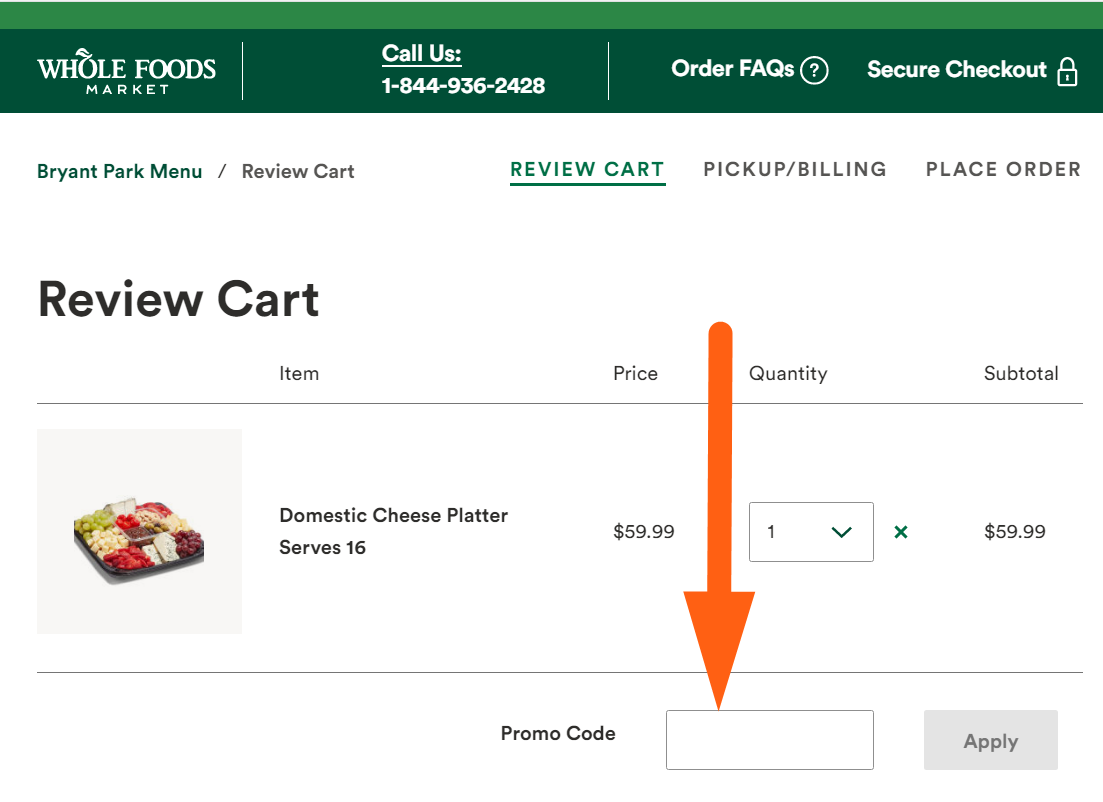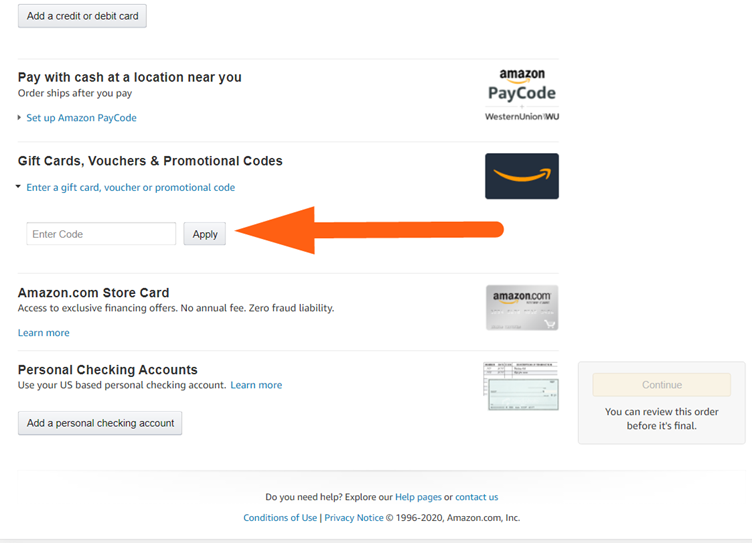- All
- Deals
- Coupons
- Sales
- Expired
More Ways to Save at Whole Foods
Save More with Prime – Join Prime and get free delivery, an extra 10% off the sale collection, and 5% back at Whole Foods Market & Amazon.com with the Amazon Prime Rewards Visa Card. Become an Amazon Prime member and enjoy the added perks.
Download the App – Install the Whole Foods Market mobile app and start saving more if you are a prime member. Prime members can save more on the app by using the Prime code at checkout. In addition to this, users can also enjoy exclusive deals and offers to save a few extra bucks on the app.
Explore the Sale – Check out the sale offers and grab the best deals to save big. You can find sale offers in your nearest physical store to save big on an in-store purchase. As a Prime member, you can enjoy an additional discount of 10% over and above the prevailing sale discounts. Browse the offers and enjoy great savings with incredibly low prices.
Follow on Social Media – Stay connected with Whole Foods Market on Facebook, Twitter, Instagram, Pinterest, and YouTube and keep up to date about the promotional deals and sale events posted by Whole Foods Market. Take advantage of these promotions and save big on your order.
Whole Foods Delivery Policy
Delivery Options, Duration, and Charges
Whole Foods Market offers both delivery and pickup options.
Delivery time is estimated at checkout. You must add items to your cart and choose a delivery speed from the estimated delivery options available on the items.
Delivery charges are estimated once you add items to your cart. It depends on the items you want to order, the delivery location, and the delivery speed you select.
Amazon offers free two-hour delivery and one-hour pickup of Whole Foods Market items with a Prime membership.
Delivery Destination
Whole Foods Market delivers to the United States.
For more information on Whole Foods Market’s delivery policy, click here.
Whole Foods FAQs
How do I redeem a Whole Foods Market promo code while ordering meals and catering?
To redeem a Whole Foods Market promo code while ordering meals and catering, visit the Whole Foods Market website, and click the ‘Order Online’ tab.
On the landing page, select the ‘Catering & Everyday Entertaining’ option. Choose the nearby store by entering your address, and select the store.
Browse the products available in the store, and select the items to add to the shopping cart. Click on the cart icon on the top right, and you will land on the cart page.
On the cart page, you will see a ‘Promo Code’ box. Enter the code in the box and click ‘Apply’.
Once applied, proceed to checkout and add the required details to place your order.
How can I redeem a Whole Foods Market promo code while ordering with Prime?
To redeem a Whole Foods Market promo code, visit the Whole Foods Market website, join Prime, and add items from Whole Food to the cart. Once you are finished shopping, you can click the cart icon to view your order.
As you checkout, add a shipping address and proceed to payment. On the payment page, scroll down to see the ‘Enter a gift card, voucher, or promotional code’ link. Click on the link and an ‘Enter Code’ box appears below. Enter your code in the box and click ‘Apply’.
Add the rest of the details to place the order.
What forms of payment are accepted at Whole Foods Market?
Why is my Whole Foods Market promo code not working?
- Remove any wrong letter case or any unnecessary space in the promo code entered incorrectly.
- Check whether the items are eligible for the application of promo codes or not.
- Check if there is any violation of the terms and conditions of the promo code.
- The code should not be expired because expired codes cannot be applied.
How can I find the latest Whole Foods Market promo codes?
You can also come back to this Koopy page anytime to find the latest Whole Foods Market promo codes.