- All
- Deals
- Coupons
- Sales
- Expired
FREE SHIPPING
PROMO CODE
More Ways to Save at Xerox
Sign up for Emails – Follow the link to Xerox’s online store and scroll down to the footer of the homepage to sign up for email offers. Once you join the company’s mailing list, you can receive special offers, sale alerts, event updates, occasional discounts, and the latest deals, among other promotional emails from Xerox. You can also enjoy a 10% discount on your first printer order from Xerox’s online store after you subscribe to Xerox’s newsletter.
Join the Rewards Program – Join the Xerox Loyalty Rebate Rewards program to get a 10% rebate on new orders of eligible Xerox printers or multifunction printers. Once you join the company’s loyalty program, you can enjoy a 10% discount on purchasing a new eligible letter-size printer, multifunction printer, or tabloid-size printer. As a member of the rewards program, you can receive the latest store updates and enjoy additional savings when purchasing products or services from Xerox.
Join the Concierge Program – Join Xerox eConcierge to enjoy various special benefits, including free repair services. Sign up on the linked page and download the Supplies Assistant app to join the Xerox eConcierge program. Once you become a Xerox eConcierge member, you can enjoy free repair services for Xerox printers, automatic supply monitoring, easy ordering, fast deliveries, and access to Xerox’s wide range of printer supplies.
Grab Special Offers – Xerox offers numerous online sales and limited-time deals on a variety of products throughout the year to help customers save money. Frequently visit Xerox’s website and explore the linked page for new online specials and discounts on your favorite items. You can enjoy generous discounts of up to $60 on select printer models from Xerox, including all-in-one printers.
Bundle and Save – If you are purchasing printers or supplies for your office, workplace, or even your home and want to save money, check out Xerox’s bundle deals. You can bundle up and save money on select series models of VersaLink multifunction printers from Xerox. All VersaLink MFP bundles include initial delivery, setup, remote driver/network installation via WebEx, and a one-year onsite warranty.
Follow on Facebook – Follow Xerox on social media to keep up to date with the latest news and updates from the company. When you follow the company’s Facebook page, you can come across occasional offers, sale alerts, festive deals, product recommendations, new launches, printer care tips, exclusive collections, and the latest marketing updates among other promotional posts from Xerox.
Xerox Shipping Policy
Shipping Options
Xerox offers Standard, Expedited, and Rush shipping options for customers in the USA. Orders exceeding 150 pounds in weight will require a signature at the time of delivery.
Shipping Durations
The table below provides the estimated delivery durations for the different shipping methods.
|
Shipping Method |
Estimated Delivery |
|
Standard |
Within 3 to 7 business days |
|
Expedited |
Within 2 to 3 business days |
|
Rush |
Within 1 to 2 business days |
Orders placed within 1:15 pm EST will arrive within the estimated delivery timeframe, while orders placed after 1:15 pm EST may require an additional business day for delivery.
Shipping Charges
The table below lists the applicable shipping charges for the different shipping methods based on the total weight of the orders.
|
Total Order Weight |
Standard |
Expedited |
Rush |
|
10 lb or less |
$11.99 |
$18.99 |
$23.99 |
|
10.01 lb to 25 lb |
$15.99 |
$23.99 |
$33.99 |
|
25.01 lb to 50 lb |
$19.99 |
$33.99 |
$43.99 |
|
50.01 lb to 70 lb |
$23.99 |
$43.99 |
$53.99 |
|
$70.01 lb to 80 lb |
$43.99 |
$73.99 |
$103.99 |
|
80.01 lb or more |
$53.99 |
NA |
NA |
Items weighing over 80 pounds can only be drop-shipped via Ground shipping methods.
Shipping Destinations
The online store cannot ship orders to P.O. boxes, private mailboxes (PMB), and addresses outside the 50 United States.
Free Shipping
Xerox offers free Ground shipping within the USA on supplies-only orders.
To know more about Xerox’s shipping policy, click here.
Xerox FAQs
How do I redeem a Xerox coupon or promo code?
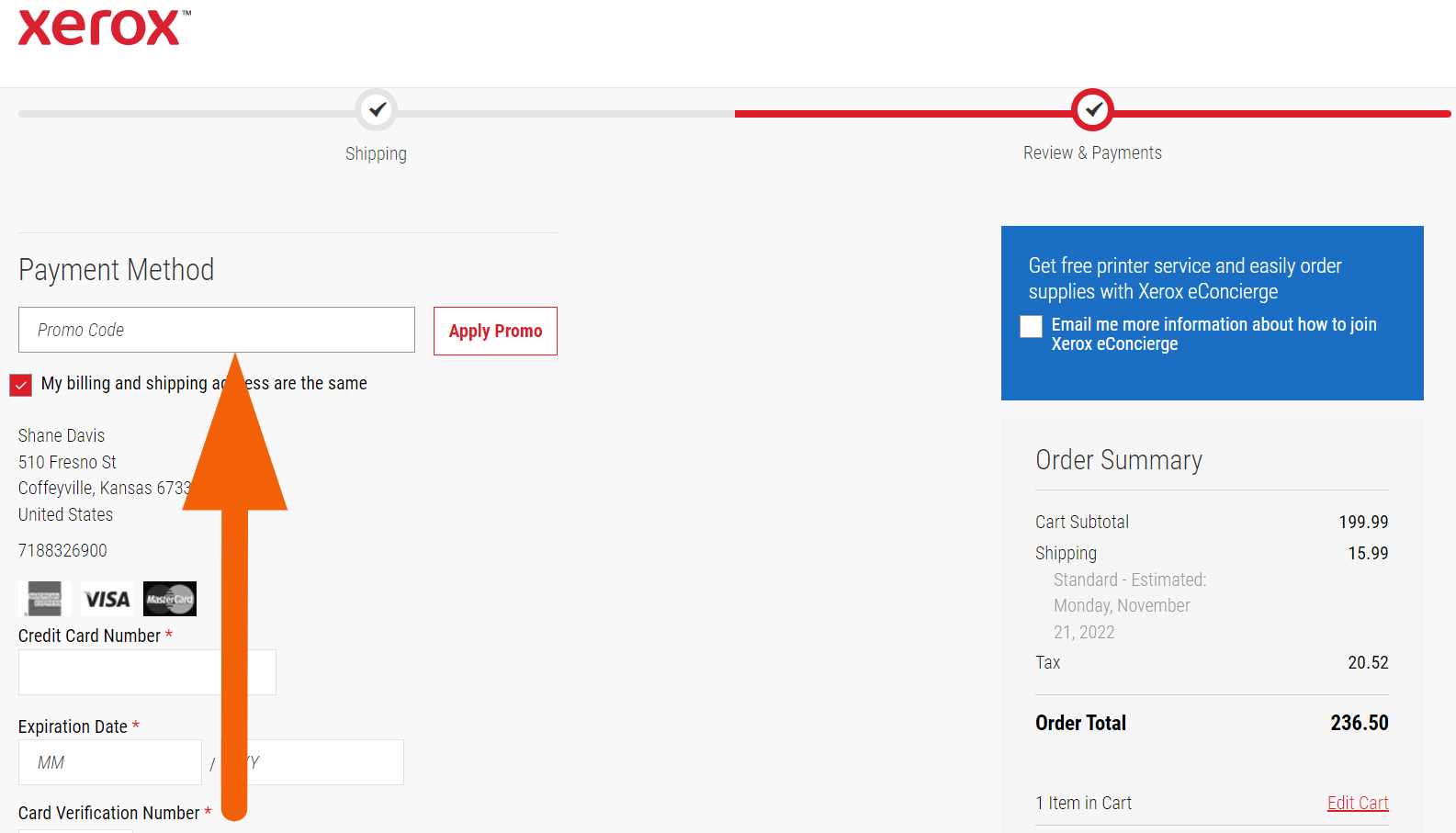
On the checkout page, enter your shipping information and select a shipping method to proceed to the payment step. On the payment page, enter your coupon or promo code in the “promo code” box as shown in the screenshot above, and click “Apply Promo” to redeem the code. Once the code has been successfully redeemed, provide your payment information to complete the purchase.
What is the promo code not working?
What payment methods does the online store accept?
How can I find Xerox coupons and promo codes?
You can also find the latest Xerox coupons and promo codes on this page you are currently reading.
