
Picture this: you’re rushed to get from one place to another, but you need to stop by Walmart on your way to pick up something that you just have to have today!
You park your car, remind the kids you’re in a hurry, run all over the store to find your item, and you get to where it’s supposed to be…only to find they’re sold out. That’s the worst!
Not only have you wasted gas, but also time, and a little bit of your sanity. It can be a drain. Before you risk repeating this episode, take a few minutes to check and make sure Walmart has your item in stock!
It’s easy, and there are a few different ways you can accomplish your end goal. Let’s take a look at 5 ways to Check Walmart Inventory at your Local Walmart!
Visit the Customer Service Desk

Let’s face it – sometimes you’re already in the store when you realize you’re having a hard time finding your item. Whether it’s sports drinks for the little league team, a scented candle for a gift, or a specific charger for your phone, there’s a lot of real estates to cover.
When you need to check inventory and you’re already in the store, find the Customer Service desk towards the front wall. Sometimes these desks are double duty for returning items, but they can help you find what you’re looking for just as easily as you can say “help me”.
Remember the Customer Service desk is always an option at Walmart!
Call your Local Store

Not everyone has a smartphone or is completely comfortable with how rapidly technology has advanced in the past 20 years. And, that’s ok – no pressure here!
What I’m getting at here is that it’s still quite possible for you to save valuable gas and not gamble by driving out. You can save time and money by calling your local Walmart before you leave the house, and asking if your item can be found on their shelves.
To find your local Walmart, you can do a Google Search or use the Store Finder and enter your zip code or City and State. Once your store pops up, you can select the Details tab, and jot down the phone number.
Another option you may have is to dial the 1-800 number directly. Even though it directs you to their Customer Support team, they can still assist you with finding what’s in your local Walmart.
One thing to keep in mind is that while you still may be able to call either number, just know this option may take you longer than looking it up directly. How might you do that? Keep on reading…
Consider Pickup from Walmart.com

Another good way to check to see if your item is available at your local Walmart is to consider ordering Pickup. Just follow these steps:
- Go to www.Walmart.com
- On the left-hand side, you’ll see a tab that says “How do you want your items?”. From the three options of Shipping, Pickup, or Delivery, select Pickup.
- Once you’ve selected Pickup, start typing in the item you want to look for in the Search bar at the top of the page.
- Select the item you’re looking for, and see the details on the right-hand side below the price. You should see an option for “Pickup, today” with the store listed. Make sure the store is correct!
If you see “Pickup, today…” you know the item is in stock! Now, you get to decide whether you want to follow through with picking it up curbside or walking into the store. I’d recommend pickup curbside!
Search my Store in the Walmart app
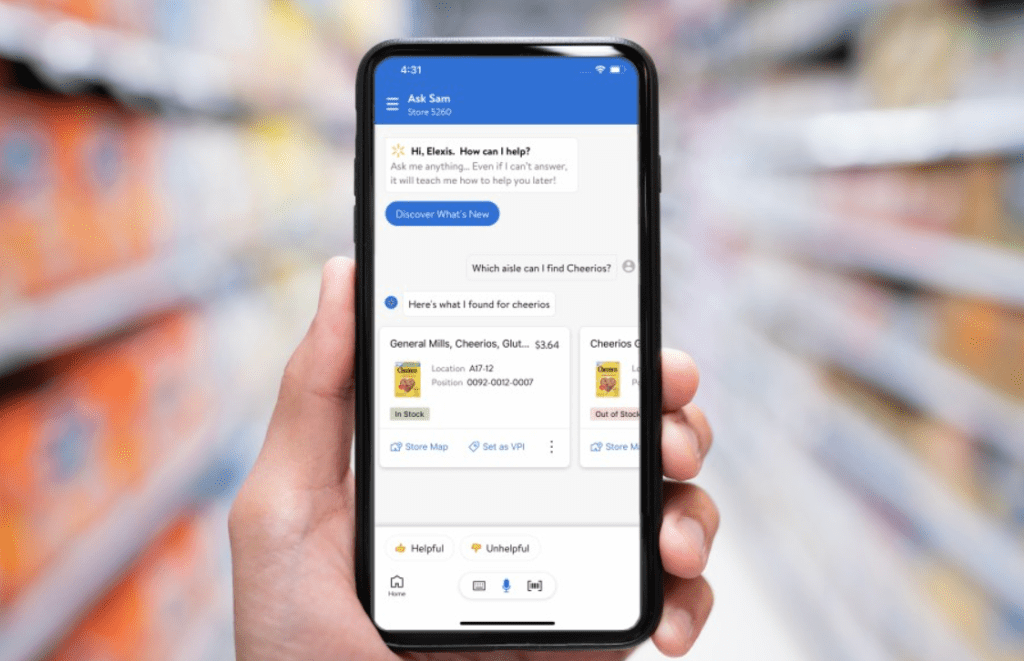
If you have the Walmart app on your phone, you are already one step ahead, my friend! If not, don’t worry, it only takes a few minutes, but you can download the app for both iPhone and Android here! Make sure you select Pickup and Delivery.
Once you’ve downloaded the app to your phone, open the app and make sure your Walmart location is set. You can then start searching and select your item. Once you select the item, you can see if it’s available for pickup and which aisle it’s on.
The Search my Store feature on the Walmart app is really handy for locating inventory and it can save you time and frustration!
Try the Brickseek Inventory Checker
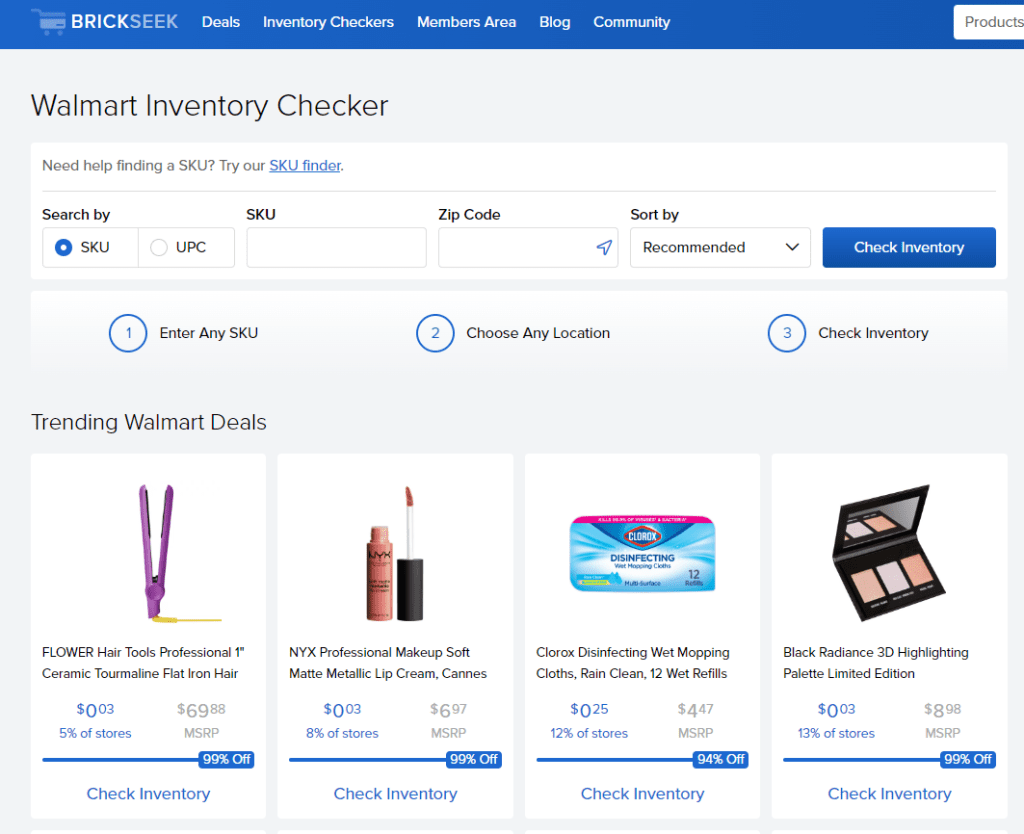
Believe it or not, there is a third-party option for checking Walmart inventory that’s pretty awesome. Brickseek is an option for checking inventory at your local store, and they even have an app!
What is Brickseek? Well, it’s an amazing tool that you can use to save yourself valuable time, money, and gas. While they can’t be held responsible if the inventory information is incorrect from Walmart, they do a good job and are consistent in their results.
Using Brickseek is pretty simple, also. To utilize the tool:
- Navigate to the Walmart Inventory Checker.
- Enter the SKU or UPC. Finding the SKU is easy, also.
- Enter your Zip Code.
- Select how you want the results sorted.
- Select Check Inventory!
That’s it! Once you get the hang of finding your SKU for your items, you can look up your items with Brickseek more efficiently. And Brickseek has a membership option that will notify you of deals!
You can even search by category and they can identify which retailer has the best price! I have a feeling Brickseek is a handy little tool I’ll be relying on soon.
What is the Best Way to Check Inventory at Walmart?

Out of all of the options above, there are a few things to consider.
| How to Check Stock at Walmart | Pros & Cons | Best For: |
| Visit the Customer Service Desk | Pros: – You’re already there – Results on the spot Cons: – There may be a line – Employees may be stressed | Shoppers already in the store who are not savvy with technology or who do not own a smartphone |
| Call Local Store | Pros: – You don’t have to leave your house – They may be able to help you with other issues pertaining to Walmart Cons: – Someone may not answer the phone – May have long wait times | Shoppers who may have limited mobility or transportation options and may not have a smartphone |
| Pickup from Walmart.com | Pros: – Can do it independently and on your own time – Can also schedule for pickup which can save more time Cons: – Might be enticing for you to spend more for a pickup order | Shoppers who know they have other items to purchase from Walmart may want to pick up a combined or large order. |
| Search My Store on the Walmart app | Pros: – The app can be less cluttered than what appears on a computer – Choosing a location is front and center so it’s not easy to overlook Cons: – You must download the app before you can use it | Shoppers who heavily rely on their smartphones or maybe on the go. |
| Brickseek Inventory Checker | Pros: – Discounts and Deals are suggested – Shows nearby stores and if the item is in stock or limited stock Cons: – You have to look up SKU or UPC numbers for each item – Some features require a subscription | Shoppers who also want to check for great deals and have time to spend looking up SKU and UPC numbers. |
Is it Worth Checking Inventory Ahead of Time at Walmart?

Some people may say, “Golly, this is an extra step. Is it worth it?”. My answer is yes! Here’s why it’s worth it to check what’s in stock at Walmart before you go:
- Saves Time: You can spend upwards of 20 minutes or more just driving somewhere, even if it’s close. This is multiplied exponentially if you live rurally and have a commute.
- Saves Money: Let’s face it, Walmart knows what they’re doing with the end-of-aisle advertisements. They want you to buy more than just what you came for! If you know exactly what you’re looking for, the chances are you’ll save more money if you don’t wander the aisles.
- Price Match Opportunity: If you know the item you want is on sale at Walmart.com but you need it today you can try Price Match. That way, you get the best price and you don’t have to wait for shipping.
- Reduces Reliance on Store Employees: While Store Employees are there to help you, sometimes it can be time-consuming to track someone down. And, if they’re not from the department you’re searching in, it may lead to a dead end. Checking inventory ahead of time makes you more self-reliant!
As you can see, there are benefits to checking the inventory ahead of time! But the good news is, you don’t have to just limit yourself to checking inventory at Walmart.
Which Other Stores have Inventory Checkers?

Because of the e-commerce world, more and more retailers are partnering up with third party tools to help advertise their inventory. While it’s a good idea to see what’s in stock at Walmart, don’t forget about these additional retailers:
- Target
- Lowe’s
- Macy’s
- CVS Pharmacy
- BJ’s Warehouse
- Kohl’s
- Sam’s Club
- Office Depot
- The Home Depot
- Staples
- Dollar General
- Academy Sports
FAQs on How to Check Walmart Inventory
What is Brickseek Walmart Inventory Checker?
The Brickseek Walmart Inventory Checker is a great tool to check for an item before you go to the store. Brickseek also shows deals and nearby stores that also have that item in stock.
Is Brickseek Walmart Inventory Checker Free?
Yes! The Brickseek Walmart Inventory Checker is indeed free. They also have Premium and Extreme Membership options that can show more details regarding discounts and deals in nearby stores, as well. If you’re just looking for basics, the free version is still handy and gets the job done!
How can I check Store Inventory at Walmart?
You can see what’s in stock at Walmart by using the Search my Store feature on the Walmart app, searching online for pickup, or a third-party site like Brickseek. You can also visit the customer service desk or call your local Walmart.
What’s the best way to see what is in stock at Walmart?
Simply searching for your item on Walmart.com or the app can tell you if it’s available for pickup. This is simple and doesn’t require you to use a third-party site. Plus, it enables you to shop for multiple things at once.
Checking Inventory at Walmart
I think based on this, we all know it’s worth it to save time and money if you can check before you leave the house! And, with multiple ways to check from your phone, you have options even if you’re out and about anyway!
And, if you need to return an item to Walmart, or use Walmart pick up, we’ve got you covered there, too!
