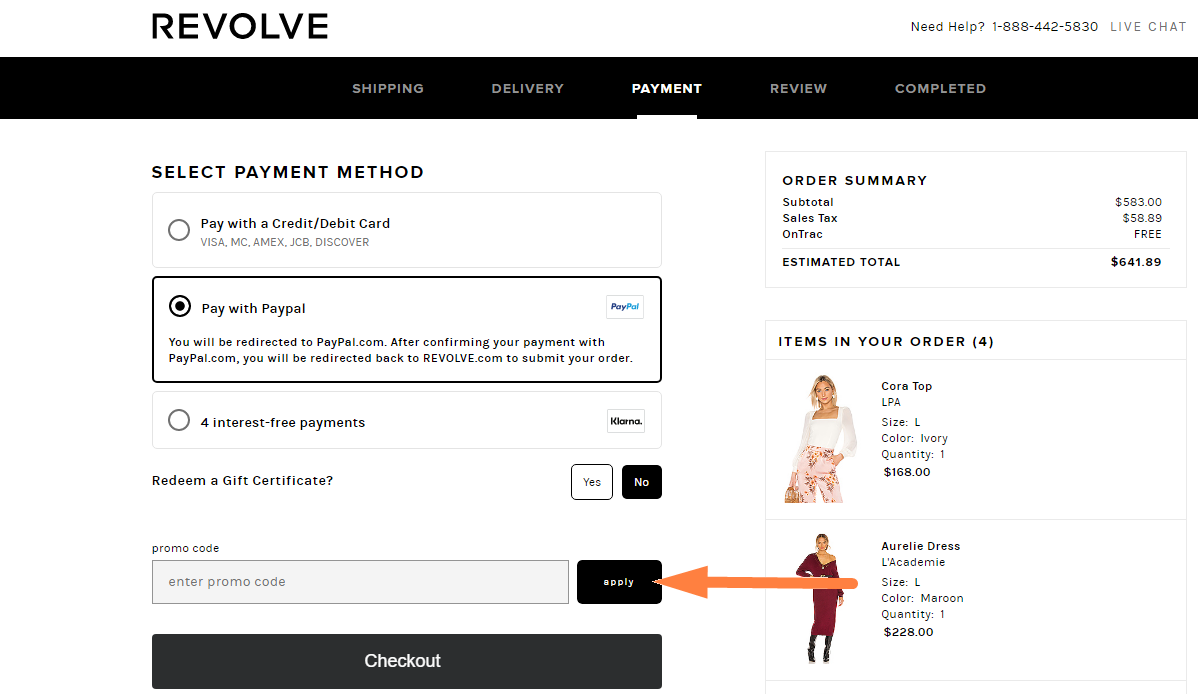- All
- Deals
- Coupons
- Sales
- Expired
Expired Offers
20% Off
20% Off
REVOLVE Discount Plans
| Type | Availibility | Discount Value |
|---|---|---|
| Senior Discount | no | - |
| First Responder Discount | no | - |
| Teacher Discount | no | - |
| Military Discount | no | - |
| Student Discount | no | - |
More Ways to Save at REVOLVE
Sign Up For The Newsletter – By signing up, you will get 10% off your next purchase. Plus, you will be the first one to know about new offers and promotions.
Shop From The Sale Section – The Sale section at REVOLVE’s website consists of two sections. The first one is their general sale page where you can find numerous items at discounted prices. The second section is their final sale page, which is basically their clearance section page.
Download The REVOLVE App – With the REVOLVE app, you can easily shop around their store and stay updated when it comes to new sales. You will get 15% off when you download the app directly from their website and make your first purchase through the app. Or, you can also download the REVOLVE app from Google Play or the App Store.
Follow REVOLVE On Social Media – You can follow REVOLVE on all of its social media platforms and stay updated when it comes to the latest offers and discounts. Follow them on Facebook, Twitter, and Instagram.
REVOLVE Shipping Policy
The shipping rates and options are listed below:
| Shipping Type | Delivery | 1st Item Addition | All Item(s) |
Maximum Items |
|
2-Day Shipping |
2 Business days | Free Shipping | Free Shipping | Free Shipping |
|
UPS Next Day Saver |
Next Business Day by 8 pm |
$24 |
$8/Ea. |
$50 |
| UPS Next Day | Next Business Day by 12 pm | $30 | $10/Ea. |
$50 |
To learn more about REVOLVE’s shipping policy, click here.
REVOLVE FAQs
How to redeem a REVOLVE coupon code?
You have the option to create an account on the website, but you can shop without one too and checkout as a guest. In order to redeem a REVOLVE coupon code, follow the steps below:
- Add all of your items in your bag, and then proceed to ‘Shopping Bag.’
- Next, proceed to checkout.
- Over there, add in all of your shipping details in the given fields and click on the ‘Save And Continue’ button.
- Next, pick your delivery method and proceed to the next step.
- This will take you to the payment section where you get to choose your payment method.
- At the bottom of this page, you will have the option to add a promo code in a given field.
- Enter the promo or coupon code and click on the ‘Apply’ button.
- Once you have done that, then proceed to the next step where you will get to review your entire order before placing it.
How can I track my order?
What payment methods are accepted by REVOLVE?
- Visa
- MasterCard
- American Express
- Discover
- JCB
- PayPal
Does REVOLVE charge sales tax?
What is the return and exchange policy of REVOLVE?
How can visitors find new deals and discounts on REVOLVE?