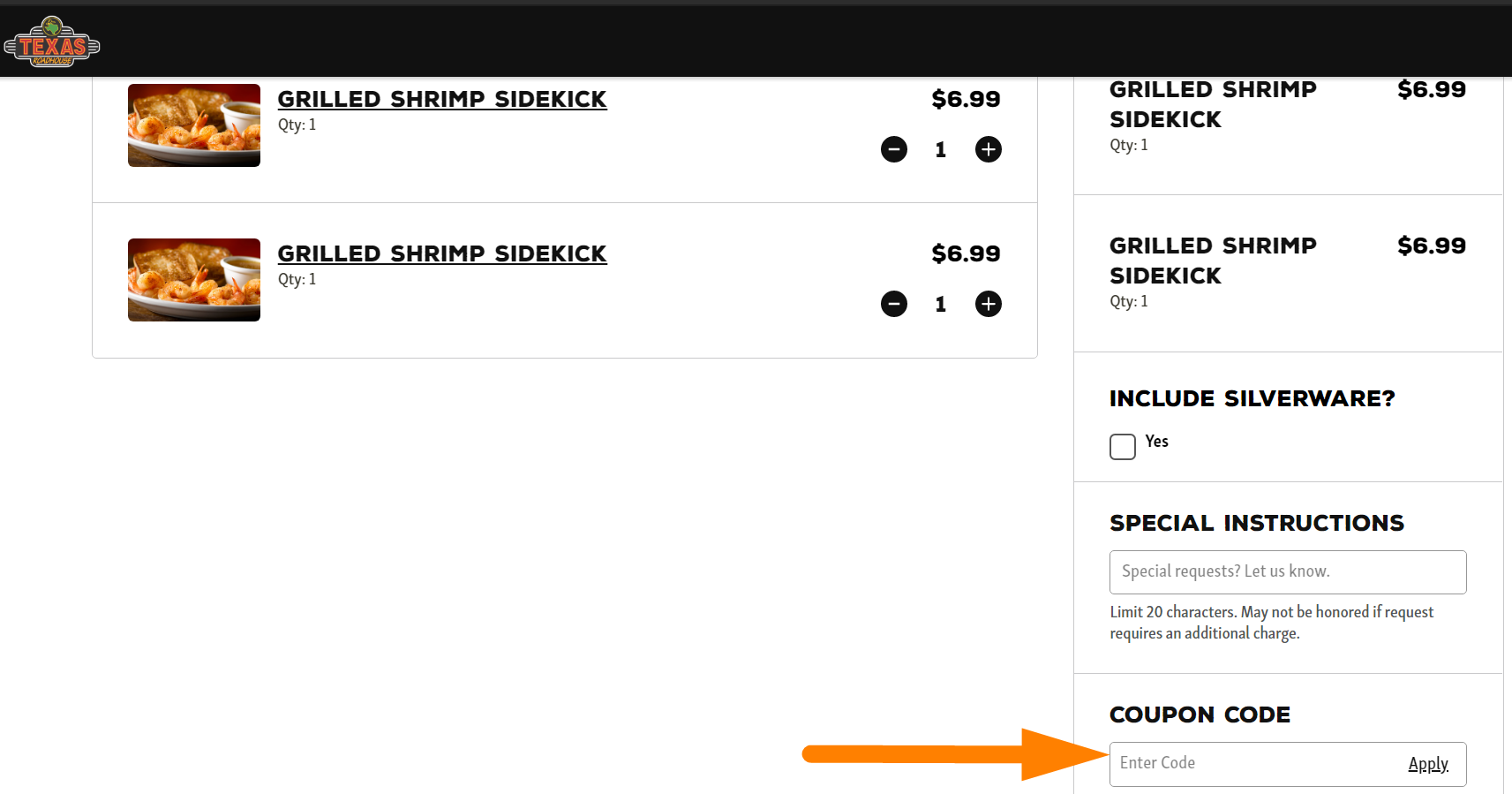- All
- Deals
- Coupons
- Sales
- Expired
More Ways to Save at Texas Roadhouse
Sign Up for More Offers – Sign up with your email address and receive email updates from Texas Roadhouse.
Join the VIP Club – Join the VIP Club for seasonal offers, exclusive deals, and the latest updates at Texas Roadhouse. As a Texas Roadhouse VIP Member, you will get access to coupons, gifts, and more. These will be notified to your registered email address.
Get the Gift Card – Get a Texas Roadhouse personalized gift card or a business gift card to earn discounts on future orders over a minimum amount, and free shipping.
Follow Texas Roadhouse on Social Media – Follow Texas Roadhouse on Facebook, and Twitter for promotional offers, news updates, and coupons and gifts.
Texas Roadhouse Delivery Policy
Texas Roadhouse offers pickup and dine-in options. There is no delivery option at Texas Roadhouse.
Texas Roadhouse FAQs
How can I redeem a Texas Roadhouse coupon code?
To redeem a Texas Roadhouse coupon code, visit the Texas Roadhouse website, and choose ‘Order To-Go’ or ‘Waitlist’. Enter your zip code to search the nearby stores. Once you choose the store, select a suitable pick-up time, and click ‘Start Order’.
On the landing page, choose the items from the menu and add them to your order. Click the bag icon on the top right corner to view the items. Scroll down to see the ‘Coupon Code’ option with an ‘Enter Code’ box under it on the right side of the page. Enter the code in the box and click ‘Apply’.
Click ‘Checkout’. You can either checkout as a guest, sign in, or create an account. At checkout, fill in the necessary details as required and click ‘Place Order’.
Why is my Texas Roadhouse coupon code not working?
- Remove unnecessary spaces or wrong upper or lowercase in the coupon code.
- Ensure the eligibility of the items for the coupon code.
- Check if there are any violations of the terms and conditions of the coupon code.
- Ensure that the coupon code is valid.