- All
- Deals
- Coupons
- Sales
- Expired

Copy and paste this code at WingStop

Details: Tap offer to copy the coupon code. Remember to paste code when you check out. Online only.
More



Copy and paste this code at Wing Stop

Details: Tap offer to copy the coupon code. Remember to paste code when you check out. Online only.
More

Copy and paste this code at wing stop

Details: Tap offer to copy the coupon code. Remember to paste code when you check out. Online only.
More

Tip: No code needed!

Details: Get Free Large Fresh-cut Seasoned Fries When Sign-up With E-club.
More

Tip: No code needed!

Details: No coupon code needed. Prices as marked. Tap to shop the sale now.
More


Details: Tap offer to copy the coupon code. Remember to paste code when you check out. Online only.
More

Tip: No code needed!

Details: No coupon code needed. Prices as marked. Tap to shop the sale now.
More

Tip: No code needed!

Details: No coupon code needed. Prices as marked. Tap to shop the sale now.
More
Wingstop Discount Plans
| Type | Availibility | Discount Value |
|---|---|---|
| Senior Discount | no | - |
| First Responder Discount | no | - |
| Teacher Discount | no | - |
| Military Discount | no | - |
| Student Discount | no | - |
More Ways to Save at Wingstop
Join The Club - Sign up for The Club to get the latest on all things Wingstop delivered straight to your inbox. All members get a free gift on their birthday. Plus, you get an order of fries on the house, just for signing up. Membership has its own perks.
Buy Gift Cards - Wingstop gift cards are a great way to give the gift of flavor! Gift cards can be purchased and are redeemable in hundreds of Wingstop locations across the United States. Check your card balance now by calling (800) 232-2020 or clicking the link below.
Get A Bundle – The ALL-IN BUNDLE comes with 16 boneless wings and 6 crispy tenders with up to 4 flavors, large fries, and 3 dips. Start your order to see available sizes, flavors, prices, and additional options in your area.
Wingstop FAQs
How to redeem a Wingstop coupon or promo code?
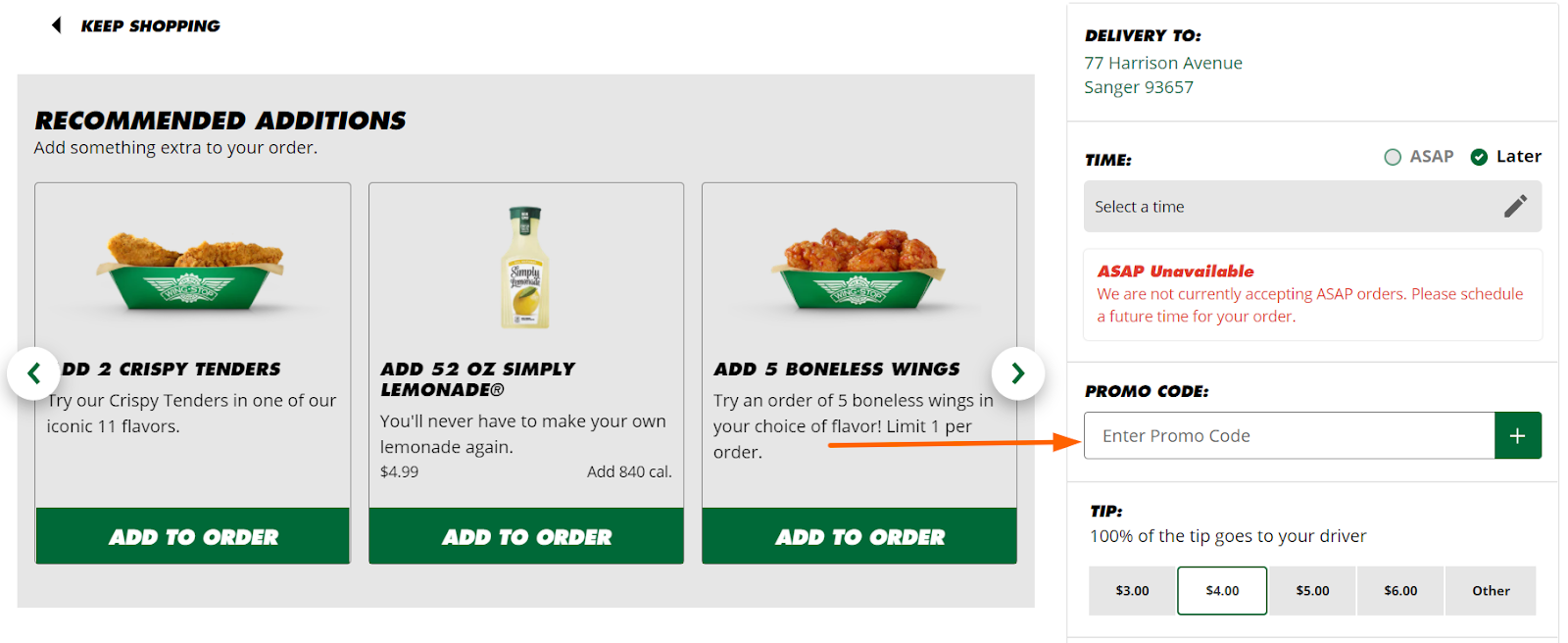
At the checkout, you will see the option to enter a promo code. Enter the code in the box provided and click the ‘+’ sign to apply the coupon or promo code.
What do I do if the coupon or promo code I used does not work?
- Check the expiration date of the promo code. A coupon or promo code is only valid for a certain period of time and is deemed invalid once the expiration date has passed. Make sure that you are not trying to redeem an expired coupon or promo code.
- Read the terms and conditions of the coupon or promo code. All promo codes have certain terms and conditions. Check your order to see if the items in your order adhere to the terms and conditions of the coupon or promo code.
- Promo codes often have certain exclusions and limitations. Check the items in your order to see if any item is excluded from the coupon or promo code. Furthermore, check if there are any limitations of the code that is preventing it from being applied successfully.
- Ensure there is no typing error when entering the coupon or promo code. Common typing errors include uppercase or lowercase mismatch, confusion between certain numbers and alphabets, and spaces in the code. There must be no space before, within, or after the code.

