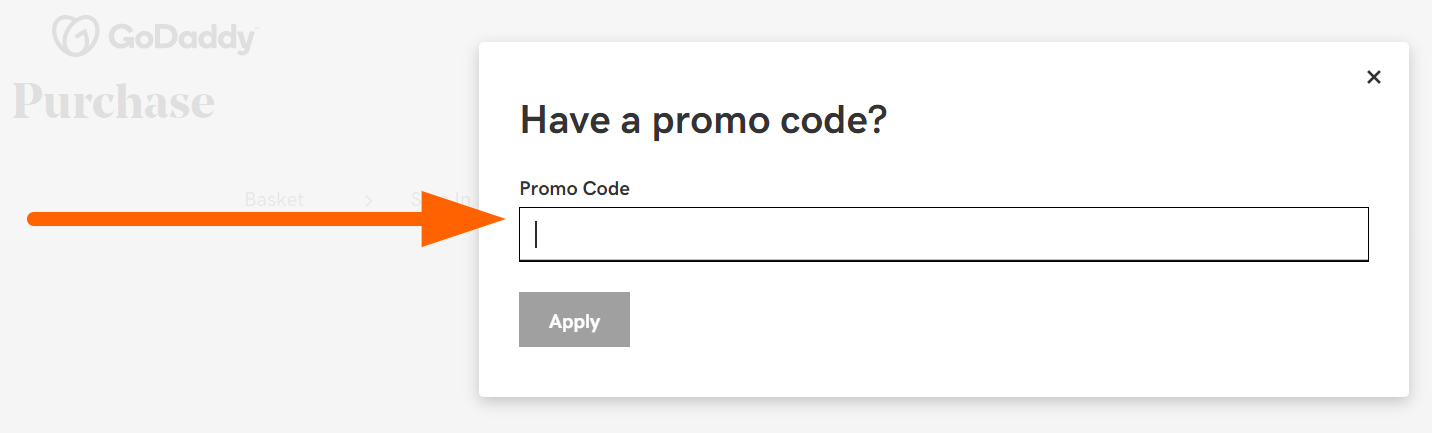- All
- Deals
- Coupons
- Sales
- Expired
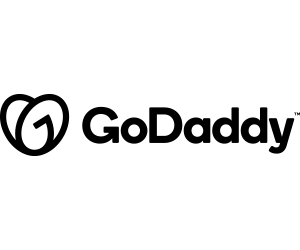
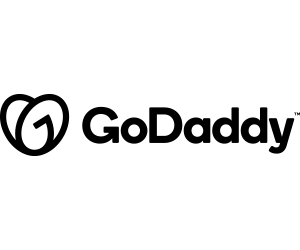
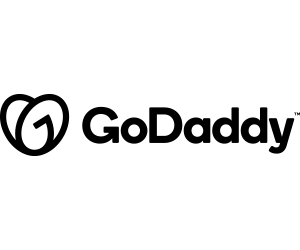
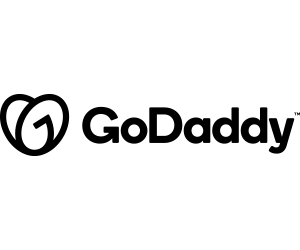
Expired Offers
Up to 90% Off
36% Off
Up to 43% Off
GoDaddy Discount Plans
| Type | Availibility | Discount Value |
|---|---|---|
| Senior Discount | no | - |
| First Responder Discount | no | - |
| Teacher Discount | no | - |
| Military Discount | no | - |
| Student Discount | no | - |
More Ways to Save at GoDaddy
Check GoDaddy's Promo Codes & Coupons – Check out the Promo Codes & Coupons page on GoDaddy’s website for the best deals, discounted prices, and promo codes. You can use the promo codes and discount offers to save a lot on your next purchase at GoDaddy.
Join The Discount Domain Club – Become a Discount Domain Club member to enjoy such benefits as low prices on a new domain, domain transfer, and renewal, access to GoDaddy Auctions, free CashParking Premium, and a generous discount on GoDaddy’s Domain Broker Service
Sign Up For GoDaddy's Email List – Scroll down on any page on GoDaddy’s website to sign up with your email address and you will receive special offers and the latest news. You can also receive renewal codes if you are eligible.
Contact GoDaddy's Award-Winning Support Team – The easiest and fastest way to find a discount is to contact GoDaddy’s award-winning 24/7 customer support team. If you are looking for a good deal on a product, contact the support team and they will find eligible offers and deals for you.
GoDaddy FAQs
How do I redeem a GoDaddy promo code?
To redeem a GoDaddy promo code, go to GoDaddy’s website and click on a product or service listed on the homepage. To purchase a domain, click the ‘Domains’ tab, choose a domain extension, enter your domain name, check domain availability, and ‘Add to Cart’. Choose the period of purchase and click ‘Continue to Cart’.
On the next page, you can choose from several optional add-ons services and products, including professional email addresses. Once you are done, you can click ‘Continue to Cart’ or continue shopping. After you are done adding items to your cart, click on the shopping cart icon at the top right corner of any page to ‘Checkout Now’.
On the first page of the checkout process, scroll down till you see ‘Have a promo code?’ just below your order subtotal. Click on it and enter your coupon or promo code in the ‘Promo Code’ box that pops up. Check the code and click ‘Apply’. Once you see a green ‘VALID PROMOCODE’ message, click ‘Checkout’ and continue to the next steps.
Why was my promo code not successfully redeemed?
- Look for and correct any typing errors, sentence case errors, or spaces in the promo code.
- Check the expiry date of the promo code to make sure it is valid at the time of purchase.
- Make sure your order meets all terms and conditions of the promotion or offer, including any minimum order value necessary to qualify for the offer.
- Promotional offers and codes often have certain limitations that lead to the exclusion of certain items, orders, or services. Ensure that no product or service in your order is excluded from the promo code you used.