- All
- Deals
- Coupons
- Sales
- Expired
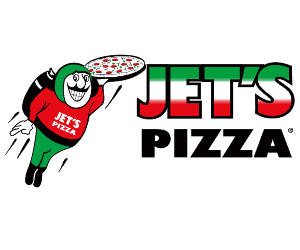
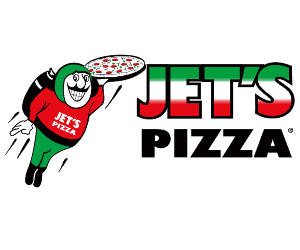
Copy and paste this code at Jet's Pizza

Details: Happy Nurses Day! Get 30% Off For Nurses (must show badge). Valid at participating locations only.
More
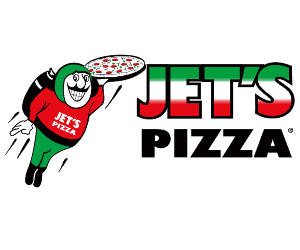
Expired Offers
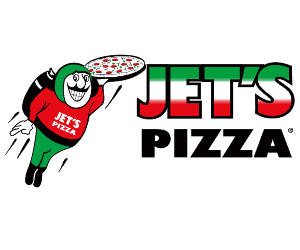
Copy and paste this code at Jet's Pizza

Expires: 8/31/2020
Details: Tap offer to copy the coupon code. Remember to paste code when you check out. Online only.
More
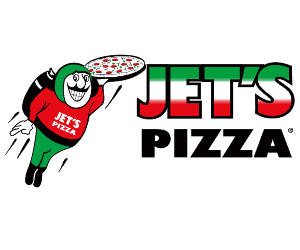

Expires: Ends: 8/31/2020
Details: No coupon code needed. Prices as marked. Tap to shop the sale now.
More
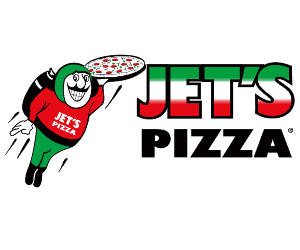
Copy and paste this code at Jet's Pizza

Expires: 8/31/2020
Details: Get 8 Corner 1 topping pizza for just $9.99. Available at participating locations.
More
Jet's Pizza Discount Plans
| Type | Availibility | Discount Value |
|---|---|---|
| Senior Discount | no | - |
| Teacher Discount | no | - |
| First Responder Discount | no | - |
| Military Discount | no | - |
| Student Discount | no | - |
More Ways to Save at Jet’s Pizza
Find A Deal – Always try to find a fresh deal near you. To see all deals and deal pricing, find your local store and click the ‘Deals’ page.
Become A Crunch Club Member - Join the Crunch Club to get exclusive coupons and deals. Sign up to get deals and coupons from your favorite Jet's location. Jet's will update you on product releases, specials offers, and more.
Customize Your Menu - Jet’s are now letting you build your own pizza. You can choose from an almost endless range of meat and vegetable toppings, sauces, and even select the particular type of crust you’d like. There are plenty of Jet’s Pizza deals that let you order pizza this way, and you can easily save money by ordering just what you need.
Jet’s Pizza Delivery Policy
Jet’s Pizza offers Contactless delivery as well as Curbside Pick-up. No signatures will be required for Contactless Delivery.
Jet’s Pizza FAQs
How do I redeem a Jet’s Pizza coupon or promo code?
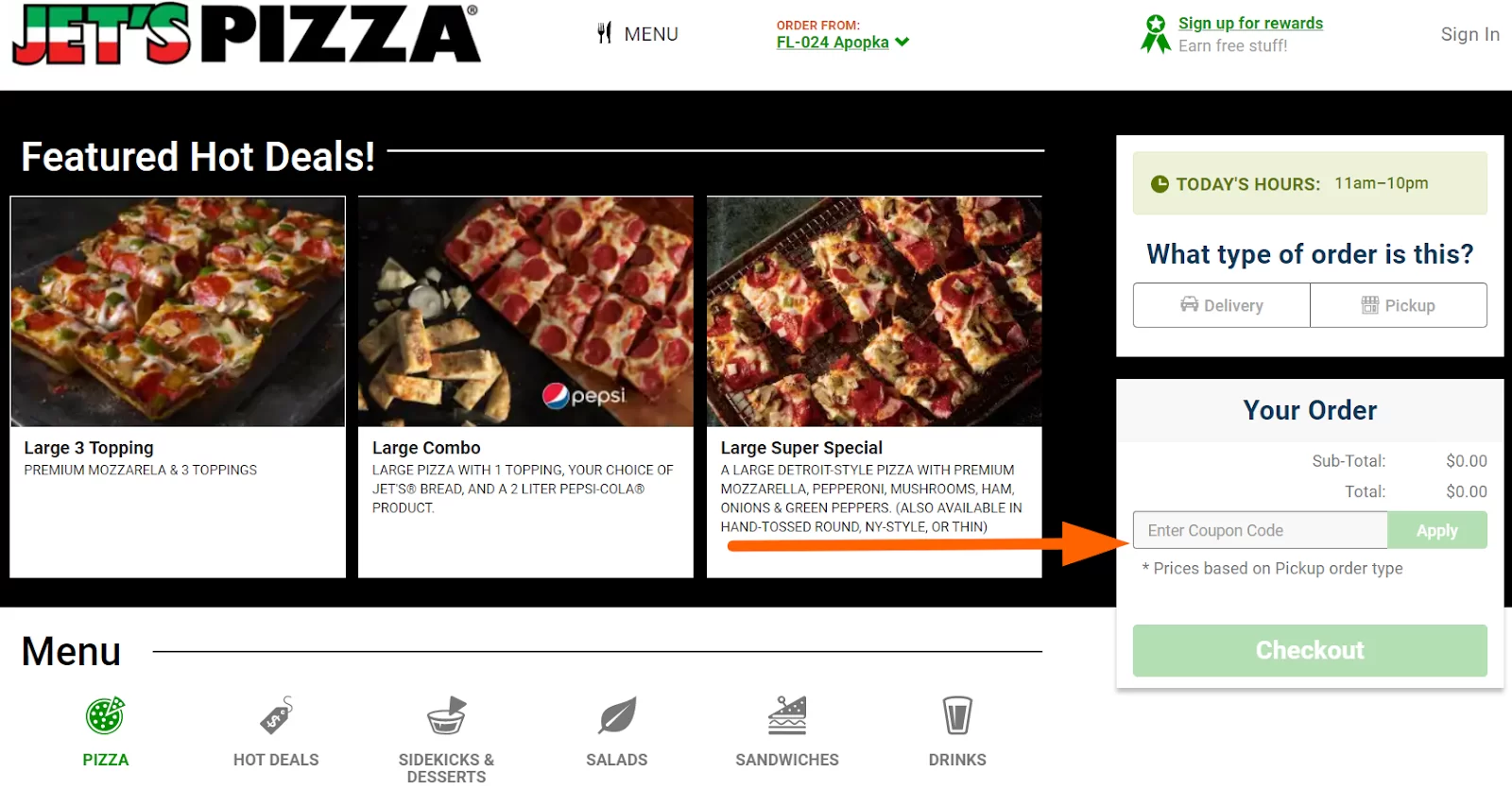
On the next page, you will be able to add items from the menu to your order. On the right side of the page, you will see a box labeled ‘Enter Coupon Code’ in the ‘Your Order’ section. Enter your coupon or promo code in the box and click ‘Apply’.
Once you have added and customized your order as well as selected delivery or pickup, click ‘Checkout’ to place your order.
Can I use my promo code if I forgot to apply it on the order page?
Once you have proceeded to checkout, enter your delivery address for delivery or your name and contact information if you choose to pick up your order. Schedule your delivery or pick-up and continue to the next step. On the Order Details step, you can make any final changes to your order and add your promo code in the box marked ‘Enter Coupon Code’. Click ‘Apply’ and then ‘Enter Payment Info’ to continue to the final step.
Why was my promo code not applied successfully?
- Make sure that the code you used has not expired and you did not use it before.
- Ensure that your order meets the terms and conditions of the promo code you had used.
- Check for typing errors, such as spaces and upper or lower case errors, in the entered code.
- Ensure that all items in your order are eligible for the promotion and no item is excluded from the offer.

