- All
- Deals
- Coupons
- Sales
- Expired






Expired Offers

Papa Gino's Discount Plans
| Type | Availibility | Discount Value |
|---|---|---|
| First Responder Discount | no | - |
| Senior Discount | no | - |
| Teacher Discount | no | - |
| Military Discount | no | - |
| Student Discount | no | - |
More Ways to Save at Papa Gino's
Join Papa Gino's Rewards – Follow the link and join Papa Gino’s Rewards to earn exclusive perks with every order. You will receive a $5 credit for every 75 reward points you earn at Papa Gino’s and you will also get a free pizza on your birthday. The rewards program is free to join and you will get to know all about the company’s latest promotions, offers, and limited-time deals.
Join the Text Club – Text PIZZA2 to 40518 and get a free small cheese pizza with the purchase of any beverage. Once you join Papa Gino’s text club, you will get various text offers like special deals, limited-time offers, and other promotional content from the company.
Check out the Deals – Visit the linked page and check out Papa Gino’s deals on pizzas and family deals. You can find great deals on pizzas, carry-out deals, and five-member family deals. All these deals are valid for a limited time only and you cannot combine them with other offers.
Follow on Facebook – Follow Papa Gino’s Facebook page to find out about limited-time giveaways and other contests. You can enter these giveaways to win free food and other gifts. You can also find occasional discounts and other great deals from Papa Gino’s on its Facebook page.
Papa Gino's Delivery Options
You can now order your favorite dishes from your nearby Papa Gino’s and get them delivered to your doorstep by Grubhub.
You can order food online, by phone, or from the Grubhub app.
When placing an order over the phone, use a credit card to pre-pay for your order. If you want ‘No Contact Delivery’, let the restaurant know and provide specific instructions on where to leave your order.
When ordering online, select ‘Delivery’ and enter ‘No Contact Leave Outside Door’ in the ‘Drop off Notes’ section at the bottom of the page. For ‘No Contact Delivery’, you must pre-pay for your order.
You will be notified once your order arrives at the delivery address. The delivery person will wait and ensure you get your order before leaving.
You can change, add, or delete your delivery address from the Grubhub website or mobile app. Grubhub also lets you label your delivery addresses as ‘Home’, ‘Work’, and more.
Delivery instructions can be added, edited, or deleted from the website or the app and even during checkout after you have placed your order.
Papa Gino's FAQs
How do I redeem Papa Gino’s promo code?
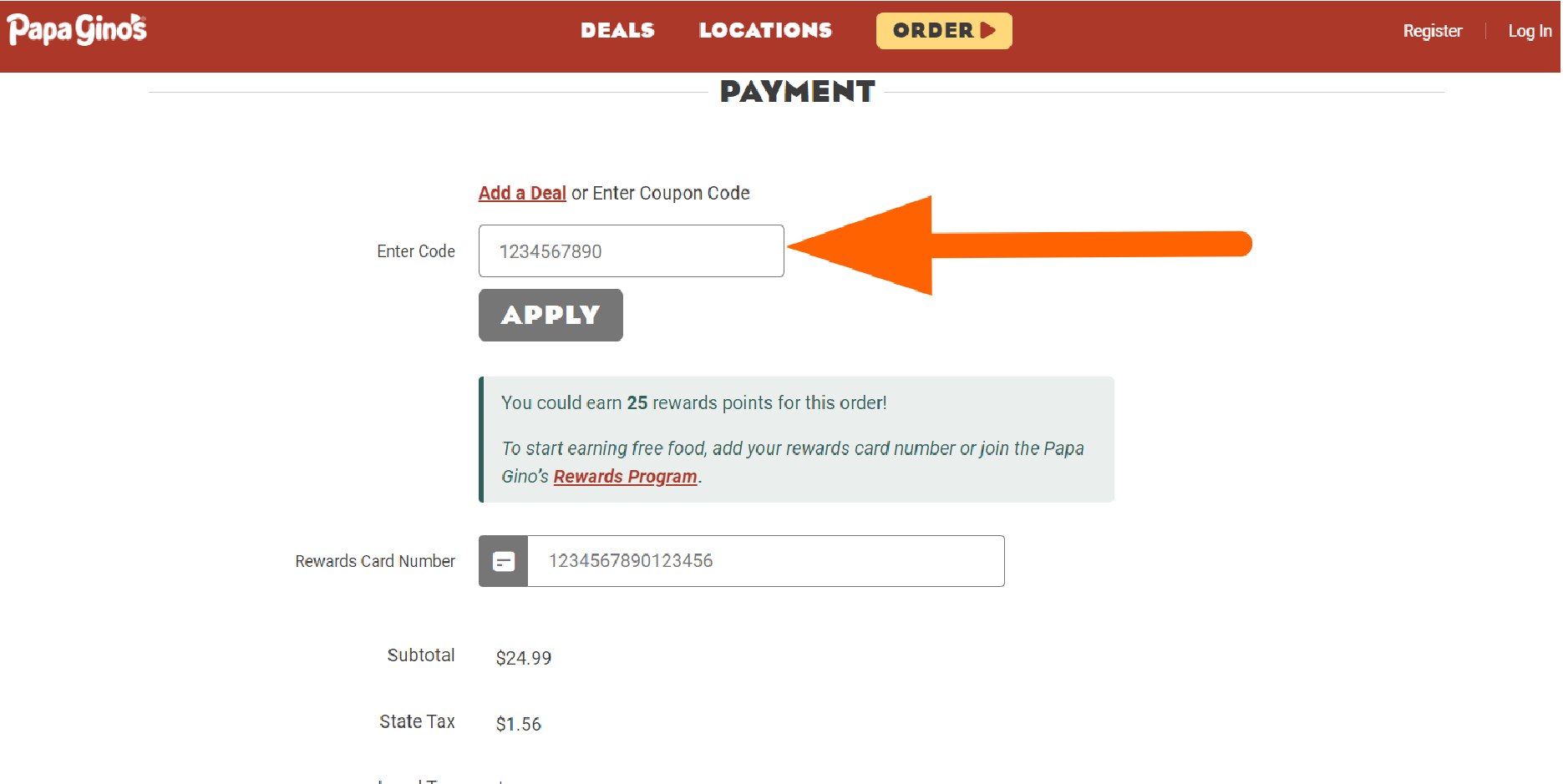
On the checkout page, scroll down to the “Payment” section and enter your coupon or promo code in the “Enter Code” field as shown in the screenshot above. Click “Apply” to redeem the code. Once the code has been applied to your order, complete the checkout process to place your order.
What can I do if my promo code gets rejected?
Read the terms and conditions of the promo code to ensure that your order qualifies for the promotion. Additionally, make sure that all the items in your order meet the terms and conditions of the promotional offer.
What payment methods does Papa Gino’s accept?
How can I find Papa Gino’s coupons and promo codes?
Keep an eye on this page you are currently viewing for all the latest Papa Gino’s coupons and promo codes.


