- All
- Deals
- Coupons
- Sales
- Expired
Applebee's Discount Plans
| Type | Availibility | Discount Value |
|---|---|---|
| First Responder Discount | no | - |
| Teacher Discount | no | - |
| Senior Discount | no | - |
| Military Discount | no | - |
| Student Discount | no | - |
More Ways to Save at Applebee's
Get Applebee's Happy Hour Specials – Applebee's Happy Hour special offers are available at select locations. You can get half-priced appetizers, $3.25 domestic tap beers, $3.50 house wine, $4 margaritas, and the $3 Neighborhood Drink of the Month during Happy Hour.
Join the E-Club – You can be a part of the neighborhood by joining the e-club. Sign-up for Applebee's e-club and receive a welcome offer. Get the scoop on exclusive deals, specials, and more.
Sign Up For Email – Get the dish on What's Delicious. Sign up for exclusive email deals and offers from Applebee's, including a free gift on your birthday.
Applebee's Delivery Policy
Applebee’s offers food deliveries to homes and offices from an Applebee’s store nearest to the delivery location. To find out if your local Applebee’s delivers to your location, simply call the outlet or go to the website and click ‘Order Now’. Applebee’s will verify your delivery address and if delivery is not available then Applebee’s will offer pick-up service.
A minimum order value may be required by some restaurants for delivery. For pick-up, no minimum order value is necessary. The delivery charges, applicable taxes, and tips for drivers do not apply to the minimum order values.
You can track your order and contact your driver from the order confirmation page that will appear after you have placed your order.
Delivery is available 30 minutes after opening and up to 30 minutes before closing. However, the delivery hours may vary according to restaurants.
Applebee’s delivers to select locations and within an area approximately 10-minute drive time from the restaurant.
To change order, delivery instructions, or cancel an order, contact the restaurant and ask for the manager.
To know more about the delivery policy of Applebee’s, click here.
Applebee's FAQs
How do I redeem an Applebee's coupon or promo code?
On the next page, pick the items you want from the Applebee’s menu to either ‘Order’ or ‘Customize’. Click ‘Add To Order’ after you are done customizing. Once you are happy with your order, click the cart icon on the top right corner of the webpage. You can either view your cart or proceed directly to ‘Checkout’.
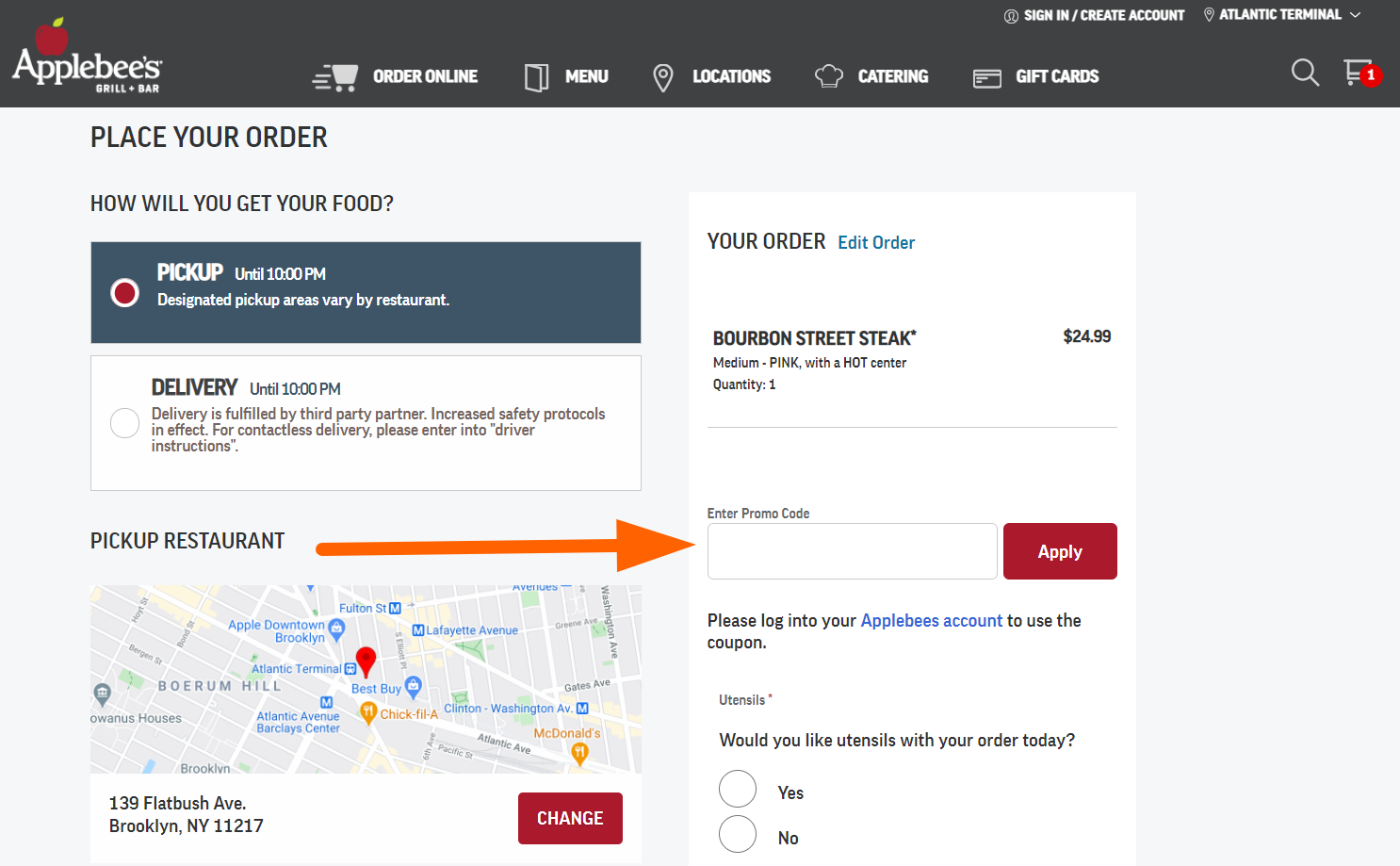
On the ‘My Cart’ page, you can review or edit your order and ‘Enter Promo Code’. To use a promo code you must be logged in to your Applebee’s account. If you are not logged in you can do so now by either signing in with Facebook, Google, or your email or creating a new account. Once you are done, enter your coupon or promo code in the box and click ‘Apply’. Pick whether you want utensils with your order or not and click ‘Checkout’.
If you forgot to enter your promo code on the cart page, you can still do so on the checkout page. You will see ‘Enter Promo Code’ just below your order summary. Enter your coupon or promo code in the box and click ‘Apply’. Complete all necessary steps and click ‘Place Order’.
What do I do if my Applebee’s coupon or promo code is not working?
- You must be logged in to your Applebee’s account to use your coupon or promo code. You can create a new one or sign in with Facebook, Google, or your email.
- Codes are case sensitive and do not have spaces before, within, or after them. Check for typing errors such as upper or lower case mistakes and spaces.
- The code should be valid. You cannot use an expired code.
- Make sure that all items in your order are eligible for the promotion or discount as well as meet the terms and conditions of the promotion.
- Not all restaurants may participate in a promotional offer or sale. Call up the restaurant from which you are ordering to ensure your coupon or promo code can be used on your order from that restaurant.






 Applebee's
Applebee's