- All
- Deals
- Coupons
- Sales
- Expired
Krispy Kreme Discount Plans
| Type | Availibility | Discount Value |
|---|---|---|
| Senior Discount | no | - |
| First Responder Discount | no | - |
| Teacher Discount | no | - |
| Military Discount | no | - |
| Student Discount | no | - |
More Ways to Save at Krispy Kreme
Earn Rewards On The Go – With the Krispy Kreme app, you're never far away from a delicious reward. Easily earn and redeem rewards simply for enjoying your favorite Krispy Kreme Treats. Join online or download the Krispy Kreme app.
Give The Gift Of Glazed – Gift your friends and loved ones whatever they’re craving. Send a Krispy Kreme gift card and leave that sweet decision up to them. Gift cards can be unwrapped to explore sweet surprises.
Send Doughnuts As A Gift – Love Krispy Kreme delivered to your home or office? Now you can send a dozen doughnuts as a gift. Just let Krispy Kreme know where and when to deliver, add your personalized message, and soon this sweet gift will be on its way from their store to your door.
Krispy Kreme Delivery Policy
Krispy Kreme delivers your order to you or you can pick it up yourself. You can place your order on the Krispy Kreme website or through its app. Currently, Krispy Kreme does not accept orders over the phone and all orders must be made online through the website or the app.
Krispy Kreme offers contactless delivery in partnership with DoorDash.
The delivery range varies by location and is different for different stores. Visit the online ordering page to find out if Krispy Kreme delivers to your location. You can use ‘Find A Shop’ to find a location near you by entering the city, zip code, or state.
Delivery hours vary from store to store. You can check the delivery hours of different shops on the website.
For more information on Krispy Kreme’s delivery policy, click here.
Krispy Kreme FAQs
How do I redeem a Krispy Kreme coupon or promo code?
- Go to the Krispy Kreme website and click ‘Order Now’.
- Choose ‘Delivery’ or ‘Pickup’ and enter your delivery location or select a shop to pick up from. You will also need to select the date and time of pickup. You can ‘Continue As Guest’ or sign in.
- Pick the items you want from the menu and add them to your cart. Once you are done selecting, click on the box icon at the top right of the webpage.
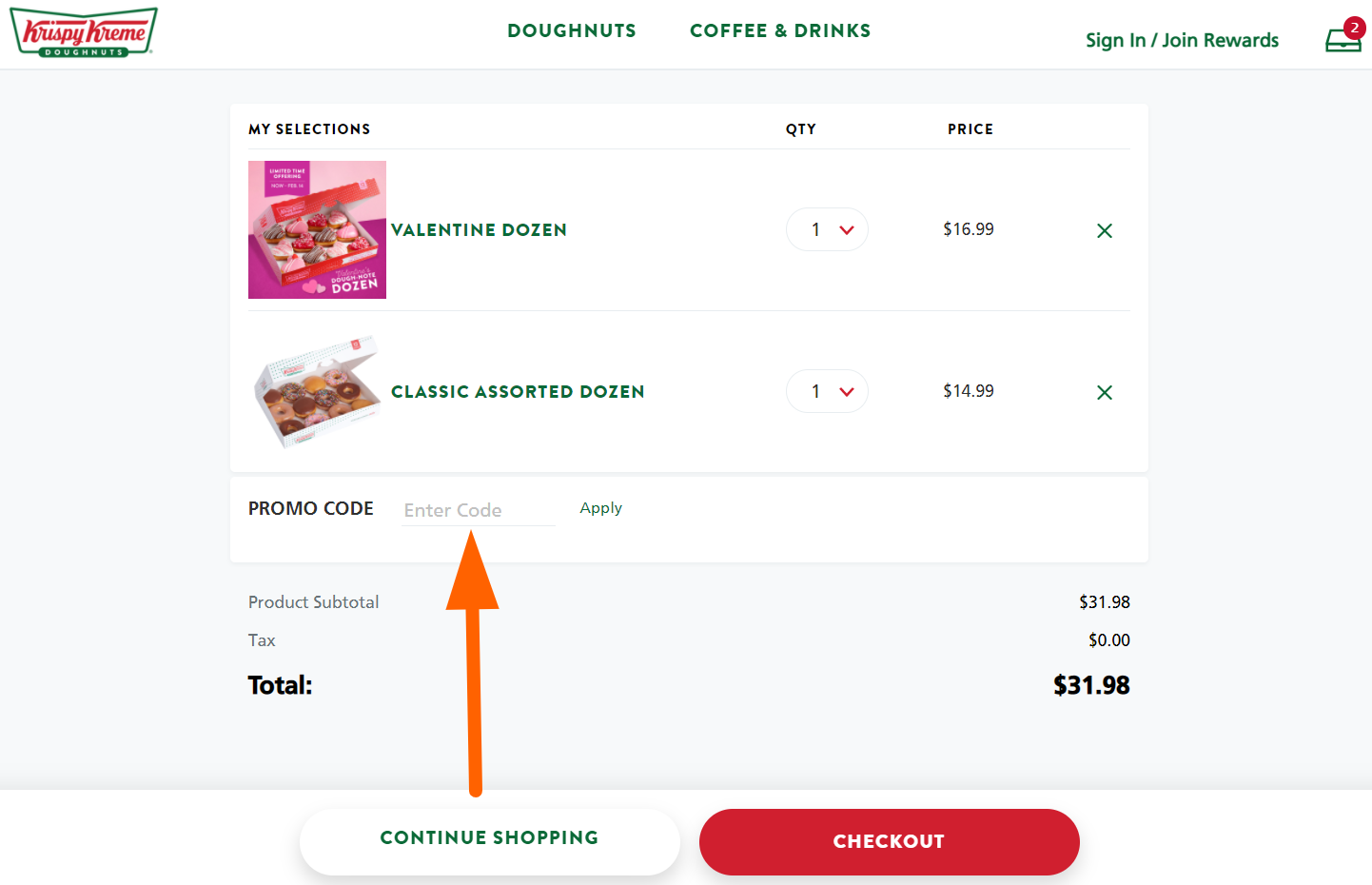
- On the next page, you can review your order, edit it, and apply a promo code if you have one. Enter your coupon or promo code in the box labeled ‘Promo Code’ and click ‘Apply’. You can ‘Continue Shopping’ or proceed to ‘Checkout’.





